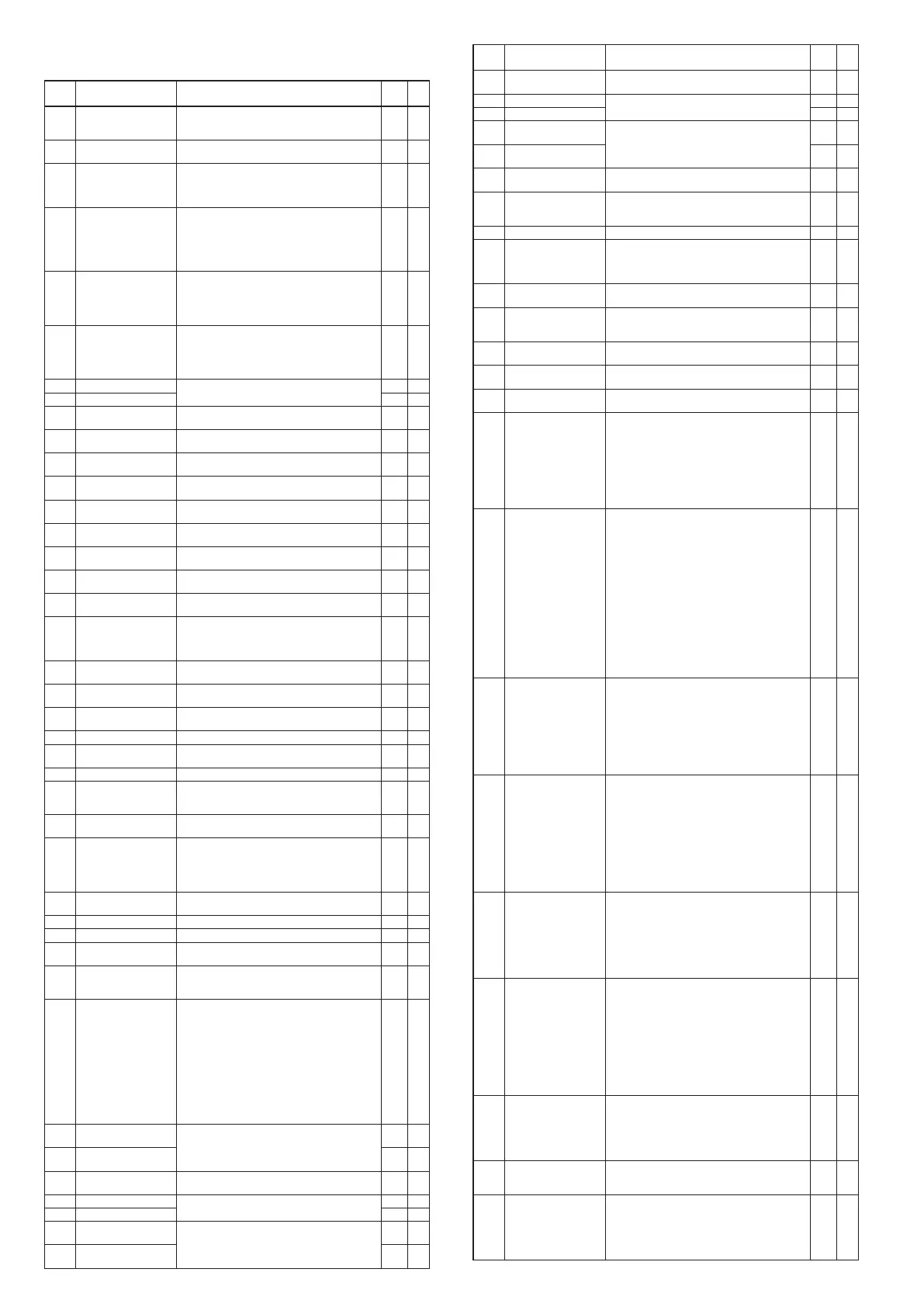E6
[List of Setup Setting Displays]
Setup bank: StUP
Display Item Contents Initial
value
User
level
C 0 1
PV input range type Thermocouple: 1 to 26
RTD: 41 to 68
DC current/voltage: 81 to 84, 86 to 90
88 0
C 02
Temperature unit 0: Centigrade (°C)
1: Fahrenheit (°F)
0 0
C 03
Cold junction
compensation (T/C)
0: Cold junction compensation is performed.
(Internal)
1: Cold junction compensation is not performed.
(External)
0 2
C 04
Decimal point position 0: No decimal point
1: One digit after decimal point
2: Two digits after decimal point
3: Three digits after decimal point
(Select “0” or “1” for the thermocouple/RTD range
with decimal point)
0 0
C 05
PV range low limit When the PV input range type is thermocouple or
RTD, the setting is disabled although range low limit
is displayed.
–1999 to +9999U when the PV input range type is DC
voltage/current.
0 0
C 06
PV range high limit When the PV input range type is thermocouple or
RTD, the setting is disabled although range high limit
is displayed.
–1999 to +9999U when the PV input range type is DC
voltage/current.
1000 0
C 07
SP low limit PV input range low limit to PV input range high limit 0 1
C 08
SP high limit 1000 1
C 09
Square root extraction
dropout
0.0 to 100.0% (0.0: No square root extraction) 0.0 2
C 13
PID calculation
adjustment function
0: Enabled
1: Disabled
0 2
C 14
Control action (direct/
reverse)
0: Heat control (reverse action)
1: Cool control (direct action)
0 0
C 15
Selection of MV at PV
alarm occurrence
0: Control operation is continued.
1: MV at PV alarm occurrence is outputted.
0 2
C 16
MV at PV alarm
occurrence
–10.0 to +110.0% 0.0 2
C 17
MV at READY (at heat-
side for heat/cool control)
–10.0 to +110.0% 0.0 1
C 18
MV at READY (at cool-
side)
–10.0 to +110.0% 0.0 1
C 19
Operation at MANUAL
change
0: Bump-less
1: Preset
0 1
C 20
Preset MANUAL value –10.0 to +110.0% (Used even at MANUAL mode
when power is ON.)
0.0 or
50.0
1
C 2 1
PID operation
initialization function
selection
0: Automatic
1: Not initialized
2: Initialized (when SP value different from current
value is inputted.)
0 2
C 22
Initial output of PID
control
–10.0 to +110.0% 0.0 or
50.0
2
C 26
Heat/cool control
selection
0: Disabled
1: Enabled
0 0
C 27
Heal/cool selection 0: Normal
1: Energy saving
0 1
C 28
Dead zone –100.0 to +100.0% 0.0 0
C 29
Heal/cool control
selection point
–10.0 to +110.0% 50.0 2
C 30
LSP setting system 1 to 4 1 0
C 32
SP ramp unit 0: 0.1U/s
1: 0.1U/min
2: 0.1U/h
1 2
C 36
CT1 operation type 0: Heater burnout detection
1: Current value measurement
0 0
C 37
CT1 output 0: Control output 1
1: Control output 2
2: Event output 1
3: Event output 2
4: Event output 3
0 0
C 38
CT1 measurement wait
time
30 to 300ms 30 0
C 39
CT2 operation type Same as CT1. 0 0
C 40
CT2 output Same as CT1. 0 0
C 4 1
CT2 measurement wait
time
Same as CT1. 30 0
C 42
Control output 1 range Current output:
1: 4 to 2mA
2: 0 to 20mA
1 0
C 43
Control output 1 type 0: MV
1: Heat MV (for heat/cool control)
2: Cool MV (for heat/cool control)
3: PV
4: PV before ratio bias filter
5: SP
6: Deviation (PV-SP)
7: CT1 current value
8: CT2 current value
9: MFB (Invalid on SDC25/26)
10: SP+MV
11: PV+MV
0 0
C 44
Control output 1 scaling
low limit
–1999 to +9999 (The decimal point position and unit
may vary depending on the control output 1 type.)
0.0 0
C 45
Control output 1 scaling
high limit
100.0 0
C 46
Control output 1 MV
scalable bandwidth
0 to 9999 (Available when control output 1 type is
10 or 11.)
200 0
C 47
Control output 2 range Same as control output 1. 1 0
C 48
Control output 2 type 3 0
C 49
Control output 2 scaling
low limit
–1999 to +9999 (The decimal point position and unit
may vary depending on the control output 2 type.)
0 0
C 50
Control output 2 scaling
high limit
1000 0
Display Item Contents Initial
value
User
level
C 5 1
Control output 2 MV
scalable bandwidth
0 to 9999 (Available when control output 2 type is
10 or 11.)
200 0
C 52
Auxiliary output range Same as control output 1 1 0
C 53
Auxiliary output type 3 0
C 54
Auxiliary output scaling
low limit
–1999 to +9999 (The decimal point position and unit
may vary depending on the auxiliary output type.)
0 0
C 55
Auxiliary output scaling
high limit
1000 0
C 56
Auxiliary output MV
scalable bandwidth
0 to 9999 (Available when auxiliary output type is
10 or 11.)
200 0
C 64
Communication type 0: CPL
1: Modbus/ASCII format
2: Modbus/RTU format
0 0
C 65
Station address 0 to 127 (Communication is disabled when “0” is set.) 0 0
C 66
Transmission speed 0: 4800bps
1: 9600bps
2: 19200bps
3: 38400bps
2 0
C 67
Data format (data length) 0: 7bit
1: 8bit
1 0
C 68
Data format (parity) 0: Even parity
1: Odd parity
2: No parity
0 0
C 69
Data format (stop bits) 0: 1bit
1: 2bits
0 0
C 70
Communication
minimum response time
1 to 250ms 3 2
C 7 1
Key operation type 0: Standard type
1: Special type
0 2
C 72
mode key function 0: Invalid
1: AUTO/MANUAL selection
2: RUN/READY selection
3: AT Stop/Start
4: LSP group selection
5: Release of all DO latches
6: Invalid
7: Communication DI1 selection
8: Invalid
1 0
C 73
Mode display setup Whether the mode bank setup display is enabled or
disabled is determined by the sum of the following
weighting:
Bit 0: AUTO/MANUAL display
0: Disabled, +1: Enabled
Bit 1:
RUN/READY display
0: Disabled, +2: Enabled
Bit 2:
LSP/RSP display
0: Disabled, +4: Enabled
Bit 3:
AT stop/start display
0: Disabled, +8: Enabled
Bit 4:
DO latch release
0: Disabled, +16: Enabled
Bit 5:
Communication DI1 ON/OFF display
0: Disabled, +32: Enabled
O
ther invalid setup: 0, +64, +128
255 1
C 74
PV/SP value display setup Whether the basic display is enabled or disabled is
determined by the sum of the following weighting:
Bit 0: PV display
0: Disabled, +1: Enabled
Bit 1:
SP display
0: Disabled, +2: Enabled
Bit 2:
LSP group No. display
0: Disabled, +4: Enabled
O
ther invalid setup: 0, +8
15 1
C 75
MV display setup Whether the basic display is enabled or disabled is
determined by the sum of the following weighting:
Bit 0: MV display
0: Disabled, +1: Enabled
Bit 1:
Heat MV/cool MV display
0: Disabled, +2: Enabled
Bit 2:
MFB display
0: Disabled, +4: Enabled
Bit 3:
AT progress display
0: Disabled, +8: Enabled
O
ther invalid setup: 0, +4
15 1
C 76
Event setting value
display setup
0: In the operation display mode, the internal event
setting value is not displayed.
1: In the operation display mode, the internal event 1
setting value is displayed.
2: In the operation display mode, the internal event 1
to 2 setting value is displayed.
3: In the operation display mode, the internal event 1
to 3 setting value is displayed.
0 1
C 77
Event remaining time
display setup
0: In the operation display mode, the ON/OFF
delay remaining time of the internal event is not
displayed.
1: In the operation display mode, the ON/OFF delay
remaining time of the internal event 1 is displayed.
2: In the operation display mode, the ON/OFF delay
remaining time of the internal event 1 to 2 is
displayed.
3: In the operation display mode, the ON/OFF delay
remaining time of the internal event 1 to 3 is
displayed.
0 1
C 78
CT input current value
display setup
0: In the operation display mode, the CT current
value is not displayed.
1: In the operation display mode, the CT1 current
value is displayed.
2: In the operation display mode, CT1 , CT2 current
value are displayed.
0 1
C 79
User level 0: Basic configuration
1: Standard configuration
2: High function configuration
1 0
C 80
LED monitor 0: Disabled
1: Flashing at RS-485 communication signal
transmission
2: Flashing at RS-485 communication signal receiving
3: OR (logical sum) of all DI status
4: Flashing at READY
0 2