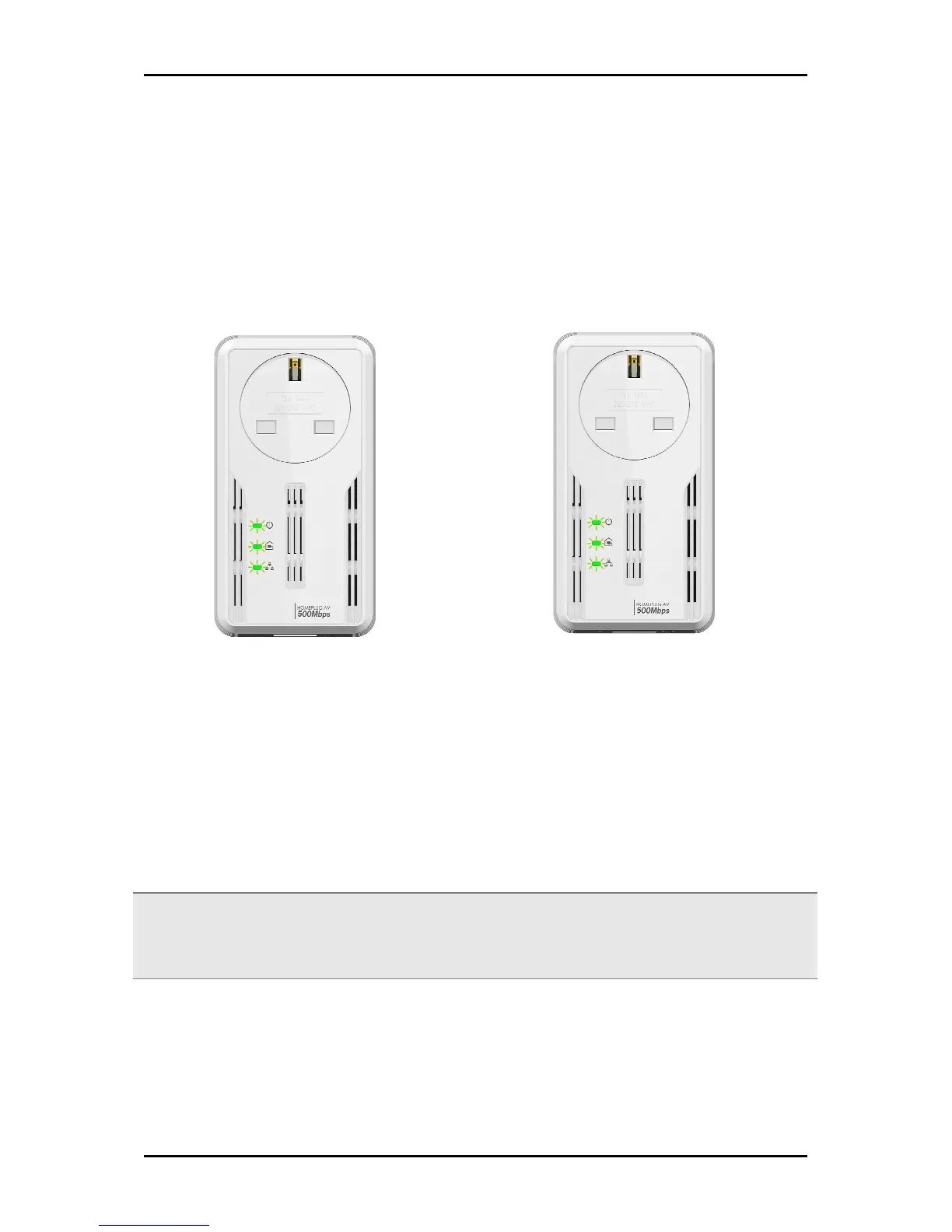User Manual
Page 11 of 44
To reset the Private Network Name using Simple Connect:
Creating a Secured HomePlug AV Network
To create a HomePlug AV network, you need at least two HomePlug AV devices using
random Private Network Names. When you press Simple Connect for 10 seconds on both
devices, a common Private Network Name will be automatically generated to enable
them to communicate with each other.
Note:
Note:Note:
Note: New HomePlug AV can already communicate with each other out of the box. However, if you intend
to create a new Private Network Name using Simple Connect for both devices, you need to reset their
Private Network Names to a random key before proceeding.
Step 1
Press Simple Connect button for 10
seconds or wait until ALL LED blinks. The
Powerline Activity LED will switch OFF
on both units.
Step 2
Do the same procedure on unit 2 to reset
its Private Network Name. Press the
Simple Connect button for 2 seconds on
both units to pair the devices.