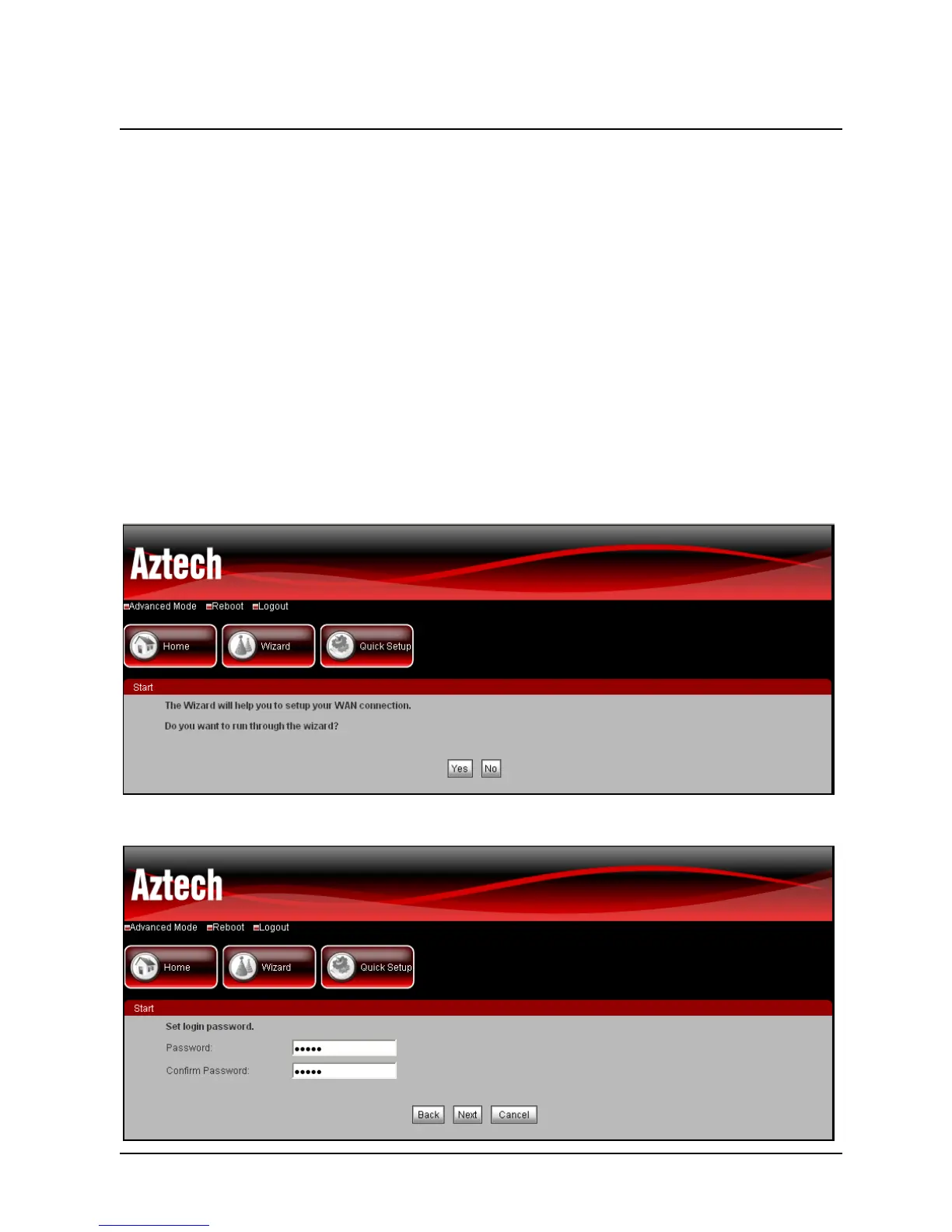User Manual
Page 16 of 68
Connecting to the Internet
To connect to the Internet, do as follows:
1. Open your Internet web browser.
2. Enter http://192.168.2.1 in the address bar and press the Enter key.
3. Enter the username and the password on the login page. The default
username and password is admin/admin.
4. Click the Wizard tab, and then follow the step-by-step guide to setup the
wireless router.
5. Click Yes to continue.