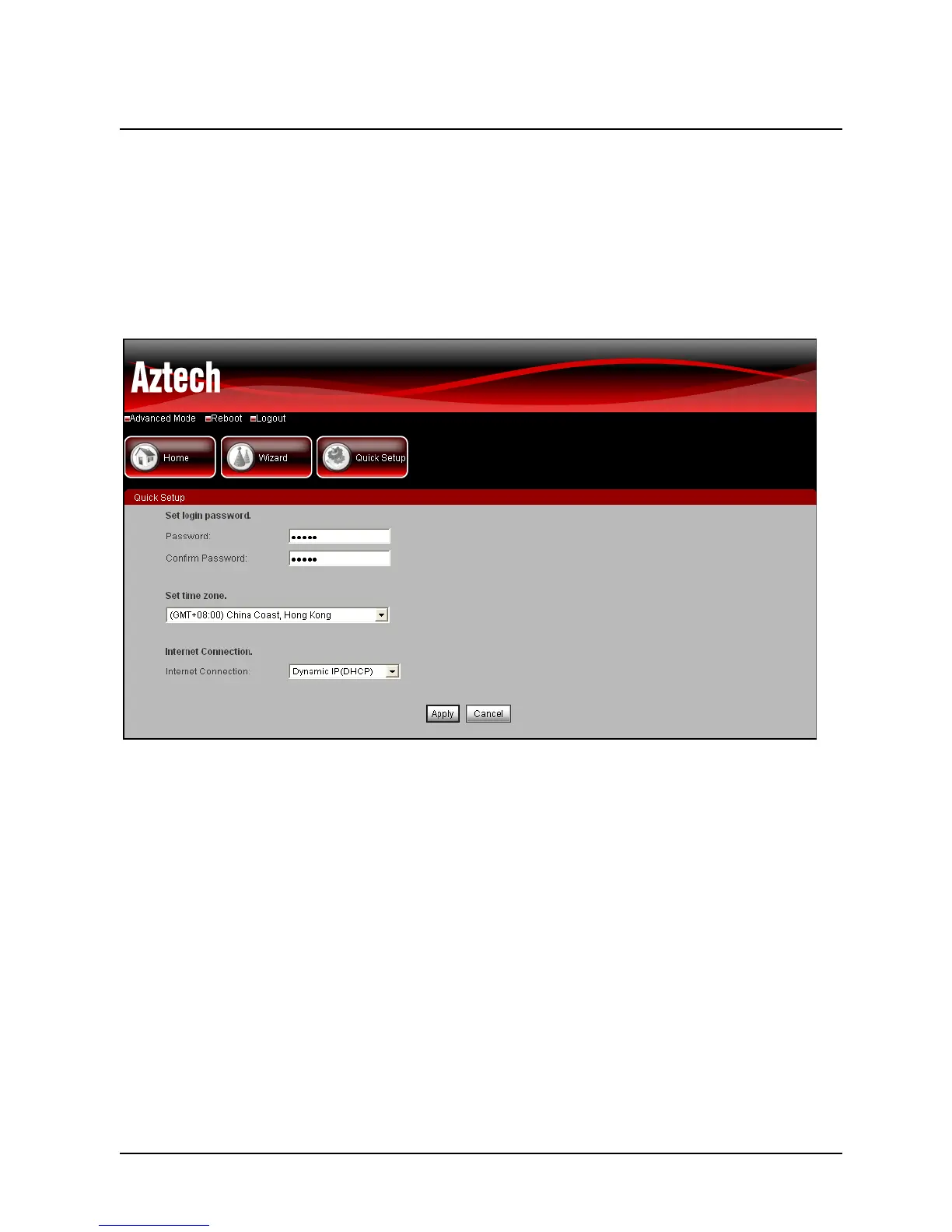User Manual
Page 33 of 68
Quick Setup
The quick setup allows you to change the login password, time zone and Internet
connection type of your wireless router quickly without following the step-by-step
instructions of the wizard.
Set login password
This field allows you to change the login password.
Password: Set a new login password. The default password is admin.
Confirm Password: Enter the new login password again.
Set time zone
Select a proper time zone in the drop- down list.
Internet Connection
Select the Internet connection type from the drop-down list. For more details about
the Internet connection types, please refer to the information above.
After setup is completed, click the Apply button for the settings to take effect.