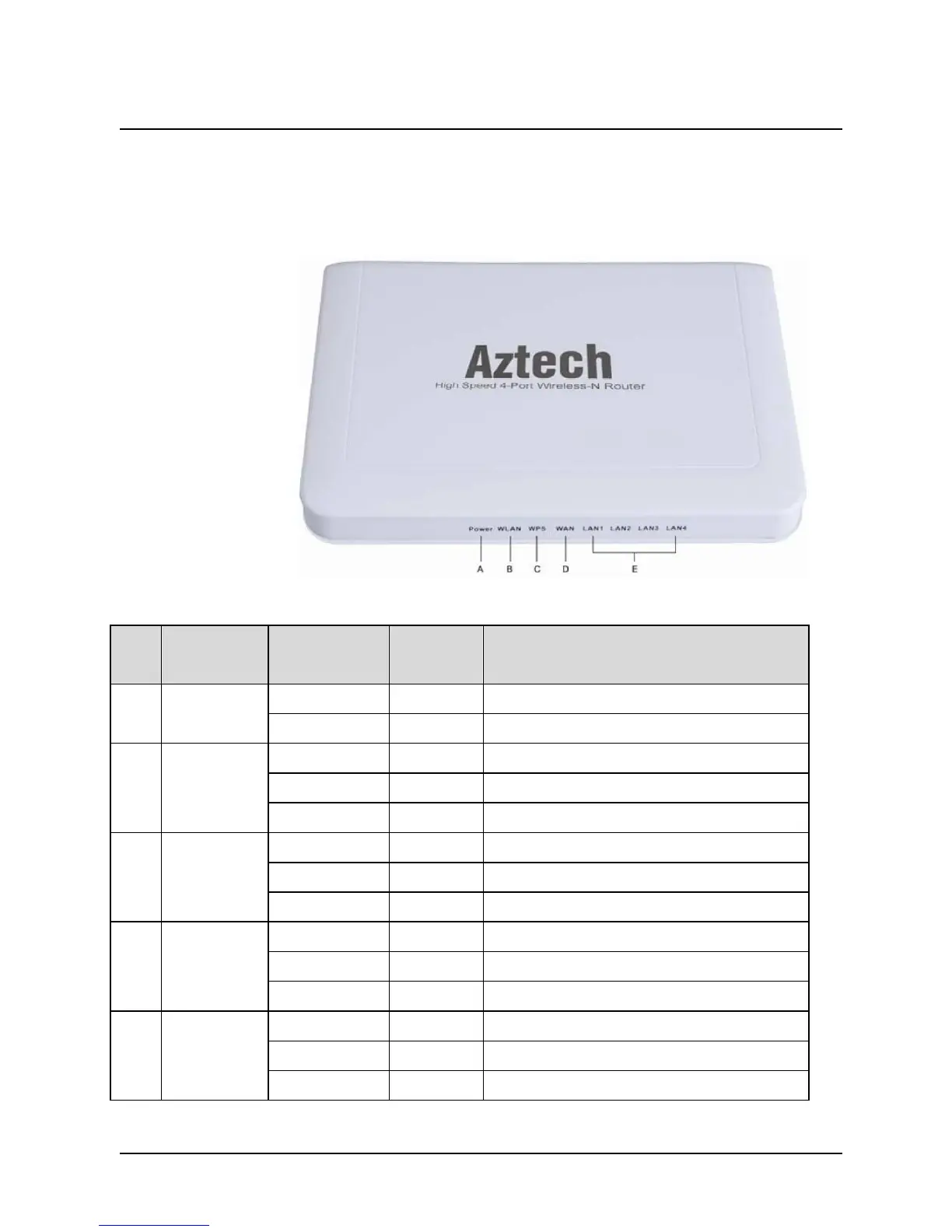User Manual
Page 8 of 68
Device Design
Front Panel
The following table describes the LED indicators on the front panel.
LED
Indicator
Color Status Description
Green On Power is on. A Power
- Off Power is off or the device is down.
Green On Radio switch is turned on.
Green Blink Data is being transmitted.
B WLAN
- Off Radio switch is shut off.
Green On Connection succeeds.
Green Blink Negotiation is in progress.
C WPS
- Off No connection.
Green On Connection succeeds.
Green Blink Data is being transmitted.
D WAN
- Off No WAN connection.
Green On LAN connection succeeds.
Green Blink Data is being transmitted.
E LAN
1/2/3/4
- Off No LAN connection.