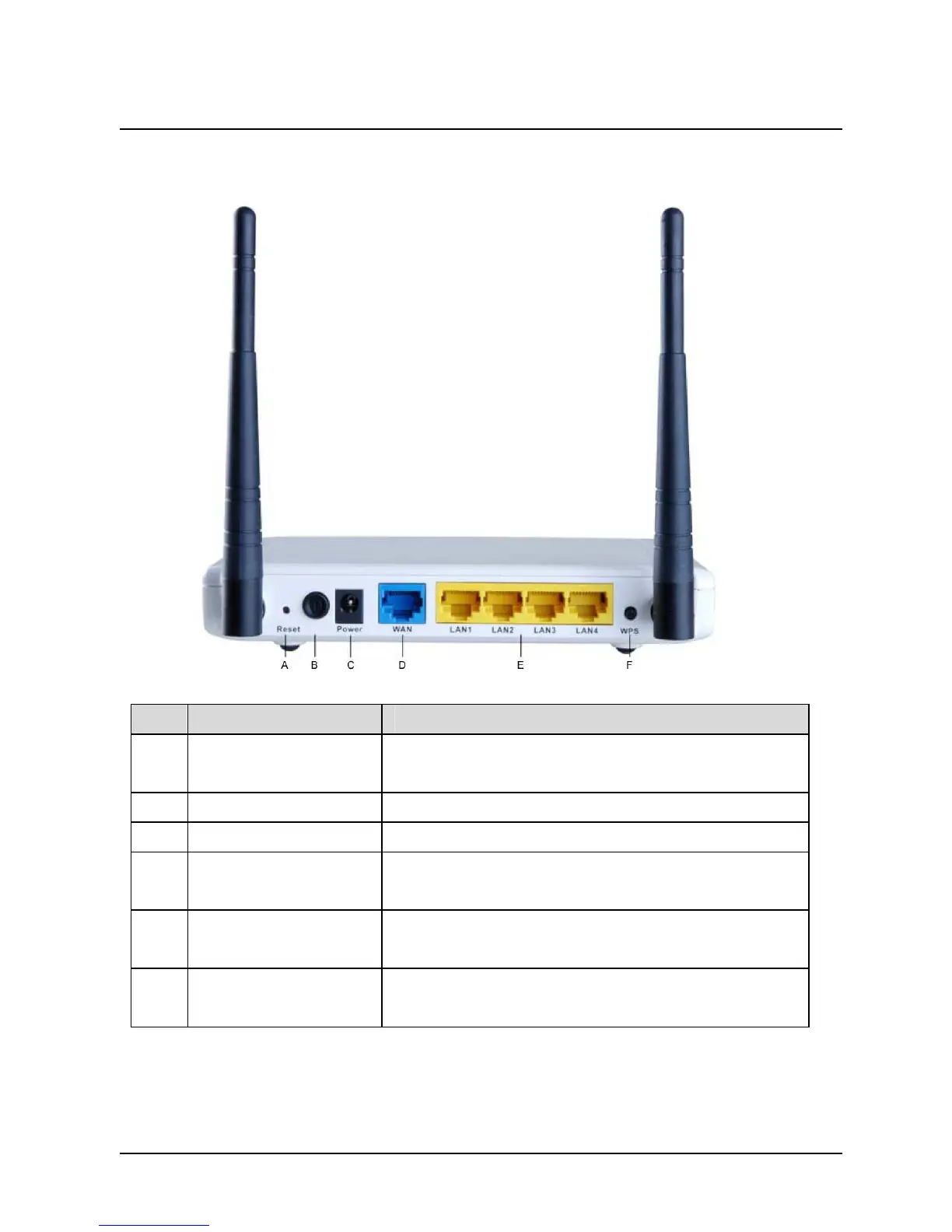Interface/Button Description
A Reset Press the button for 5 seconds to restore the
router to factory default settings.
B Power Turn the router ON and OFF.
C DC in Supply DC power to the router.
D WAN Connect to DSL/Cable modem to supply
network signal to the router.
E LAN1~LAN4 Connect Ethernet devices such as hub, game
console, or computer.
F WPS To connect wireless devices with WPS feature
to the router.