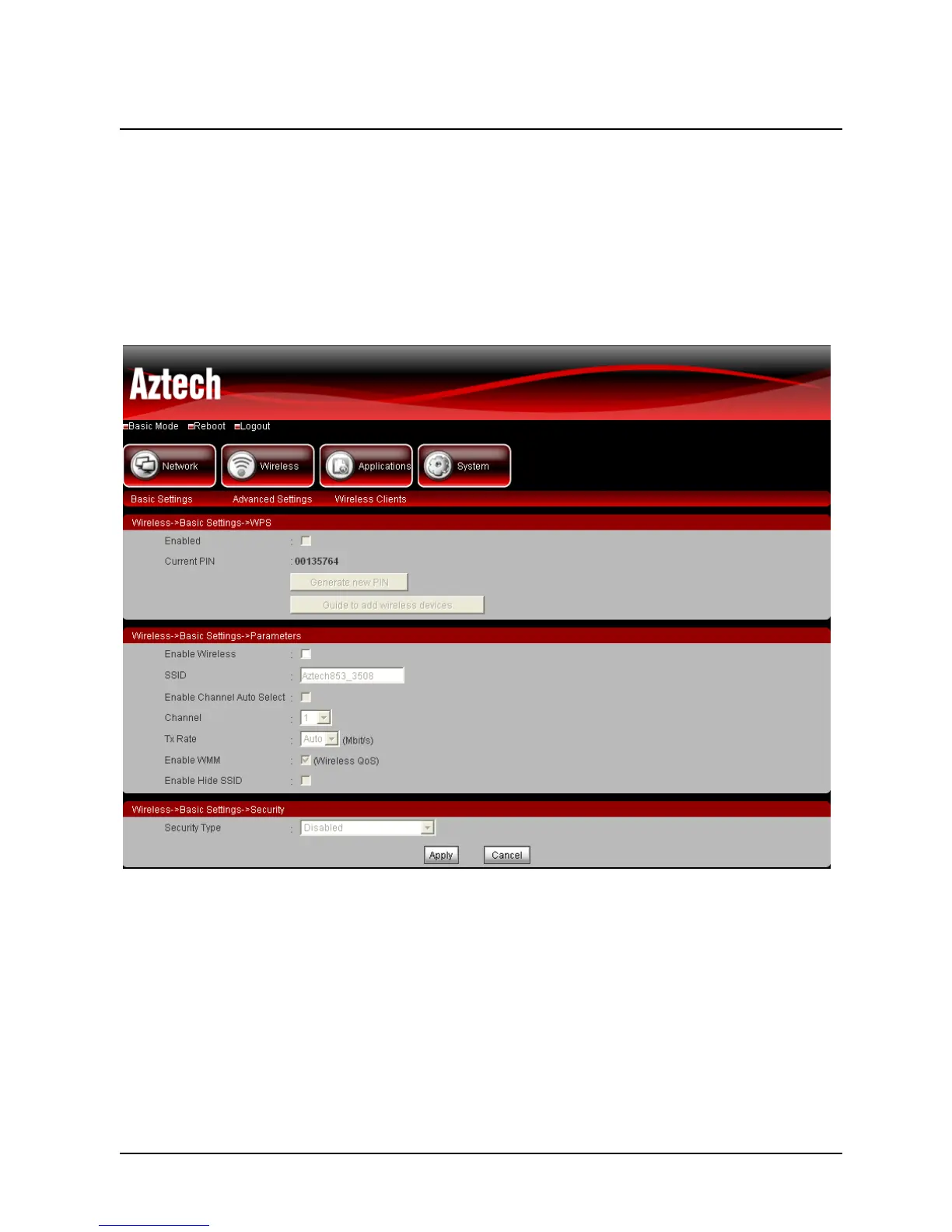User Manual
Page 47 of 68
Wireless
Basic Settings
This page is used to configure the basic parameters for the wireless connection.
WPS
Enabled: Enable or disable the WPS.
Current PIN: Display the current PIN of the wireless router.
Generate new PIN: After clicking this button, the wireless router will generate a
new PIN.
Guide to add wireless devices: By clicking this button, the wireless router will guide
