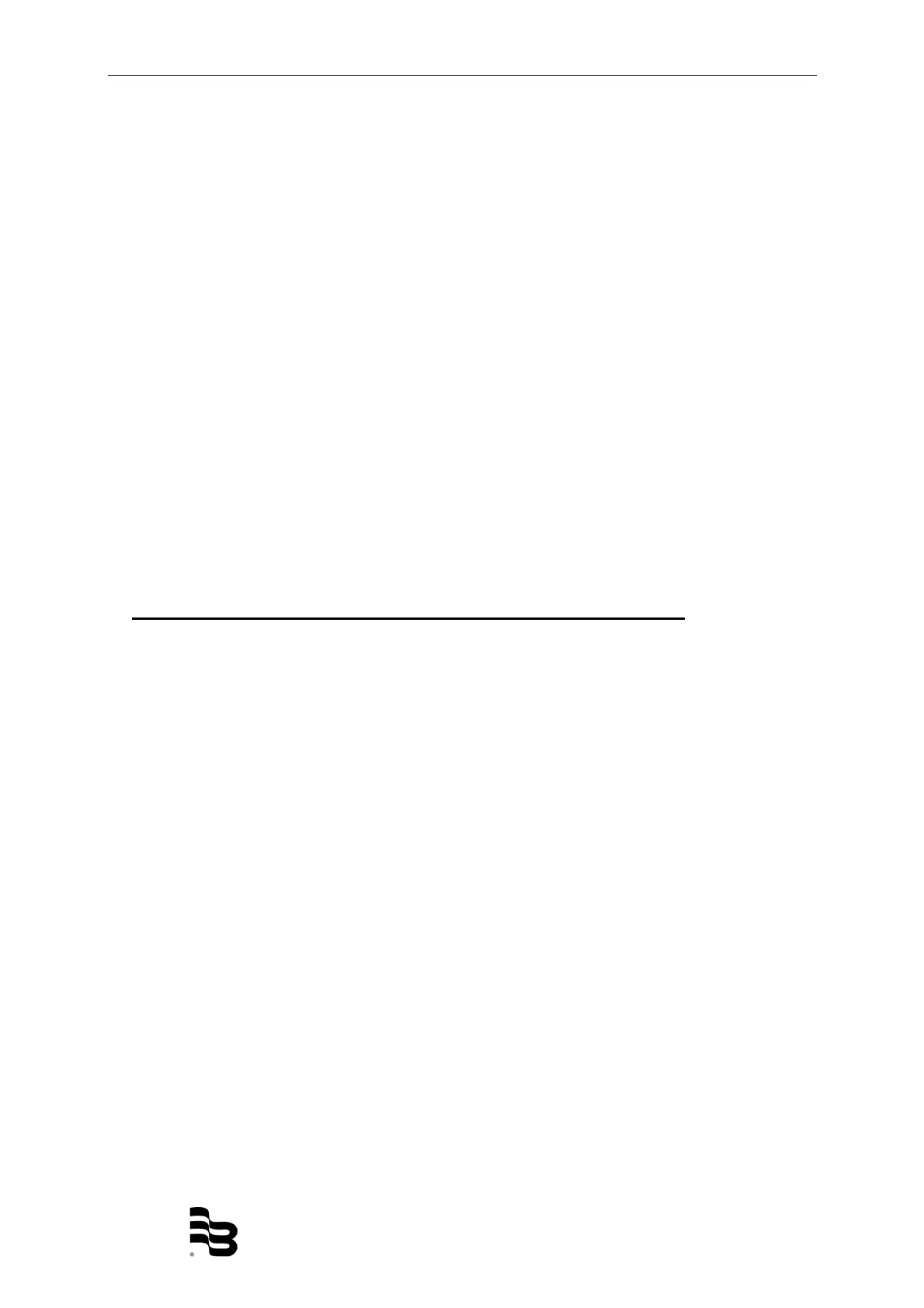Programming and use of LM OG-A (CND) Page 17/28
LM_OG_BA_98_1105
h) Removing pressure from the program button at any time during the programming
process will force the values presently displayed (just entered or previously entered)
to be stored as permanent values. The storage of the new values will be indicated by
the entire display flashing three times to acknowledge the process.
i) During the process of the programming operation as per item h) the seed number in
the memory of the mP is multiplied by the correction factor. The result is the proper
batch volume increment which corresponds to one input pulse. It will be stored as well
as the unit of measure with simple redundancy to assure security.
j) The contents of the totalizer counter will be kept during reprogramming, as long as
the unit of measure is not changed. If programming as described under h) is
completed with a new unit of measure, the totalizer counter will automatically be
zeroed. It does not matter if the units of measure have been toggled during the
course of the programming only the final stored value is important.
After release of the program button, the microprocessor will switch off all functions,
incl. LCD display, only the data storage will remain constant. This status will remain
unchanged until the RESET or TOTAL button are pressed. A new depressing of the
program button enables a new switch off.
The program button does not work after the microprocessor has been switched off as
described above.
Example: Correction of the accuracy for LM OG/LM OG-A/LM OG-HF
Quantity dispensed: 1,6 l
Quantity displayed: 1,52 l
Correction factor k = 1,6/1,52 = 1,0526
a) Display current correction factor by pressing and holding TOTAL and RESET buttons
simultaneously.
Example: 0,9950 (Make a note of this number)
b) Calculation of the new correction factor:
0,9950 x 1,0526 = 1,0473