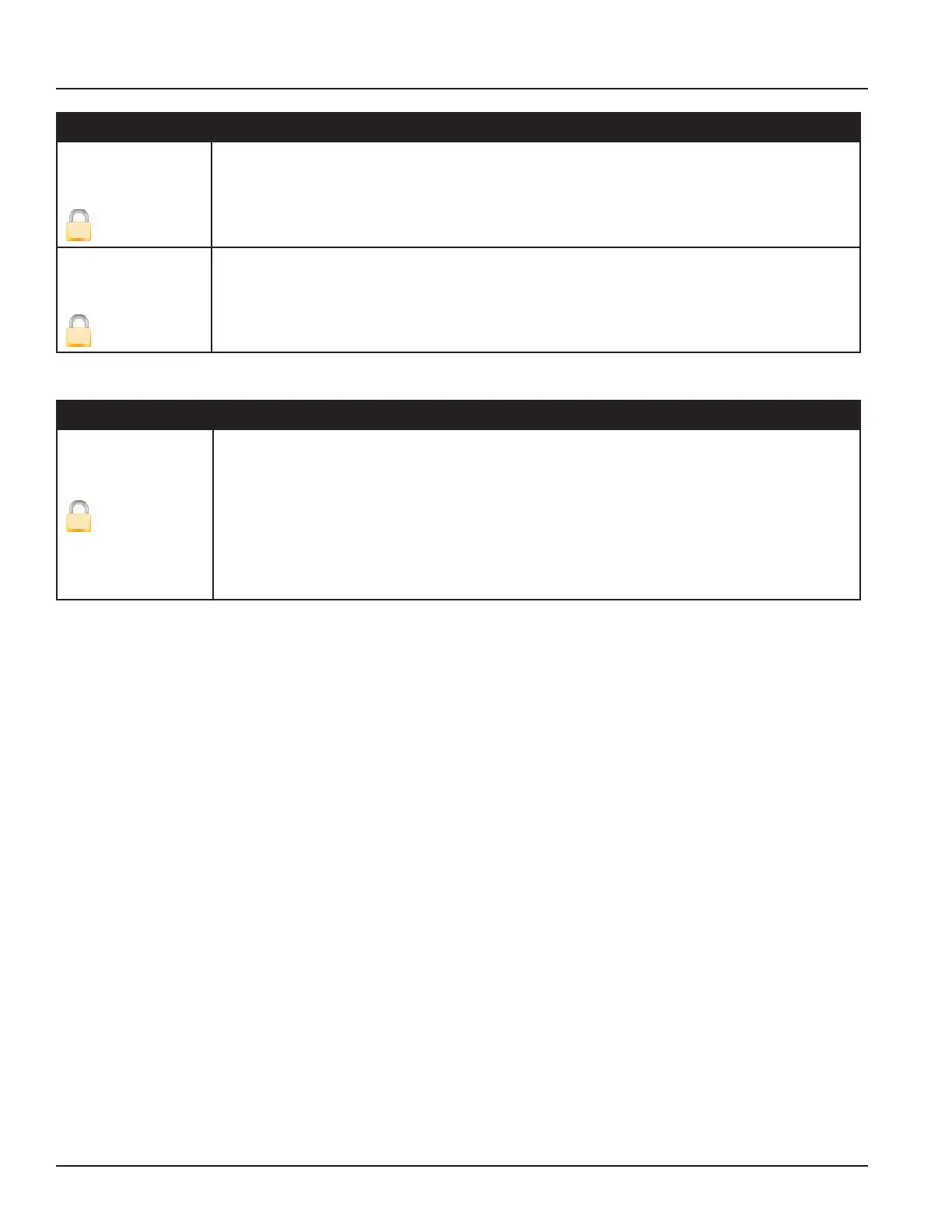Page 49
4-11
Installation & Operation Manual
Info/Help
Restore Defaults
[Not applicable]
A
Restores all non-calibrated parameters to the factory defaults.
Restore Calibration
[Not applicable]
A
Restores the meter calibration as set at the factory.
Language Select
Language Select
[English]
U
The M-2000 supports one alternate language along with English. This alternate language choice is
set at the factory. The options are: Spanish, German, Czech or French.
To select the language, follow these steps from the Language Select menu:
1. Press [↑] or [↓] to position the arrow/pointer next to either English or the Alternate
Language.
2. Press [E] to save the selection.