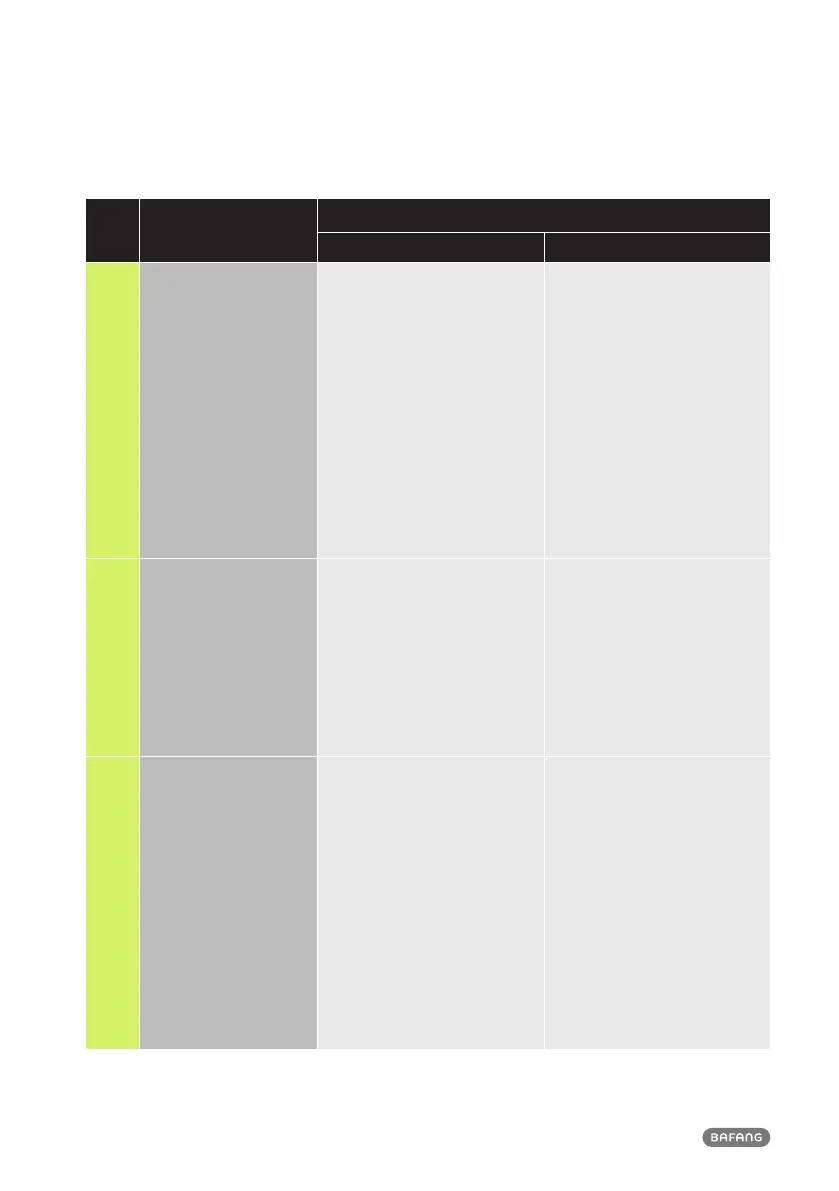16
BF-UM-C-DP C010-EN November 2022
Code Cause
Troubleshooting
Hub Motor System Mid Motor System
Speed sensor abnormal
1. Check whether the motor cable is
connected correctly or the cable (from
motor to controller) is damaged.
2. Troubleshoot the faulty part:
1) Replace the motor
2) Replace the controller
1. Check whether the spoke magnet
has fallen off or the clearance
between the spoke magnet and the
speed sensor is within the normal
range (10-15mm).
2. Check whether the speed sensor
cable is connected correctly or the
cable (from sensor to drive unit) is
damaged.
3. Troubleshoot the faulty part:
1) Replace the speed sensor
2) Replace the drive unit
Torque sensor abnormal
(Only occur when the drive
system is equipped with the
torque sensor.)
1. Check whether the torque sensor
cable is connected correctly or the
cable (from sensor to controller) is
damaged.
2. Troubleshoot the faulty part:
1) Replace the torque sensor
2) Replace the controller
Replace the drive unit
Communication abnormal
1. Check whether the HMI cable is
connected correctly or the cable (from
HMI to controller) is damaged.
2. Troubleshoot the faulty part:
1) Replace the controller if the HMI
turns off automatically after appear-
ing error code for 20 seconds.
2) Replace the HMI if the HMI
doesn't turn off automatically after
appearing error code for 20 seconds.
(move to the next page)
1. Check whether the HMI cable is
connected correctly or the cable (from
HMI to drive unit) is damaged.
2. Troubleshoot the faulty part:
1) Replace the drive unit if the HMI
turns off automatically after appear-
ing error code for 20 seconds.
2) Replace the HMI if the HMI
doesn't turn off automatically after
appearing error code for 20 seconds.
(move to the next page)