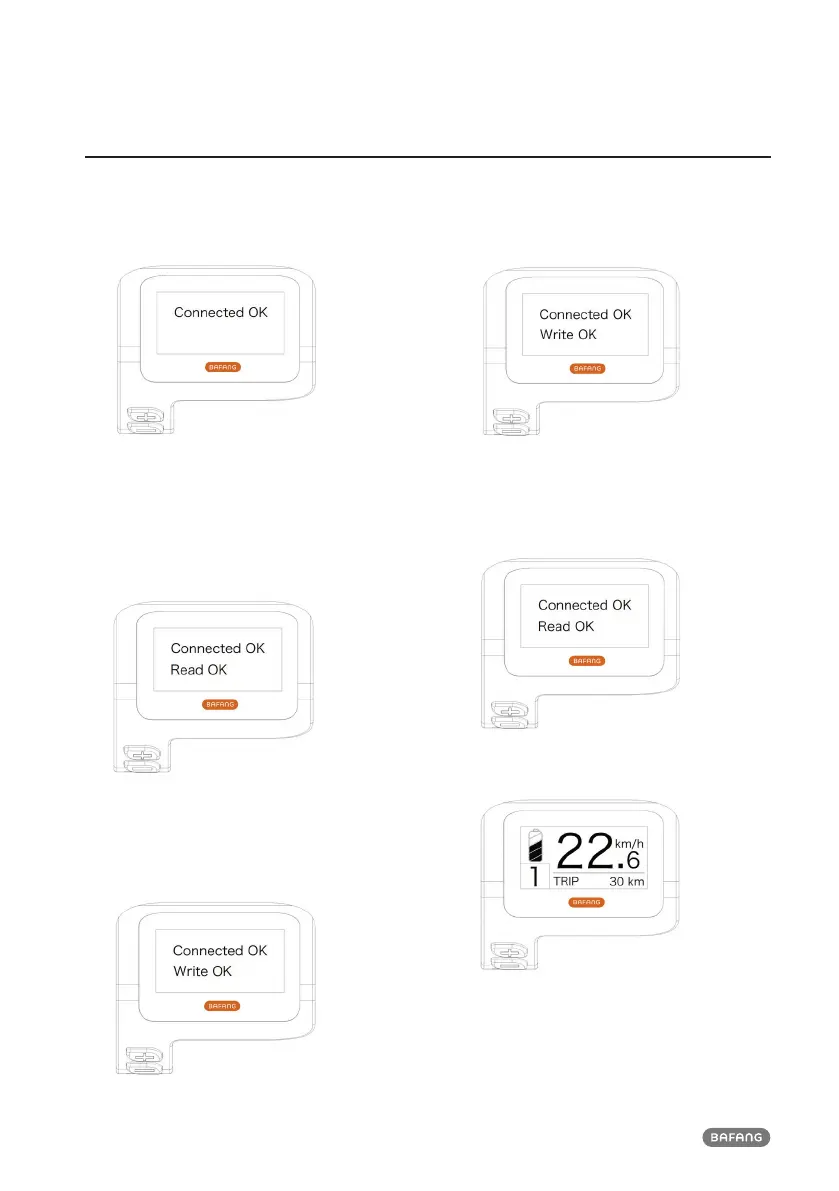14
DISPLAY MANUAL DP C11.UART
BESST CONNECTION
• If it is successful for display to connect to
BESST, the display will show: “Connected
OK!”.
• If the display show “Read OK!” ,it means it is
successful for BESST tool to read information
from the display. The information includes
customer’s number, display type, wheel size,
speed limit, software version and hardware
version.
• If the display show ”Write OK”, it means it
is successful for BESST Tool to reset basic
data into the display. The data includes cus-
tomer’s number, wheel size, speed limit.
• When writing SN, if the display show “Write
OK!”, it means it is successful for BESST Tool
to write SN into the display.
• When reading SN, if the display show “Read
OK”, it means it is successful for BESST Tool
to read SN from the display.
• If display enters into test mode, it will switch
to normal operation interface.
