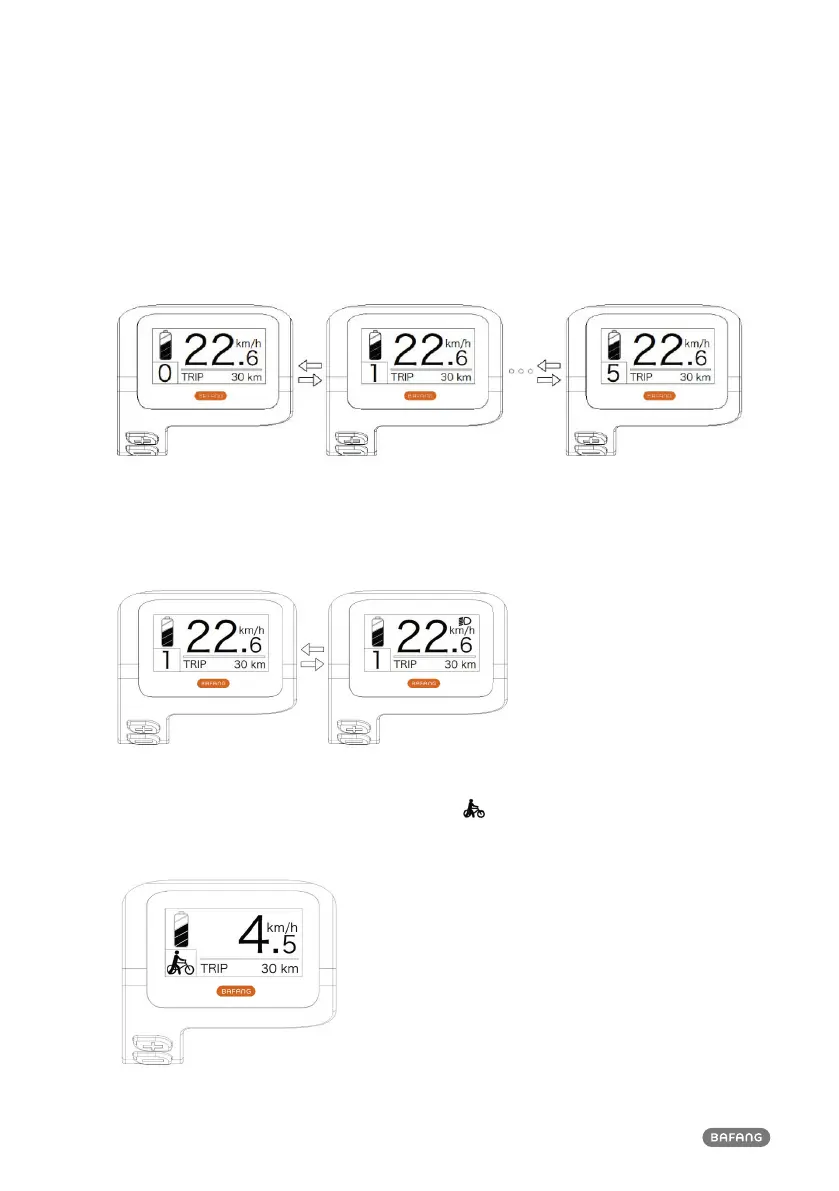8
DISPLAY MANUAL DP C11.UART
• Select power-assistance level
After starting up, briefly press the plus key or minus key to switch the power-assistance level to
change the motor output power. Level 0 means no power assistance. Leave 1 is lowest level and
level 5 is top level. After turning on the display, the default level is level 1.
• Headlight / backlight switch
Turn on the light: press and hold the “+” key, it will turn on the backlight of display and headlight,
the display will show icon for the headlight. turn off the light: press and hold the “+”key again, it will
turn off the backlight of display and headlight, and the icon for the headlight will disappear.
• The mode of walk assistance
Press and hold the “-” key, display will show the icon“
” and the E-bike enter into the mode of
walk assistance, release the “-” key, the icon disappear from the display and the E-bike exit the mode
of walk assistance.
