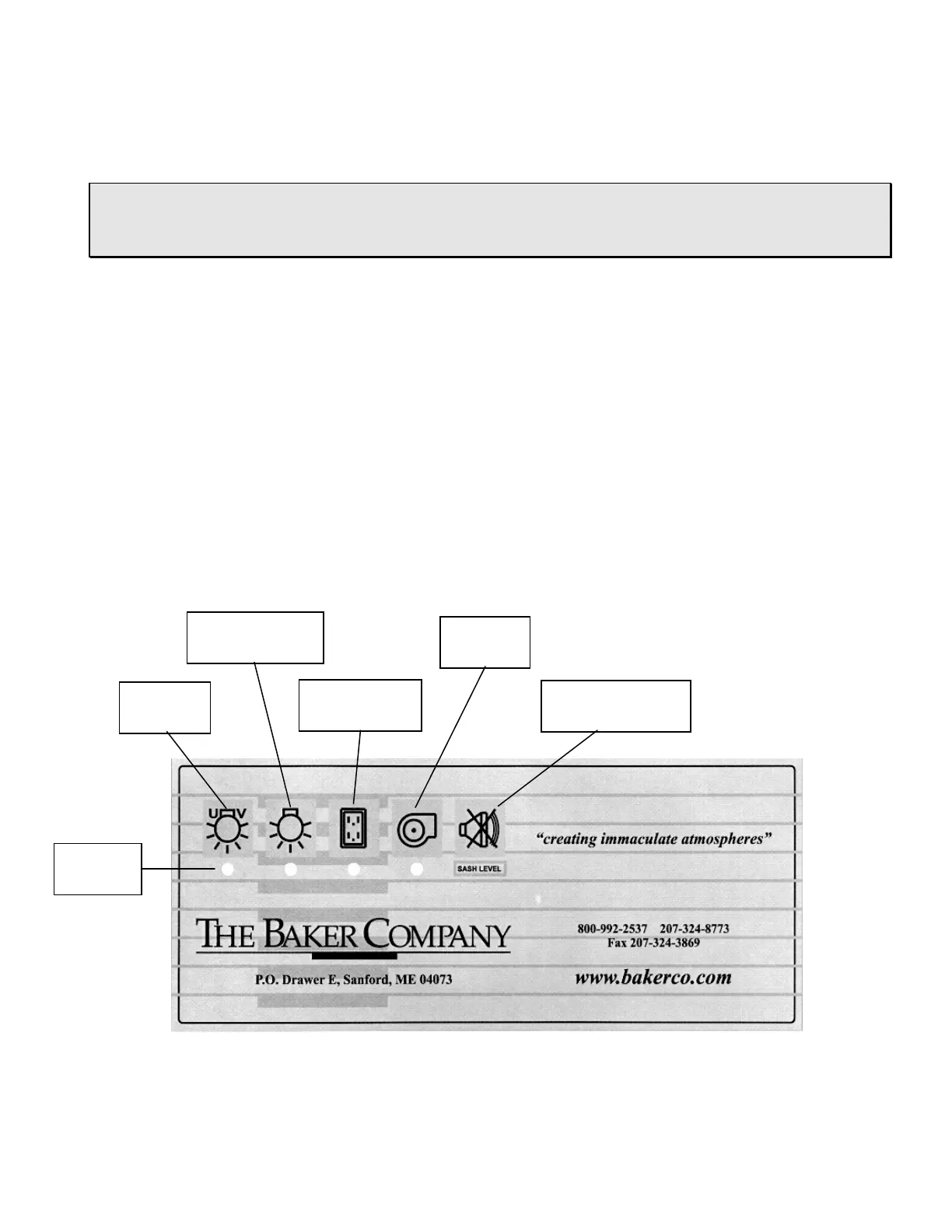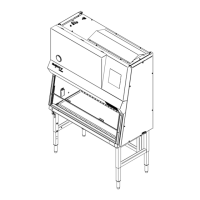Document: 333D012G
5-18-2007
- 15 -
III - PROPER CABINET USE
A biological safety cabinet is a valuable supplement to good sterile technique, but is not a replacement for it.
If the cabinet is not understood and operated correctly it will not provide an adequate
protective barrier. To insure operator safety the cabinet must be installed and operated per
the manufacturer’s instructions.
All activities that are to be performed in your cabinet should first be approved by a competent professional, such
as an industrial hygienist or safety officer, to make sure that the cabinet is appropriate for the work it will be required
to do. This person should monitor the cabinet and its operating personnel at regular intervals to see that it is being
used correctly.
In order to keep the interior work area clean and free of particulates, all Baker biosafety cabinets are designed for
continuous operation. If the blower is turned off, the work area will become contaminated with room air. Therefore it
is recommended that the blower be left on at all times.
Operator Controls
The operator controls with indicators are arranged on the front electrical panel of the cabinet. A number of
switches are arranged in a single membrane switch assembly. [Reference Fig. 2]
Note: See Pg. 16 for Programmable Delay off Time Functions
Fig. 2, Operator Controls
Alarm Mute /
Sash Level Alarm
Blower
On / Off
Duplex Outlets
On / Off
Fluorescent Light
On / Off
UV Light
On / Off
Indicator
Lights