Double-click on the header module to open its properties.
Click on the "Parameter" tab to open a menu selection for defining the
port functions and diagnostic functions.
Note
IO-Link configuration:
If the connected IO-Link device needs additional power over pin 2, pin 2 must be
configured to output on the corresponding port.
Standard input and output:
For each port, the function (N.C., N.O., diagnostic input (pin 2)) can be arbitrarily
selected for each port at pin 2 and pin 4.
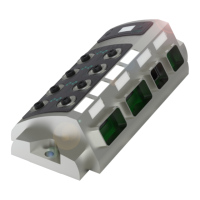
