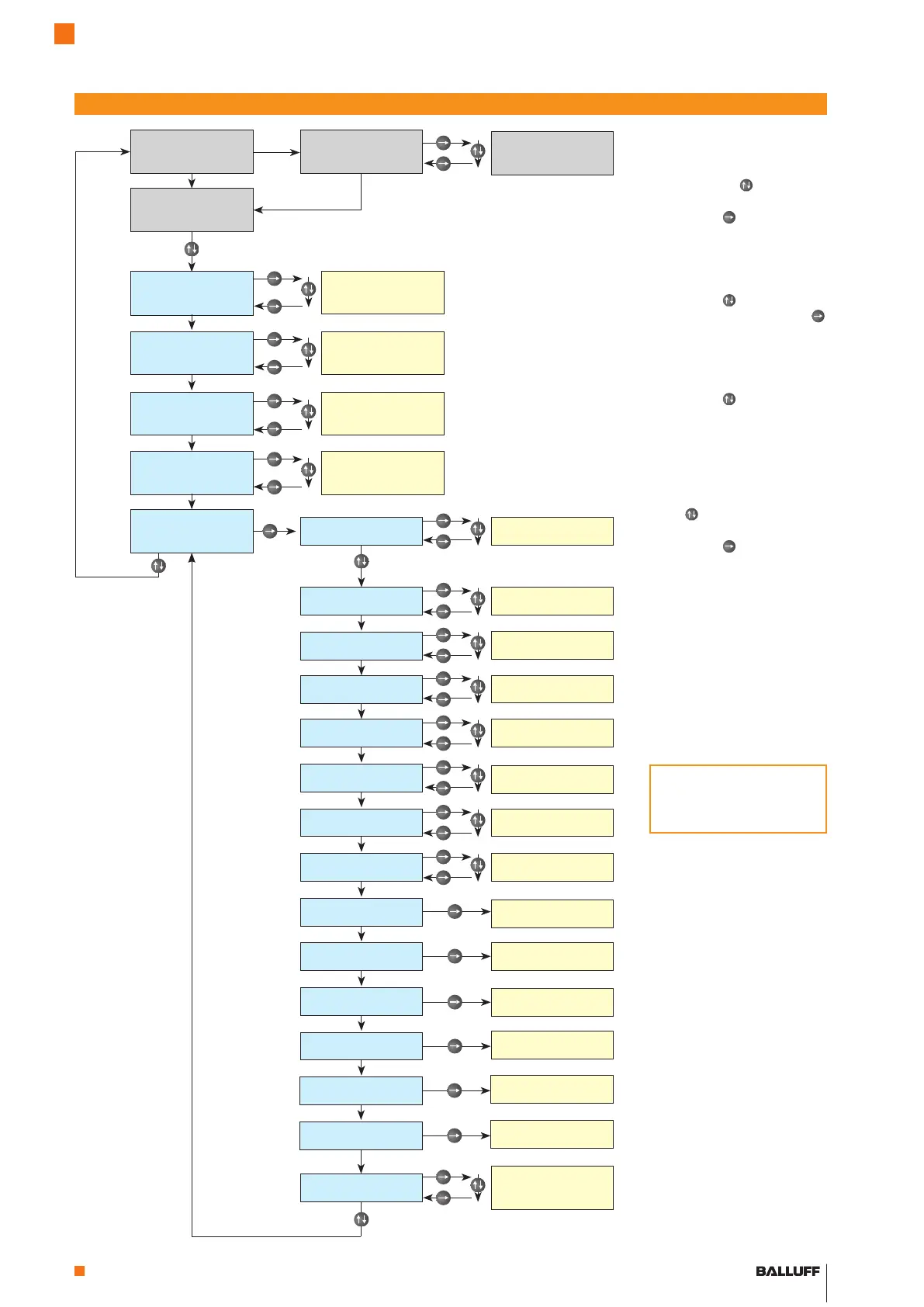www.balluff.com 7English
Legend
*
Menus marked with an asterisk
do not appear if the sensor has
an analog output.
Operating instructions
1. Open menu 1 by
pressing the
button.
2. Press the
button to
display the values for
switching point 1. The
selected value flashes.
3. Press the
button to
select a value. Press the
button to confirm the
selected value and return
to menu 1.
4. Press the
button to
open the next menu and
adjust the value as
described under points 2
and 3.
5. Open menu 5 by pressing
the
button.
6. Press the
button to
open the first submenu 5:1
and adjust the value as
described under points 2
and 3.
Note
If no buttons are pressed for
60 seconds, the program
returns to the display without
saving the modified value.
Display mode
PW = 0000
Password prompt
PW ≠ 0000
Programming mode
Menu 1
SP1/FH1
Switching point 1
SP 1
FH 1
Value
e.g. 0...100 bar
Menu 2
RP1/FL1
Return point 1
Value
e.g. 0...99 bar
Menu 3
SP2/FH2
Switching point 2
Value
e.g. 0...100 bar
Menu 4
RP2/FL2
Return point 2
Value
e.g. 0...99 bar
Menu 5:1
Reset
YES/NO
Value
e.g. 0...50 s
Value
e.g. 0...50 s
Value
e.g. 0...50 s
Value
e.g. 0...50 s
Value
e.g. 0000...9999
(0000 = no password)
XXXX
Parameter
Hno, Hnc, Fno, Fnc
Parameter
Hno, Hnc, Fno, Fnc
Parameter
bar, mbar, PSI, MPa
Execute
Display
Display
Execute
Menu 5:5
Return delay 2
Menu 5:9
Rotate display 180°
Menu 5:3
Return delay 1
Menu 5:7
Output 2
Menu 5:11
Max. value
Menu 5:2
Switch-on delay 1
Menu 5:6
Output 1
Menu 5:10
Min. value
Menu 5:4
Switch-on delay 2
Menu 5:8
Unit conversion
Menu 5:12
Deleting Min./Max. value
Menu 5:15
Access protection
Menu 5
EF
Extended functions
SP 2
FH 2
EF
rES
dr 2
FLiP
dr 1
ou 2
Hi
dS 1
ou 1
Lo
dS 2
uni
----
codE
*
*
*
*
*
Menu
rP 1
FL 1
rP 2
FL 2
YES/NO
Menu 5:13
Neutral point adjustment
SEt0
Value
10...1000 ms
Menu 5:14
Measured value damping
dAP
Pressure Sensors with IO-Link
BSP-B... /-V...
