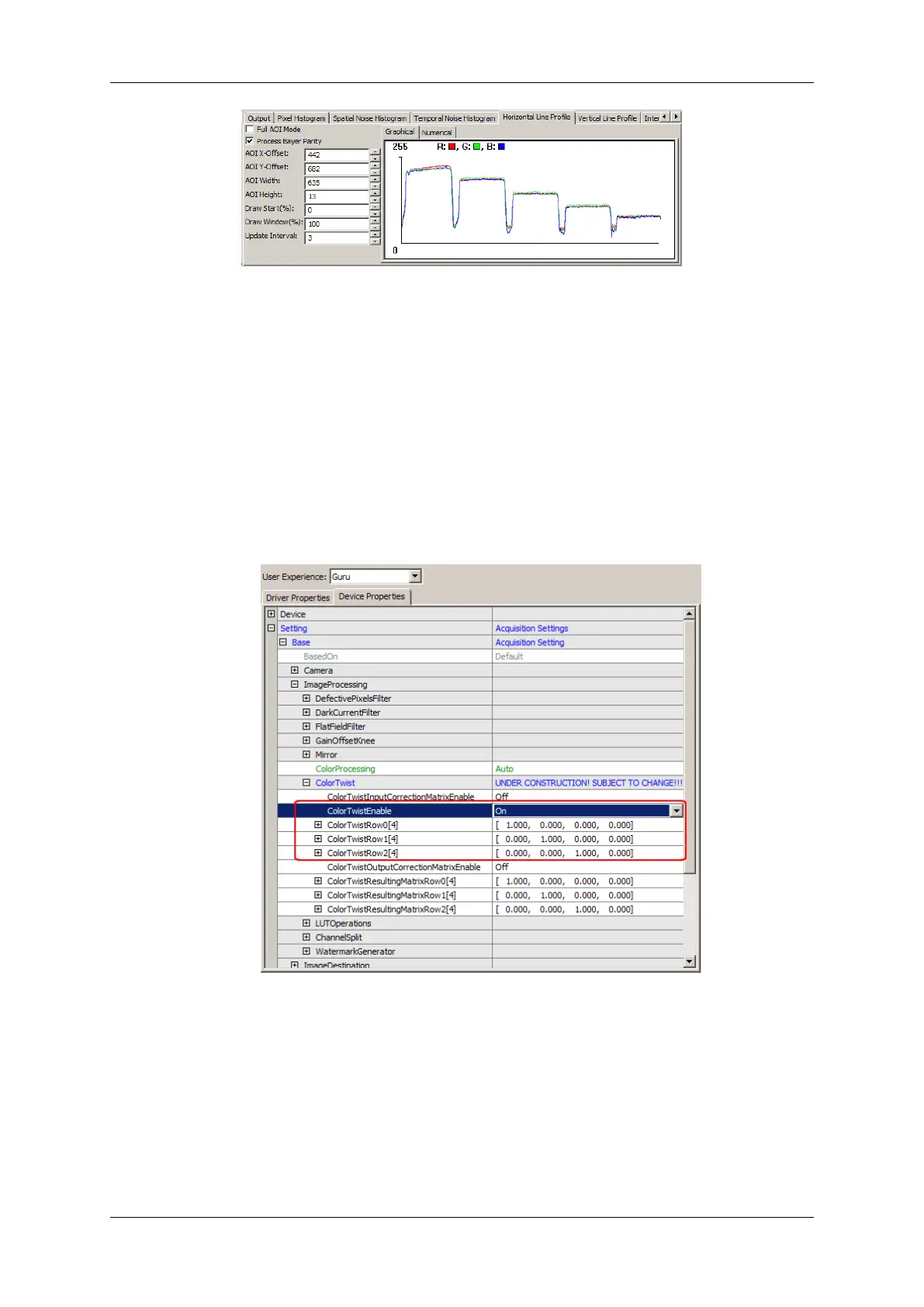120
Figure 12: Corresponding histogram after adapting contrast
1.18.2.2.4 Step 4: Saturation and Color Correction Matrix (CCM)
Still saturation is missing. To change this, the "Color Transformation Control" can be used ("Setting -> Base ->
ImageProcessing -> ColorTwist"):
1. Click on "Color Twist Enable" and
2. click on "Wizard" to start the saturation via "Color Transformation Control" wizard tool (since firmware version
1.4.57).
Figure 13: Selected Color Twist Enable and click on wizard will start wizard tool
3. Now, you can adjust the saturation e.g. "1.1".
MATRIX VISION GmbH
