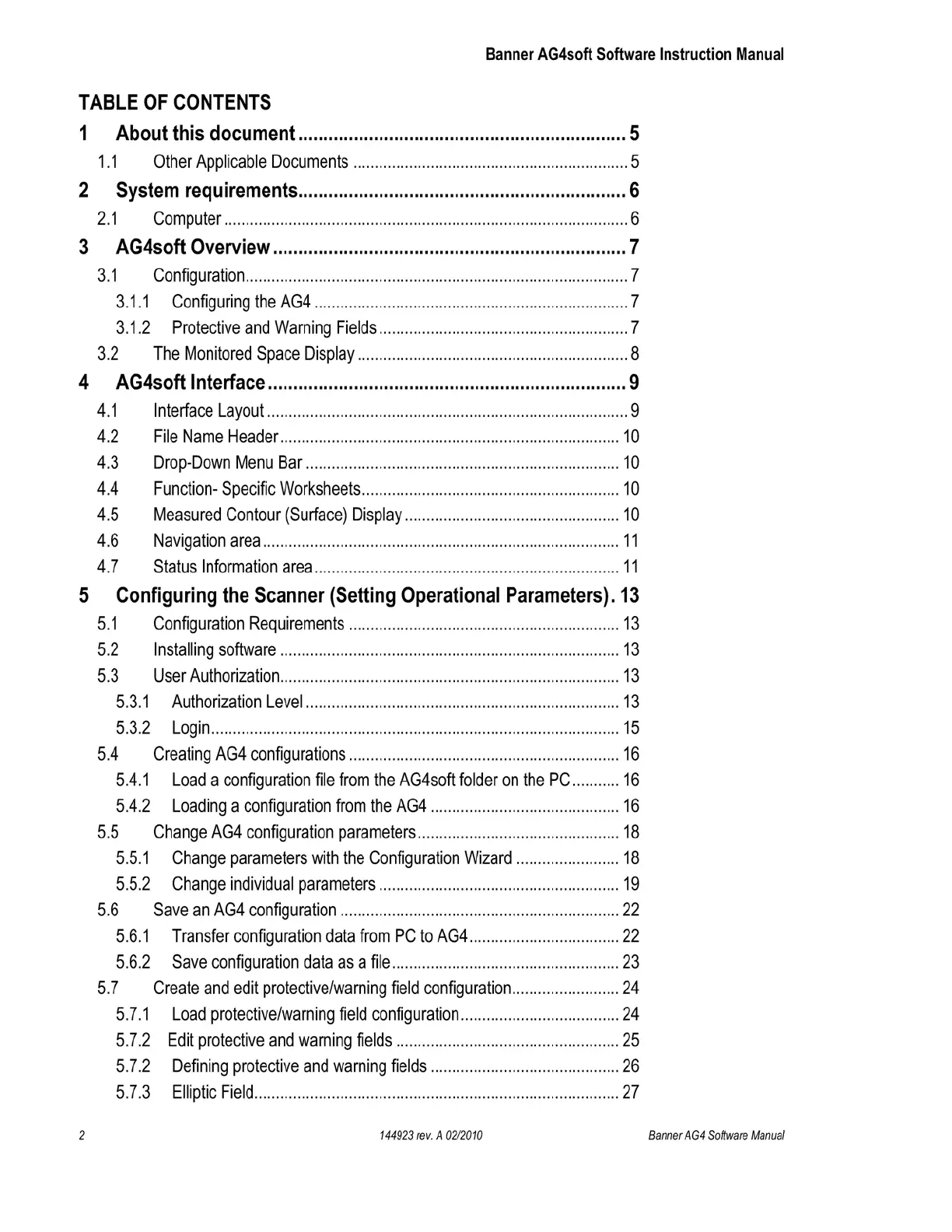Banner
AG4soft
Software
Instruction
Manual
TABLE
OF
CONTENTS
1
About
this
document
.................................................................
5
1.1
Other
Applicable
Documents
................................................................
5
2
System
requirements
.................................................................
6
2.1
Computer
...............................
..
............................................................. 6
3
AG4soft
Overview
......................................................................
7
3.1
Configuration
...............................
..
..............................
..
........................ 7
3.1.1
Configuring
the
AG4
.........................................................................
7
3.1.2
Protective
and
Warning
Fields
........
..
......
..
......
..
......
..
......
..
......
..
........
7
3.2
The
Monitored
Space
Display
...............................................................
8
4
AG4soft
Interface
.......................................................................
9
4.1
Interface
Layout
...............................
..
................................................... 9
4.2
File
Name
Header
...............................................................................
10
4.3
Drop-Down
Menu
Bar
........................
..
.......
..
......
..
......
..
......
..
......
..
......
10
4.4
Function-
Specific
Worksheets
............................................................
10
4.5
Measured
Contour
(Surface)
Display
..................................................
10
4.6
Navigation
area
...............................
..
..............................
..
..................
11
4.7
Status
Information
area
.......................................................................
11
5
Configuring
the
Scanner
(Setting
Operational
Parameters).13
5.1
Configuration
Requirements
...............
..
......
..
......
..
......
..
......
..
..............
13
5.2
Installing
software
...............................................................................
13
5.3
User
Authorization
..
.............................
..
..............................................
13
5.3.1
Authorization
Level
.........................................................................
13
5.3
.2
Login
...............................
..
..............................................................
15
5.4
Creating
AG4
configurations
...............................................................
16
5.4.1
Load
a
configuration
file
from
the
AG4soft
folder
on
the
PC
...........
16
5.4
.2
Loading
a
configuration
from
the
AG4
....
..
......
..
......
..
......
..
......
..
......
16
5.5
Change
AG4
configuration
parameters
...............................
..
......
..
......
18
5.5.1
Change
parameters
with
the
Configuration
Wizard
........................
18
5.5.2
Change
individual
parameters
................
..
......
..
.....
..
......
..
......
..
.......
19
5.6
Save
an
AG4
configuration
.................................................................
22
5.6.1
Transfer
configuration
data
from
PC
to
AG4
...................................
22
5.6.2
Save
configuration
data
as
a
file
....................................
..
......
..
.......
23
5.7
Create
and
edit
protective/warning
field
configuration
.........................
24
5.7.1
Load
protective/warning
field
configuration
.....................................
24
5.7
.2
Edit
protective
and
warning
fields
..................................
...
...............
25
5.7.2
Defining
protective
and
warning
fields
............................................
26
5.7.3
Elliptic
Field
.....................................................................................
27
2
144923
rev.
A
02
1
2010
Banner
AG4
Software
Manual
Buy: www.ValinOnline.com | Phone 844-385-3099 | Email: CustomerService@valin.com
