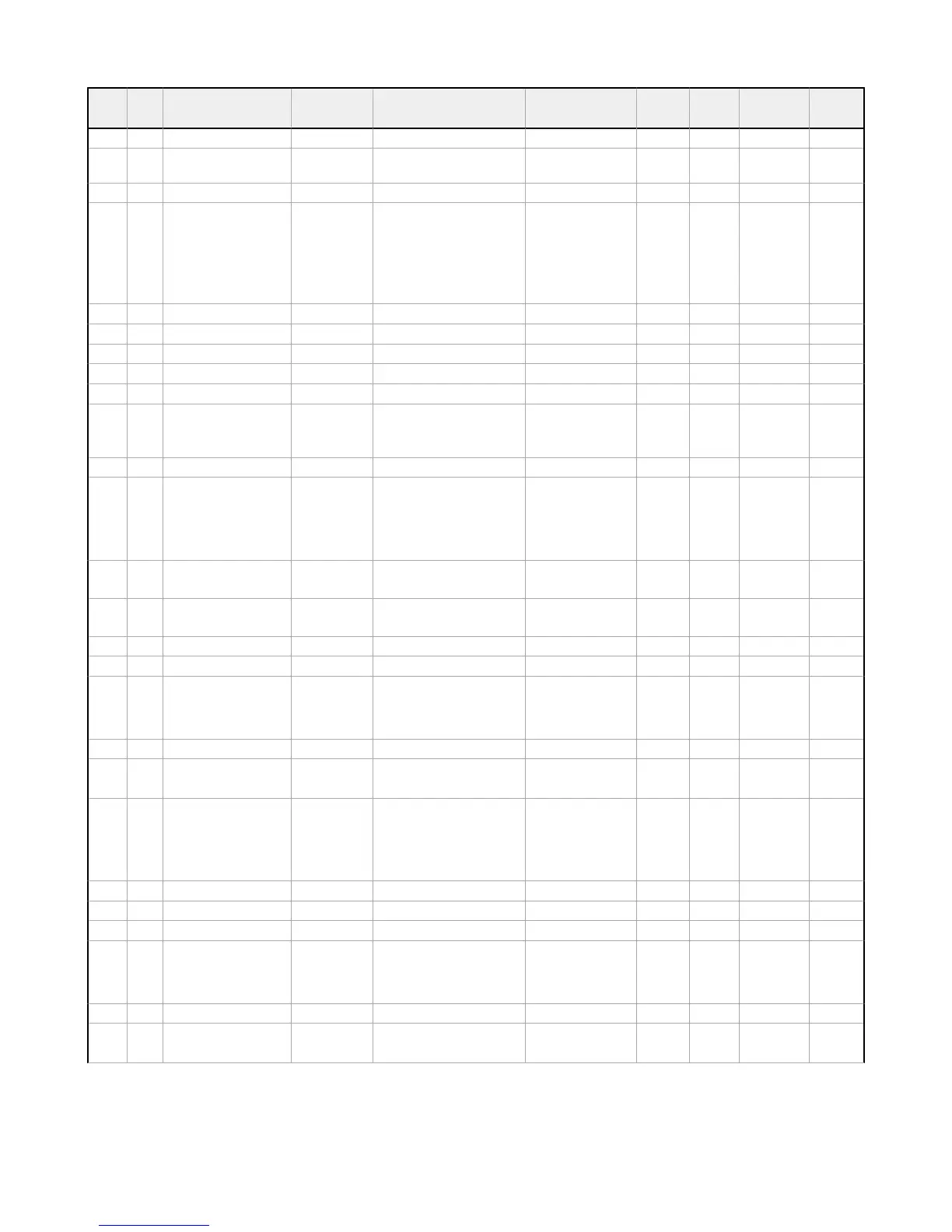Index Sub-
index
Name Length Value Range Default Access
Rights
Data
Storage?
Smart Sensor
Profile?
AOI
23 Firmware Version ro y
24 App Specific Tag (user
defined)
rw y y
25–35
reserved
36 Device Status 8-bit integer 0 = Device is OK
1 = Maintenance required
2 = Out of specification
3 = Functional check
4 = Failure
5..255 Reserved
ro
37 Detailed Device Status Array[6] of 3-octet ro
38–39
reserved
40 Process Data Input ro
41 Process Data Output
42–57
unused/reserved
58 Teach-in Channel 0= Default
1 = BDC1
2 = BDC2
0 rw y
59 Teach-In Status
59 1 Teach State: 4-bit Integer 4-bit Integer
0 = Idle
1 = SP1 Success
4 = Wait for Command
5 = Busy
7 = Error
ro y
59 2 SP1 TP1 1-bit integer 0 = not taught or unsuccessful
1 = successfully taught
ro y
59 3 SP1 TP2 1-bit integer 0 = not taught or unsuccessful
1 = successfully taught
ro y
60 BDC1 Setpoints
60 1 BDC1 Setpoint SP1 32-bit integer 95 mm – 2000 mm 250 mm rw y y
60 2 BDC1 Setpoint SP2 32-bit integer 0 mm for all teach modes except
One-Point Window (FGS)
95 mm to 2000 mm for One-Point
Window (FGS)
0 mm rw y y
61 BDC1 Configuration
61 1 BDC1 Switchpoint Logic 8-bit integer
0 = LO
1 = DO
0 rw y y
61 2 BDC1 Mode 8-bit integer
1 = One-Point BGS
128 = Two-Point Static BGS
129 = Dynamic BGS
130 = One-Point Window (FGS)
131 = Dual Teach
128 rw y y
61 3 BDC1 Hysteresis 16-bit integer 0 mm – 2000 mm 0 rw y y
62 BDC2 Setpoints
62 1 BDC2 Setpoint SP1 32-bit integer 95 mm – 2000 mm 500 mm rw y y
62 2 BDC2 Setpoint SP2 32-bit integer 0 mm for all teach modes except
One-Point Window (FGS)
95 mm to 2000 mm for One-Point
Window (FGS)
0 mm rw y y
63 BDC2 Configuration
63 1 BDC2 Switchpoint Logic 8-bit integer
0 = LO
1 = DO
0 rw y y
IO-Link Data Reference Guide: Q5X Sensor
4 www.bannerengineering.com - Tel: + 1 888 373 6767 P/N 206834 Rev. B
