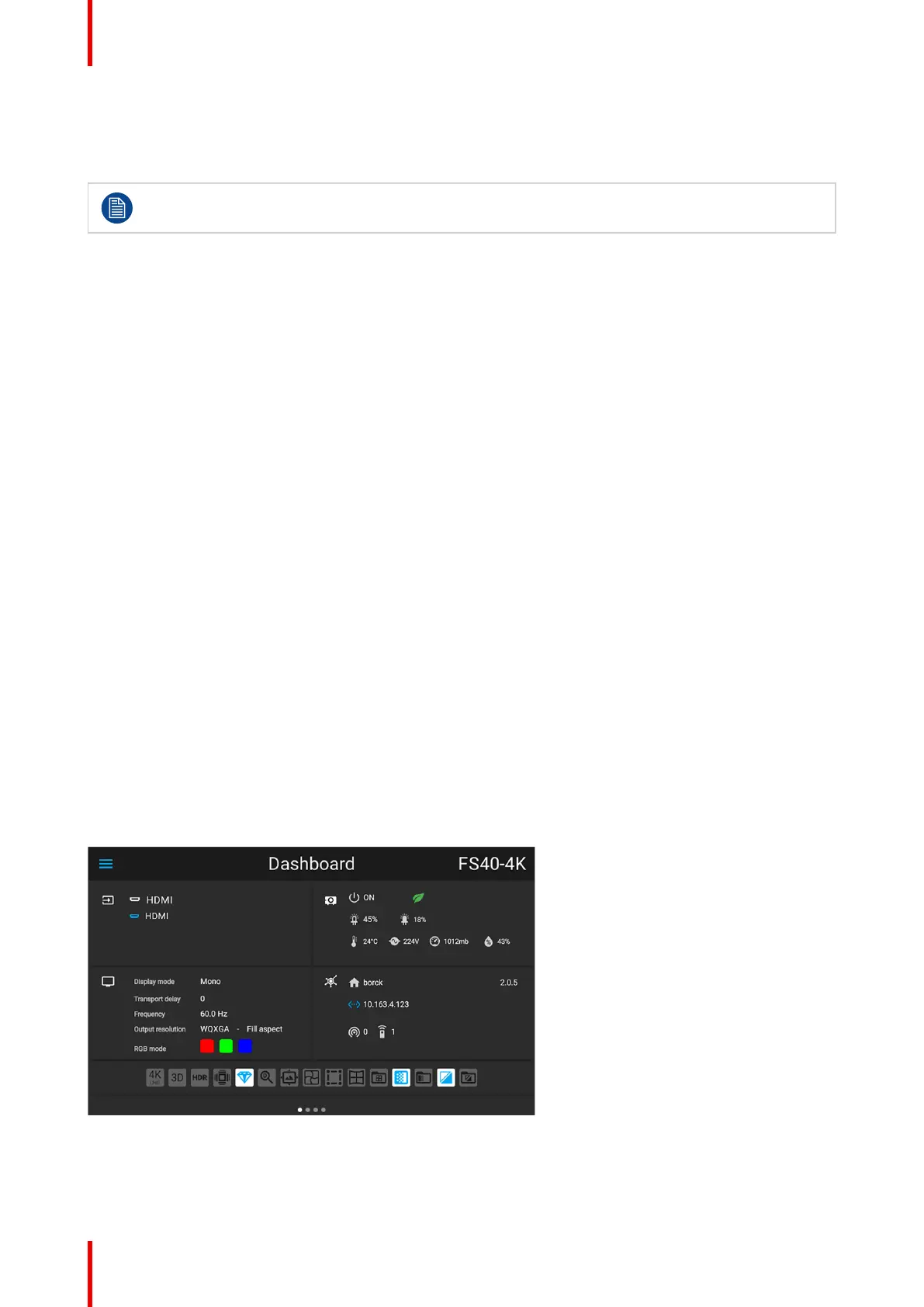R5911698 /07 Bragi18
The time before the LCD display fades out is user configurable.
2.4.2 LCD touch panel
The LCD menus can occasionally be slightly different in layout compared with the OSD menu, due
to a more optimal layout regarding to the touch functionality of the LCD.
LCD touch panel functionality
In addition to the remote control and the keypad, it is also possible to navigate in the menus with the touch
functionality in the LCD panel.
Press the icons to select the functions.
Select switches to toggle.
Select and drag sliders to adjust slider value.
2.4.3 LCD Status screens
Disclaimer on GUI images used in this manual
The GUI images in this manual are example illustrations and should be treated as such. While the name of the
projector displayed in the illustrations may be different from the projector model you are currently using, the
menu lay-out and functionality is identical.
About
When in information mode, shift between the different pages by using the left or right arrows on the keypad or
the remote control. The different pages contain different information, shown in the figures below.
While the projector menu is not active, or the projector is Ready or Standby mode, the Status screens remain
visible. These screens give an overview of the state of the projector and can be navigated through using the
left and right arrow keys, or by swiping the screen left or right. The status screens are the following:
• Dashboard: The main overview. This screen displays all the chosen options on the projector (chosen
source, blending/masking, display mode, etc).
• About: General info about the projector. This includes serial number, software version, mounted lens and
light source runtime.
• Notifications: The error and/or warning messages that are currently active. If no messages are active, this
list will be empty.
• Preview: A preview pane of the projected image. If no image is being projected, a test image is displayed
instead.
Image 2–1 Dashboard page
Getting to know the projector.