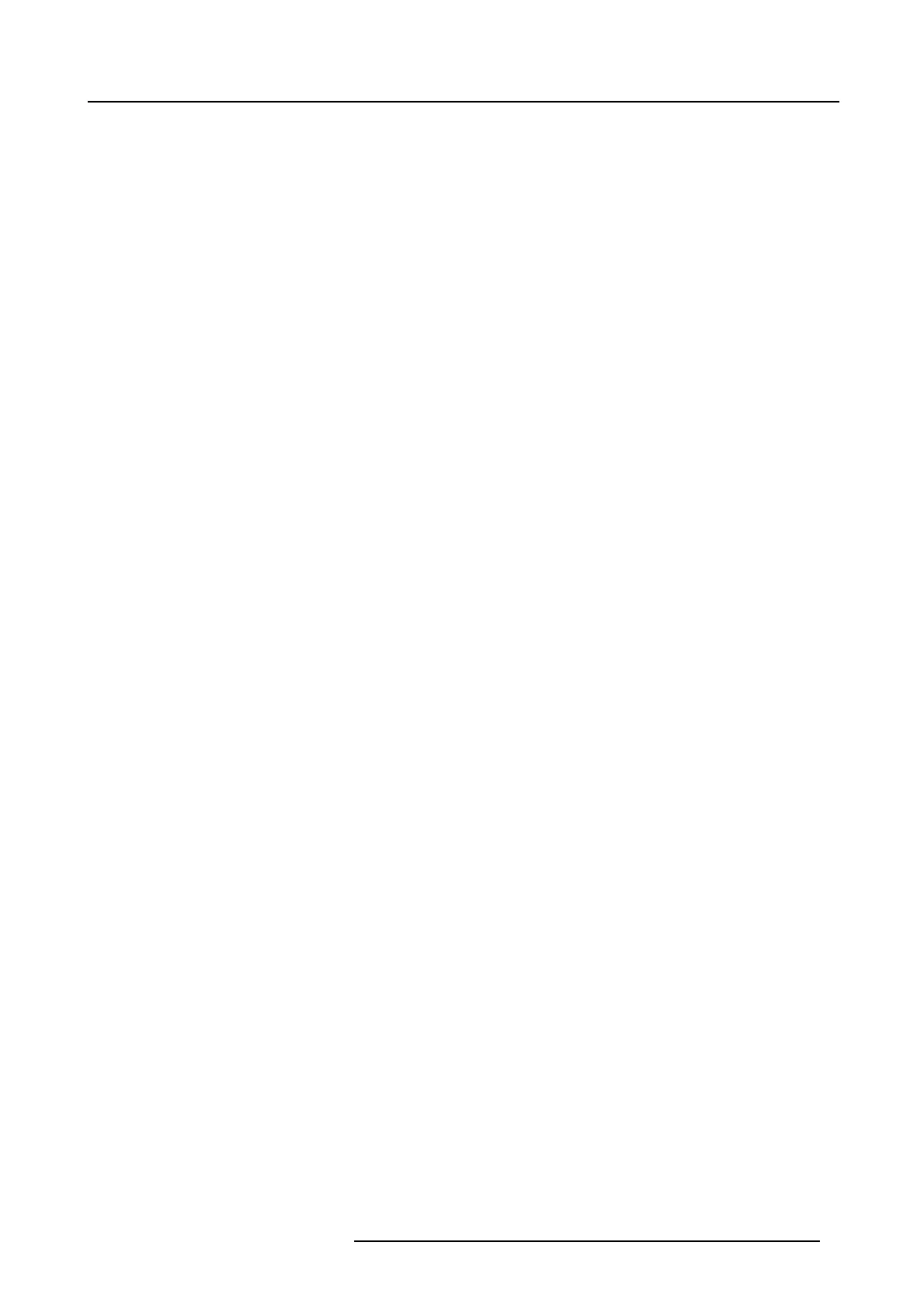Table of contents
TABLE OF CON TENTS
1. Introduction ........................................................................................................ 3
1.1 Versions of the product .............................................................................................................. 3
1.2 About this guide ..................................................................................................................... 3
1.3 Symbols and fonts ................................................................................................................... 4
2. Introduction to CS-100 ........................................................................................... 5
2.1 About the CS-100 ................................................................................................................... 5
2.2 About the Base Unit ................................................................................................................. 6
2.3 About the Button..................................................................................................................... 7
2.4 Mobile Device Support .............................................................................................................. 8
3. Getting started ..................................................................................................... 9
3.1 Activating the base unit.............................................................................................................. 9
3.2 Basic Use ............................................................................................................................ 9
3.3 User Interface........................................................................................................................ 11
3.4 Capture more........................................................................................................................ 12
3.5 Shared desktop: primary - extended................................................................................................13
3.6 Audio confi guration.................................................................................................................. 15
3.7 Pairing ............................................................................................................................... 16
4. Troubleshooting .... ...... ...... .... .. .... ...... ...... ...... .... ...... ...... ...... .... ...... ...... ...... .... ...... . 19
4.1 Basic Troubleshooting............................................................................................................... 19
5. Environmental information ......................................................................................21
5.1 Disposal information................................................................................................................. 21
5.2 Rohs compliance .................................................................................................................... 21
5.3 Production addr ess . ................................................................................................................. 23
5.4 Importers contact information ....................................................................................................... 23
R5900024 CLICKSHARE CS-100 24/07/2017
1