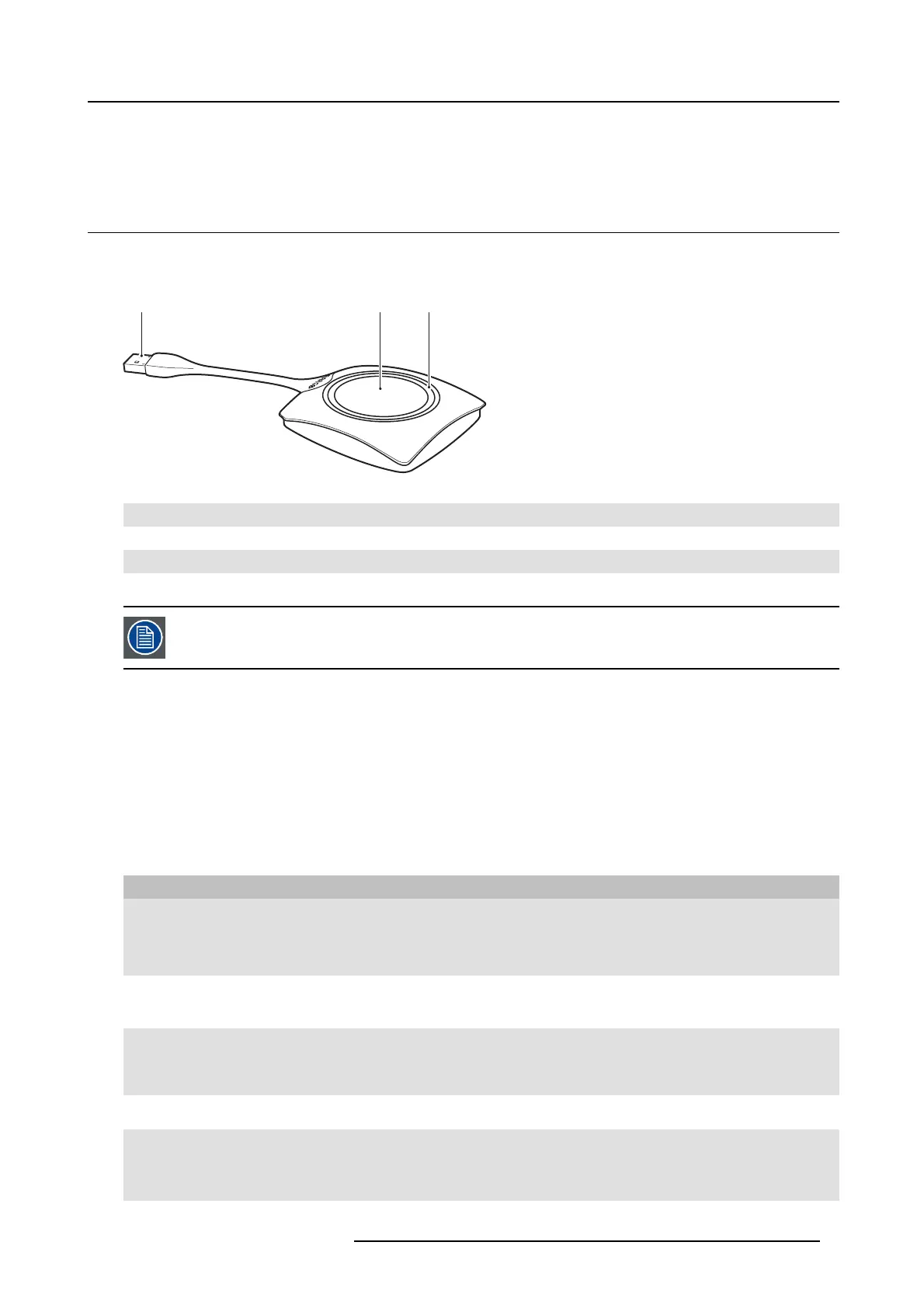2. Introduction to CS-100
Bluetooth
Bluetooth functionality is currently not available and Bluetooth signal is disabled.
2.3 About the Button
Button functionality
A Button contains three main functional compo nents.
1 2 3
Image 2-3
The Button
1 USB connector
2Button
3LEDring
Tabl e 2-5
Handle the Button cable with care. Ro ugh handling might cause defects.
USB connector
Using the US B connector the Button can be plugged into a laptop (for sharing your s creen) or in the Base Unit (for pairing the Button
to the Unit or updating its software).
Button
Click the Button to display the content of the laptop’s screen on the meeting room display. Clicking the Button during the meeting
will toggle the sharing of the screen.
LED ring
The LED r ing indicates the current status of your CS-100.
LEDs behavior Explanation
white blinking
• the Button is plugged in the laptop and initializi
ng or waiting for the user
to start the ClickShare application.
• pairing/software update of the Button in the Base Unit is in progress.
static whit e
• ClickShare is ready to start sharing your screen.
• pairing is done. You can now unplug the Button from the Base Unit.
static r e d
• sharing your screen with the display.
• pairing and software update is done. You can now unplug the Button
from the Base Unit.
red blinking
• an error occurred .
off (no light)
• the Button is not or not properly inserted into the USB port.
• the Button might be defective.
• the USB port or computer might b e defective.
R5900024 CLICKSHARE CS-100 24/07/2017
7
