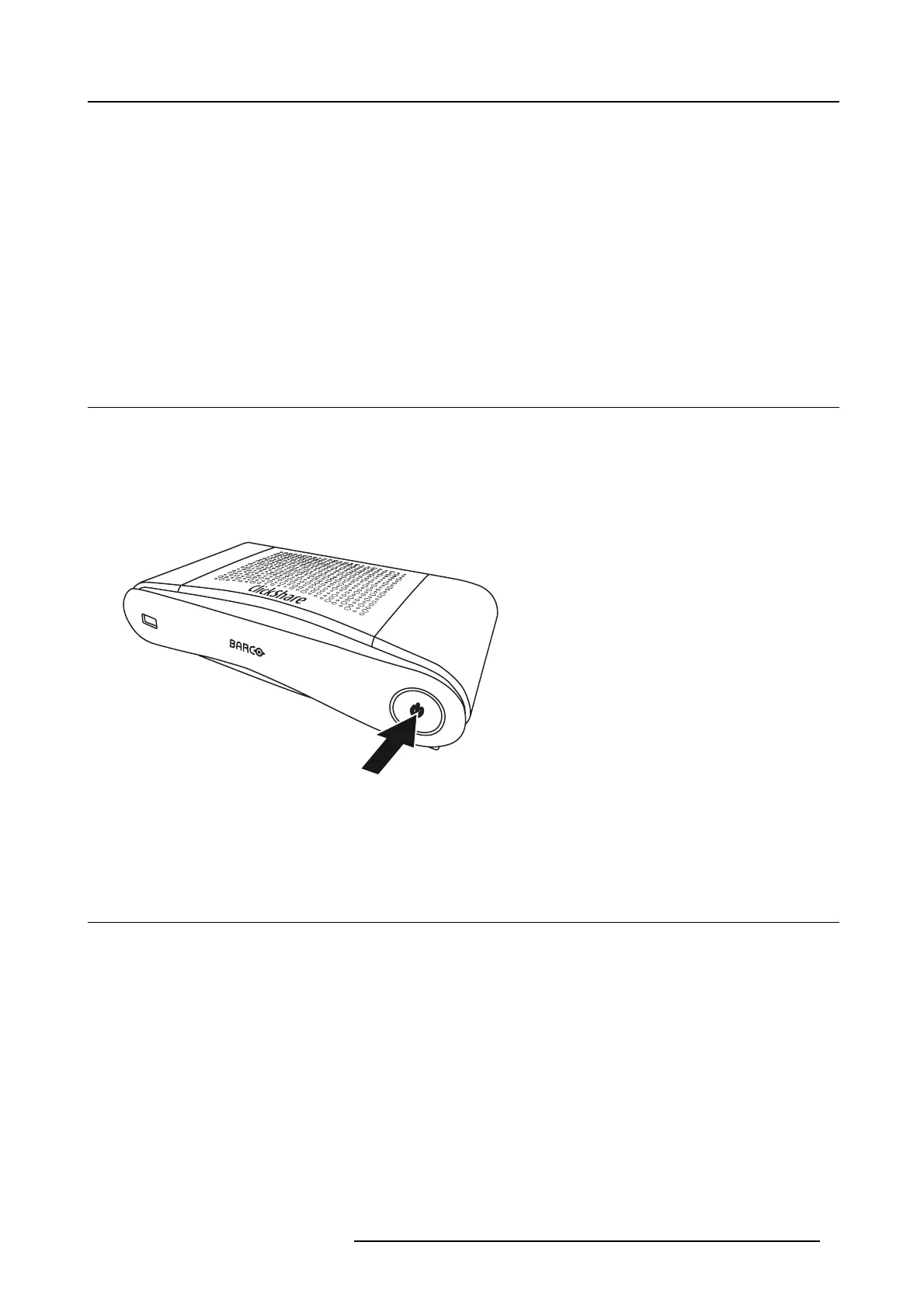3. Getting started
3. GETTING STARTED
Overview
• Activating the base unit
•BasicUse
• User I nterface
• Capture more
• Shared desktop: prim ary - extended
•Audioconfiguration
• Pairing
3.1 Activating the base unit
About power mode
The Base Un it is powered via an external power adapter. Once connected, the B ase Unit is automatically switched in standby mode.
For more information about power connection, see C S-100’s installation ma nual.
Standby button
1. Push the button shortly.
Image 3-1
Standby button
When the Base Unit was on, it goes to standby
When the Base U nit wa s in standby, it starts up.
3.2 Basic Use
Basic functionality
When entering a meeting room equipped with ClickShare and if the display is not in s creensaver mode, the ClickShare wallpaper is
shown on the display. The content of the wallpaper depends on the setup.
Starting to use ClickShare is no w very simple.
To start using ClickShare
1. Take a Button and Insert the Button into a USB port of your laptop.
R5900024 CLICKSHARE CS-100 24/07/2017
9
