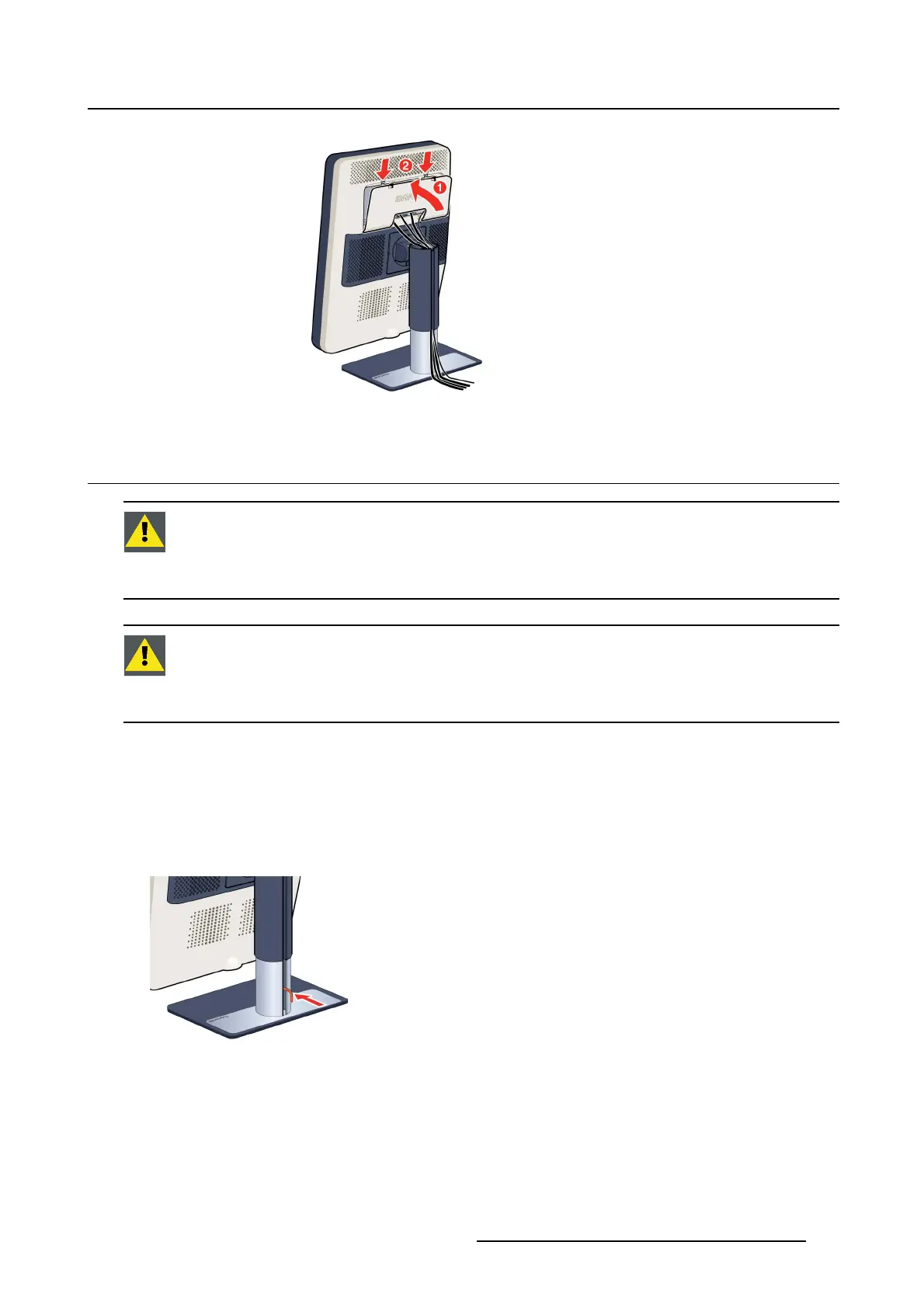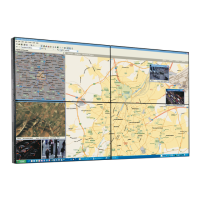3. Display installation
3.6 VESA-mount installation
WARNING: N ever move a display attached to an arm b y pulling or pushing the display
itself. Instead, make sure that the arm is equipped with a VESA approved handle and
use this to move the display.
Please refer to the instruction manual of the arm for more information and instructions.
WARNING: Use an arm that is approved by VESA (according to the VESA 100 mm stan-
dard).
Use an arm that can support the weight of the display. Refer to the technical specifica-
tions of this display for the applicable weight.
Overview
The panel, standard attached to the tilt & swivel foot, is compatible with the VESA 100 mm standard. So
itcanbeusedwithanarmstandaccordingtotheVESA100mmstandard.
Therefore, the tilt & swivel foot must be remove
d from the panel.
1. Fasten the height mechanism of the foot by putting the red clip in the hole "Unlocking the height mech-
anism", page 9 .
2. Put the display face down on a clean and soft surface. Be careful not to damage the panel screen.
K5902060 CORONIS 3MP LED DISPLAY 01/10/2015
13