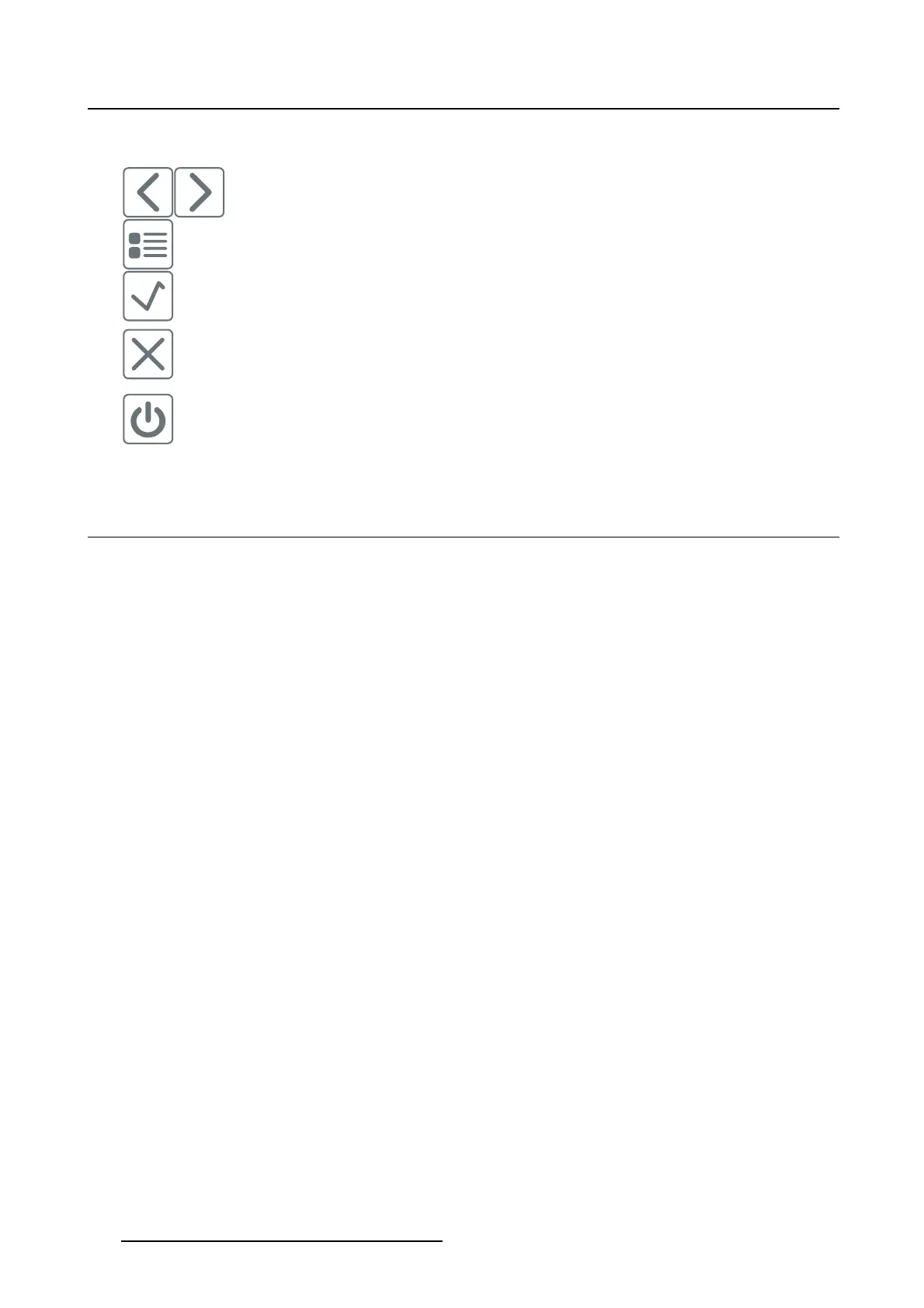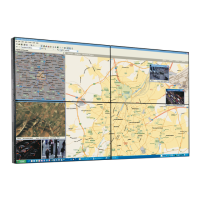4. Daily operation
Overview key icons
Left, Right
Menu
Enter
Cancel
Standby (IEC 60417–5009)
4.6 I-Luminate
About I-Luminate
When the display is in power on mode and the OSD menu is not shown, I-Luminate can be activated by
touching the I-luminate/left key.
Unlike other Barco products, especially designed for tomography, in the MDCG-3221, I-Luminate supports
one mode: Full-screen luminance boost.
When touching the I-Luminate key, the display will enter the I- Luminate mode, for approximately 1 minute.
Touch the I-Luminate key again to immediately switch back to normal mode.
18
K5902060 CORONIS 3MP LED DISPLAY 01/10/2015