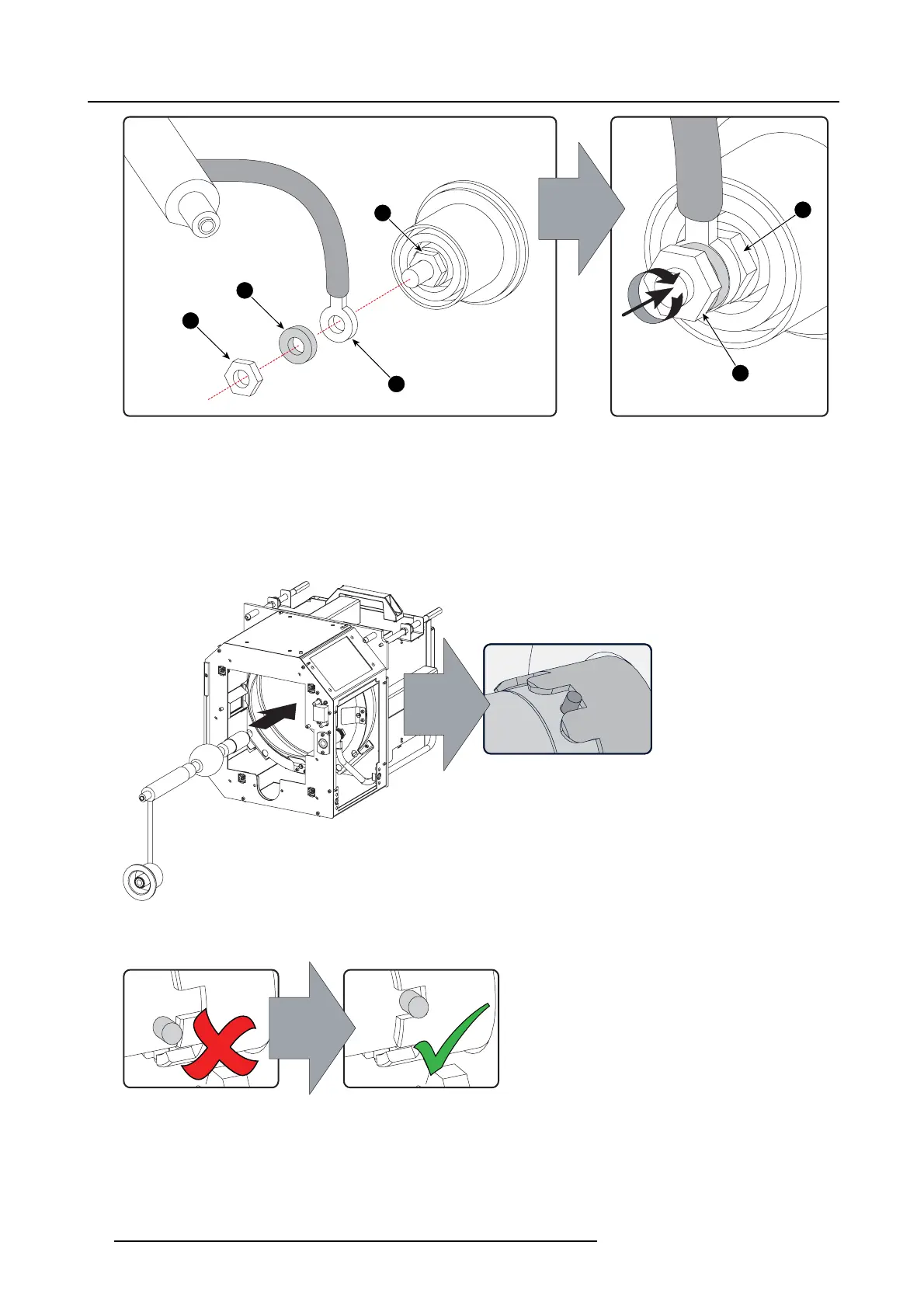4. Lamp & Lamp House
9 Nm
5
7
7
6
4
4
Image 4-15
Anode lug installation
4. Remove the p rotective container or unwrap the p rotective cloth from the xenon lam p.
Warning: Ensure that you wear protective clothing, a full face shield and protective gloves.
Tip: Write down the serial number of the lamp. You will need this while updating the lam p parameters after installation of the
lamp. T he serial number of the lam p is engraved in the neck of the xenon lamp.
5. Gently guide the xenon lamp into position inside the Lamp House as illustrated. Anode soc ket hanging ver tical dow n. While
inserting th e lamp, rotate it slightly, engaging the pins of the
cathode adapter in the foreseen slots. This is to ensure the lamp
cathode is completely ins erted.
Image 4-16
Lamp bulb installat ion
Warning: M ake sure that the both pins of the cathode adapter are engaged in the foreseen slots.
Image 4-17
6. Insert the anode socket
into position as illustrated.
Caution: Avoid any tension on the anode wire, so there is no mecha nical s tress on the lamp.
30
R5905050 DP2K C-SERIES 10/07/2012
