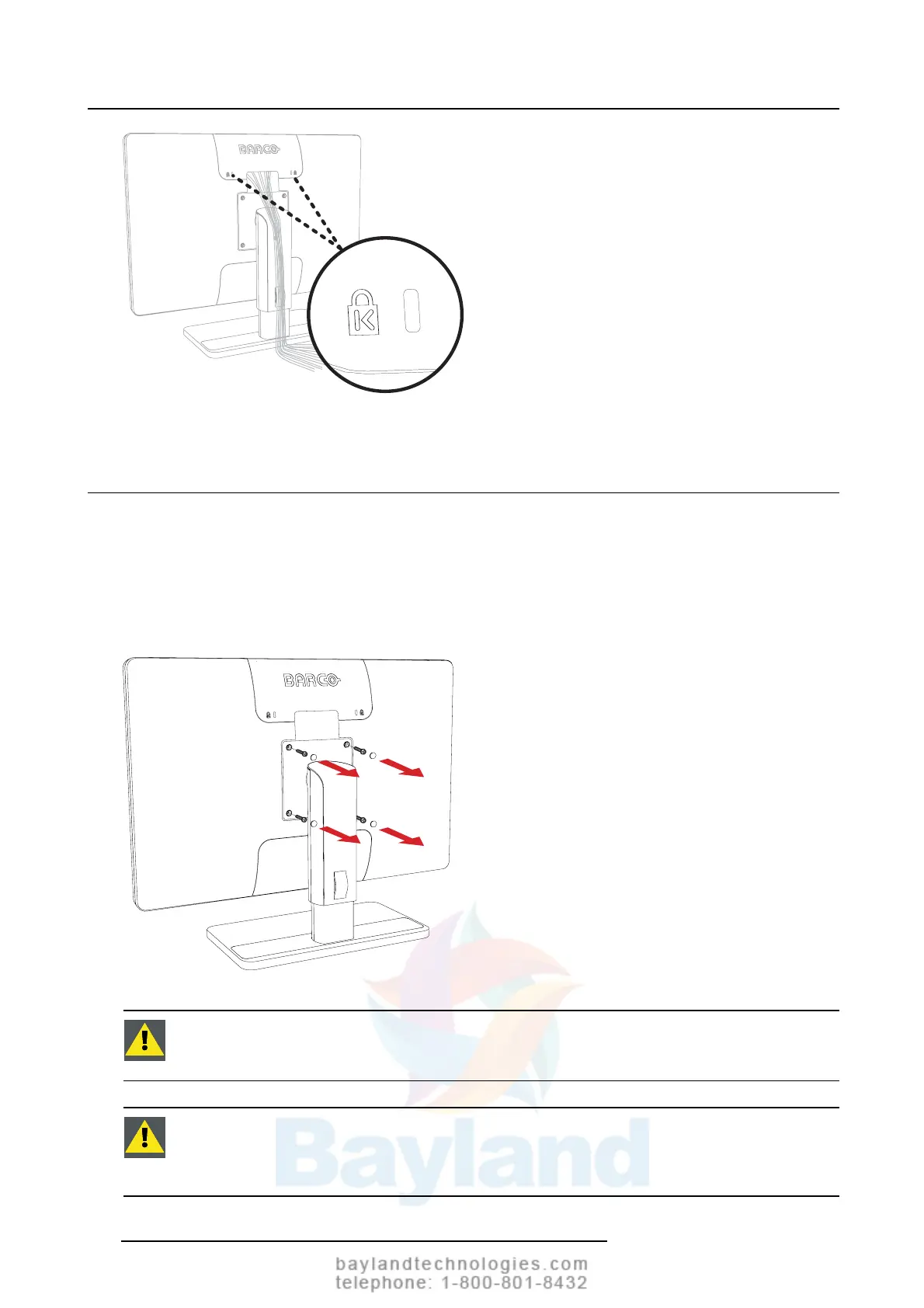3. Display installation
Image 3-6
3.7 VESA-mount installation
To mount the display on a VESA arm
The display panel, standard attached to a stand, is compatible with the VESA 100 mm standard.
1. Put the display face down on a clean and soft surface. Be careful not to damage the panel screen.
2. Unscrew the four fixation screws to detach the panel from the stand.
3. Use 4 M4 screws to attach the panel to a VESA approved arm. Please make sure that the length of the
screws is 10 mm + VESA plate thickness (tolerance of +/- 0.5 mm).
Image 3-7
CAUTION: Useanarmthatcansup
port a weight of at least 12 kg (26.50 lbs). Failure to
do so could make the panel fall, causing serious injury to a child or adult, and serious
damage to the equipment.
CAUTION: Nev er move a display attached to an arm by pulli ng or pushing the display
itself. Instead, make sure that the arm is equipped with a VESA approved handle and
use this to move the display. Please refer to the instruction manual of the arm for more
information and ins tructions.
10 K5903081 EONIS 08/03/2016
