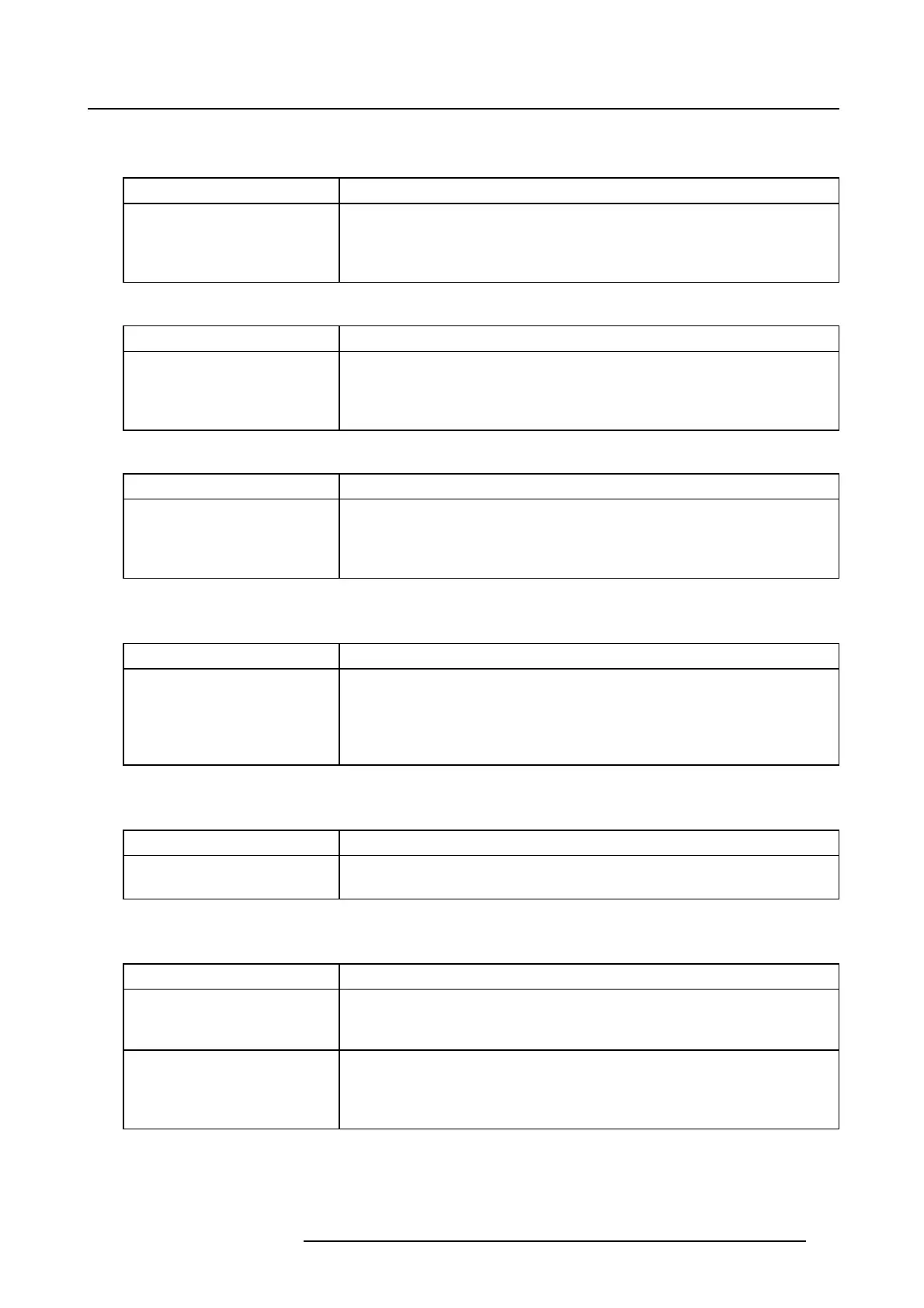4. Troubleshooting
Code 10531: “settings - missing minimum admin and show manager user - set-
tings rejected” (Error)
Situation Solution
The update of the ICMP
settings is rejected because
the user list does not contain
the minimum required users.
Add the minimum users to the user list i n the settings. The user list must
always contain at least one user with the USER_ADMINISTRATOR
role and one user with the USER_SHOW_MANAGER role.
Code 10532: “settings - c onflict with reserved user - settings rejected” (Error)
Situation Solution
The update of the ICMP
settings is rejected because
the user list contains users
with a reserved name.
Rename or remove users that have reserved names from the settings.
Code 10533: “settings - settings fi le not found - unable to load” (Error)
Situation Solution
The settings files of the ICMP
are missing or are corrupted.
Restart the projector. If the problem persists, escalate the issue
including a log package from the system. An update of the ICMP (in
the same version or in a more recent version) can help restore the
settings files.
Code 10534: “settings - restoring image processor files error - factory files no t
restored” (Error)
Situation Solution
An error occurred while
trying to restore the Image
Processor factory files
(PCF…) The files could not
be restored.
Restart the projector. If the problem persists, escalate the issue
including a log package from the system. An update of the ICMP (in
the same version or in a more recent version) can help restore the
settings files.
Code 10535: “settings - network settings update error - se
ttings update failed”
(Error)
Situation Solution
An error occurred while trying
to apply the network settings.
Restart the projector. If the problem persists, escalate the issue
including a log package from the system..
Code 10536: “settings - multi-projector settings change refused - settings
rejected” (Error)
Situation Solution
The m ulti-projector settings
are not correct and have
been rejected.
Check that the multi-projector settings are consistent.
The m ulti-projector settings
have been rejected because
the master projector is still
connected on this slave.
Settings of a slave projector cannot be changed if the master projector
is still connected to that slave. Remove this slave from the master
settings.
R5906594 ICMP 09/11/2016 29