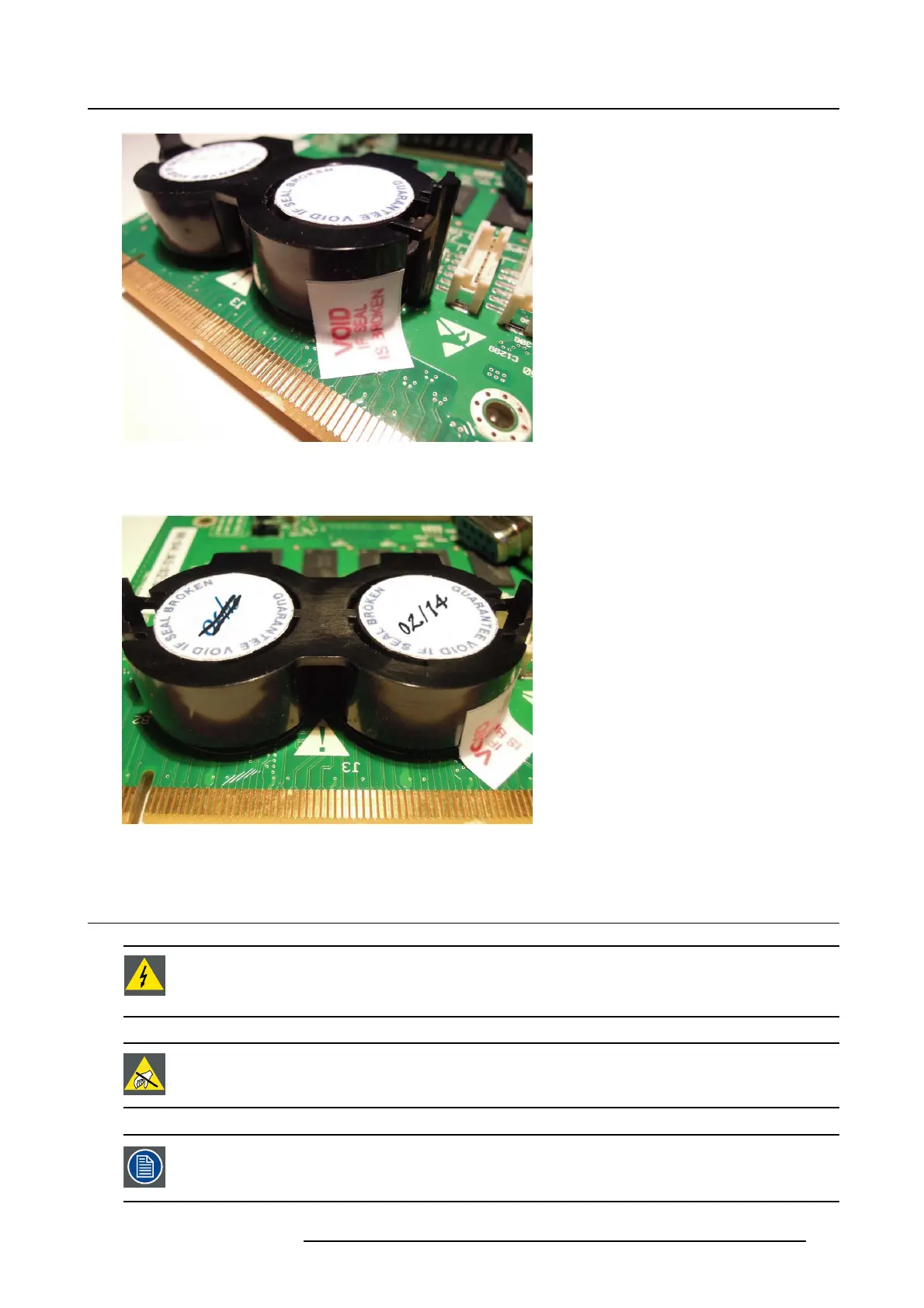5. ICMP service procedure
Image 5-21
10.And finally, strike out the old insertion date on the cover and write the new one (MM/YY) on the empty
location.
Image 5-22
5.6 RAID controller replacem ent
WARNING: Power down the projector and let it cool down before starting the installation
procedure. You will find in the installation manuals of each projector t he way to s witch
off your installation.
CAUTION: Wear a w rist band which is connected to the ground while handling the elec-
trostatic discharge sensitive parts.
No content is lost, and no new certificate (KDM) is needed during this procedure.
R5906594 ICMP 09/11/2016 79