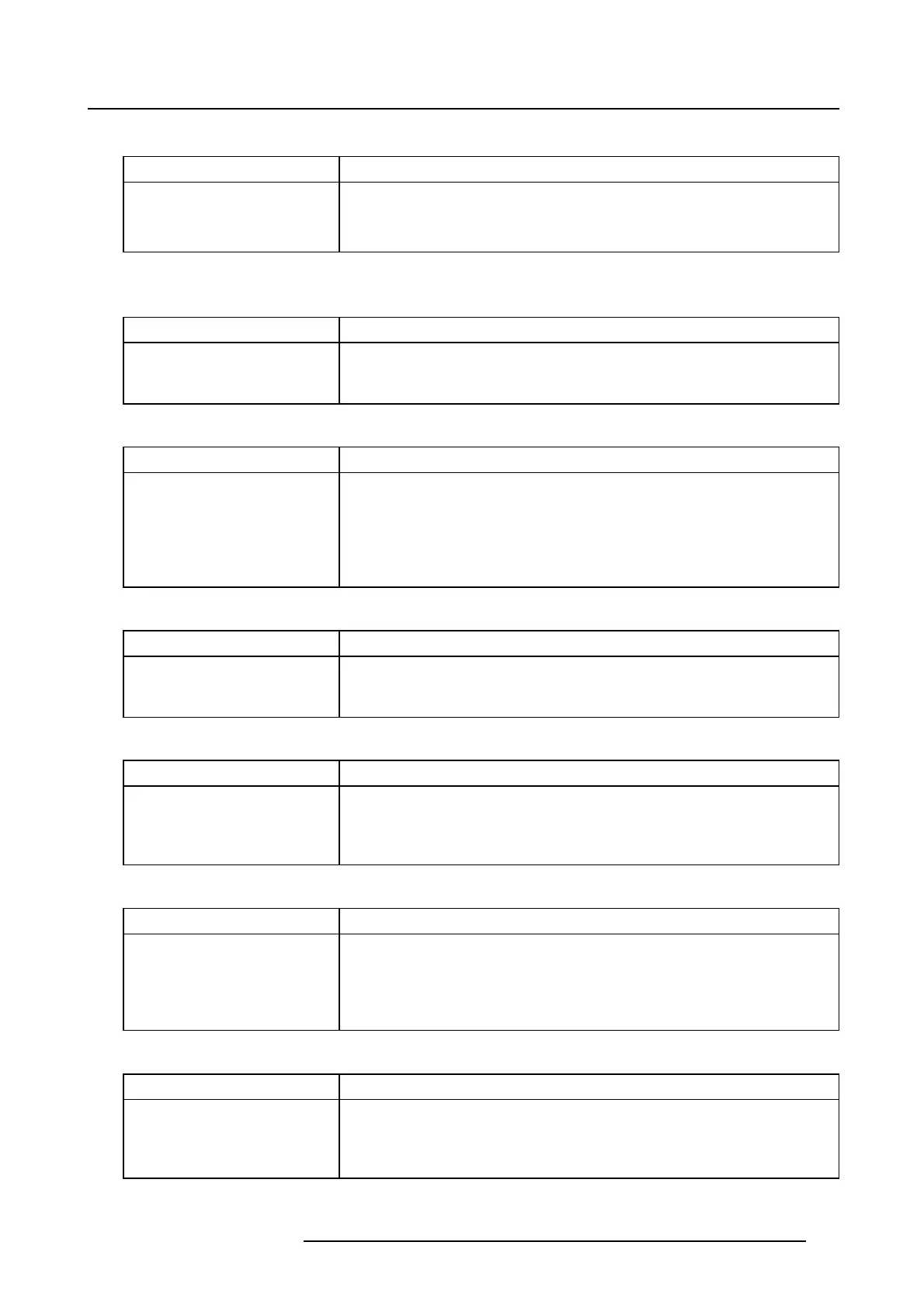4. Troubleshooting
Code 10959: “player - command disabled in current player mode” (Error)
Situation Solution
The command is rejected
because it is not allowed in
the current player mode.
Change the player mode and retry.
Code 10960: “player - selection failed on slave - playing in standalone mode”
(Warning)
Situation Solution
The selection failed on a
slave projector. The master
can play in standalone mode.
Check the error that occurred on the slave projectors.
Code 10961: “player - invalid insert show cue - incomplete playlist” (Warning)
Situation Solution
The player could not
dynamically insert show
referenced by a cue into the
selected content. The show
to insert does not exist or is
used.
Check that the show referenced by the cue exist and that it is valid.
Code 10962: “player - slave command rejected - not a Barco client” (Error)
Situation Solution
The slave projector rejects
the command because it is
reserved internal use.
Reserved API call cannot be used by TMS or any client.
Code 10963: “player - license not allowing C-KDM key type - key rejected” (Error)
Situation Solution
TheC-KDMkeytypeisnot
accepted because no valid
license is present to support
them.
Request a KDM or request a license to support C-KDM only or both
KDM and C-KDM.
Code 10964: “player - license not allowing KDM key type - key rejected” (Error)
Situation Solution
TheKDMkeytypeisnot
accepted because no valid
license is present to support
them. A C-KDM license is
probably installed.
Request a C-KDM or request a license to support KDM only or both
KDM and C-KDM.
Code 10965: “player - key store failed - key rejected” (Error)
Situation Solution
The key could not be stored
by the security manager.
The key cannot be used for
playback.
Clear the player and reload the content. If this fa
ils, restart the projector
and retry. If this still fails, contact support.
R5906594 ICMP 09/11/2016 59