1. Preliminary Remarks
1.2.16 Cleaning
• Disconnect the device from the AC inlet.
• Spray water onto a soft cloth 2 to 4 times, and use it to clean the front frame.
Scrub gently to prevent scratching.
Wipe in one direction only! Too much moisture may cause staining.
• Do not use benzene, paint thinner or alcohol!
1.2.17 Moving the product
• Make sure to switch off the product.
• Make sure to unplug all cables from the product.
• 2 people carry each edge. Screen showing upwards.
1.2.18 Disposal or handing over to a new owner
• It is recommended to initialize the unit by resetting it to factory's default.
• Do not mix with other general waste.
• Do not dispose the LCD display in waste treated by a waste treatment center.
Barco - KVD5521, IVD5521, HVD5521 - R591341 - User Manual - Revision 05 - November 2016
_______________________________________________________
21
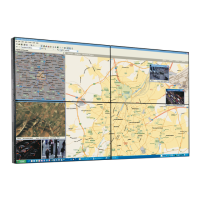
