(+/- 1.3mm) (L)1211.4 x (W) 682.2 x(T) 102 | 47.69” x 26.85” x 4.015”
1209.6 (H) x 680.4 (V) | 47.62” x 26.79”
(+0.9mm / +0.5/-0) Right, bottom: 0.9 mm | 0.035”
Left, top: 0.9 mm | 0.035”
20.8 kgs (net) | 45.85 lbs (net)
Low noise fans
10.5 Power
AC input voltage 100-240 VAC, 60/50Hz
Power consumption KVD
(Max|Normal|Smart Energy Saving|DPMS
Off|Power Off)
400W |180W | 120W | 1.0W (RGB)/1.0W HDMI | 0.7W
Power consumption IVD
(Max|Normal|Smart Energy Saving|DPMS
Off|Power Off)
400W |190W | 120W |1.0W (RGB)/1.0W HDMI | 0.5W
Power consumption HVD
(Max|Normal|Smart Energy Saving|DPMS
Off|Power Off)
400W |180W | 120W |1.0W (RGB)/1.0W HDMI | 0.5W
typ heat dissipation (BTU/h) KVD 615 (without OPS) (@180W)
typ heat dissipation (BTU/h) IVD 648 (without OPS) (@190W)
typ heat dissipation (BTU/h) HVD 615 (without OPS) (@1800W)
max heat dissipation (BTU/h) KVD, IVD,
HVD
1365 (without OPS) (@400W)
10.6 Signal connectors and supported resolutions
2 x DVI Single link DVI-D in/out
HDMI HDMI 1.4a Type A with HDCP
DP Display Port 1.1 Input
OPS 1x OPS Slot
10.7 Wall control
Barco Wall control manag
Server connected via RJ45;
displays connected via RJ45.
Remote client application: on/off, wall setup, source selection, status, brightness,
contrast and color adjustments
Control signal RJ-45 Ethernet star architecture.
66
_____________________________________________________________
Barco - KVD5521, IVD5521, HVD5521 - R591341 - User Manual - Revision 05 - November 2016
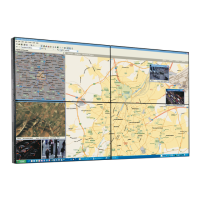
