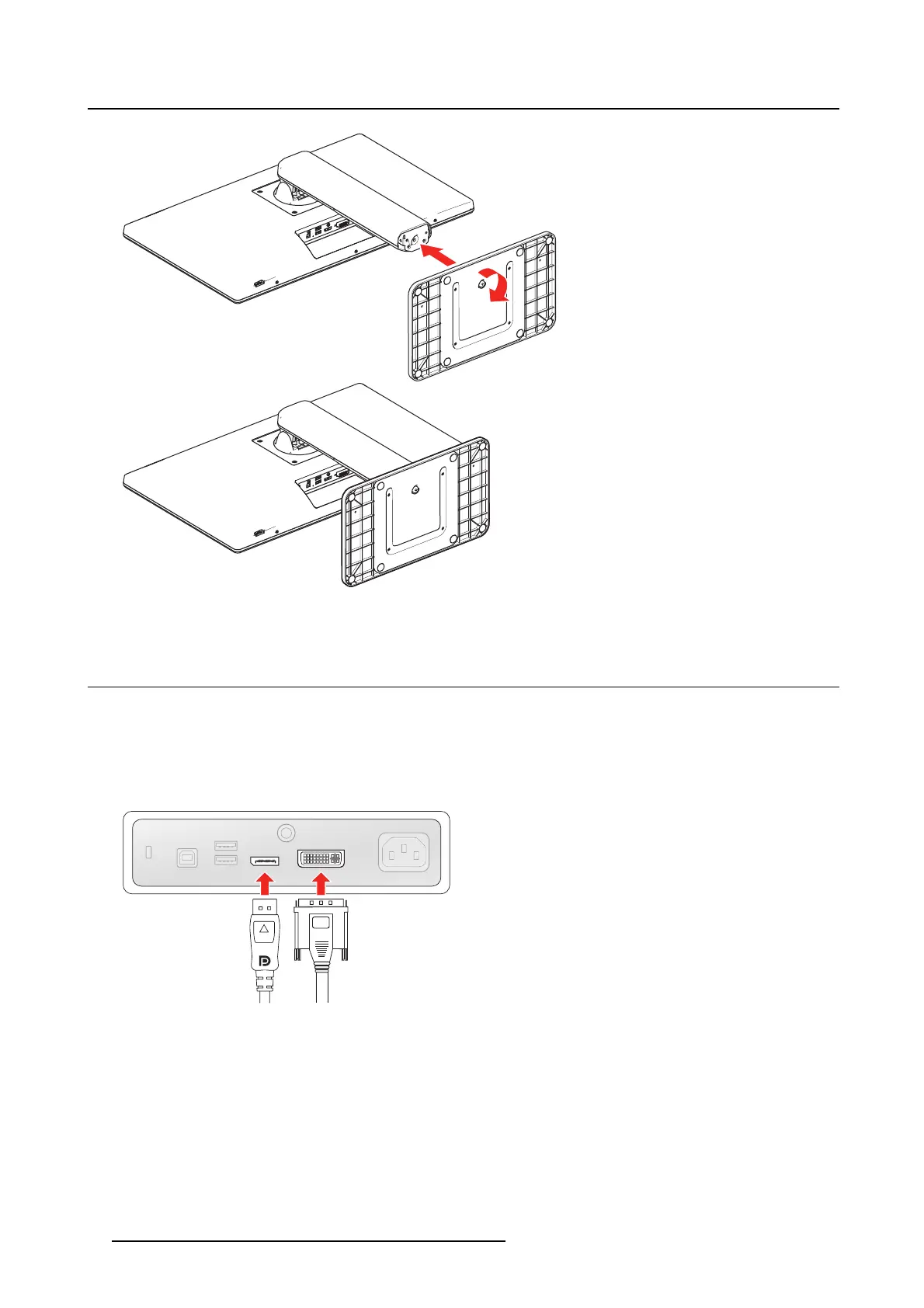2. Installation
Image 2-2
2.2 Cable co nnections
To connect the cables
1. Connect one or more video source(s) to the corresponding video inputs. Use the appropriate video
cable(s) to do this.
The input source to be displayed can be selected in the OSD menus (see "Input source selection", page
14).
Image 2-3
2. Connect the USB upstream connector to a PC USB host to make use of QAWeb or any of the display
USB downstream connectors (e.g. to connect a keyboard, mouse or other peripheral).
8
K5902134 NIO COLOR 2MP 23" 05/07/2017