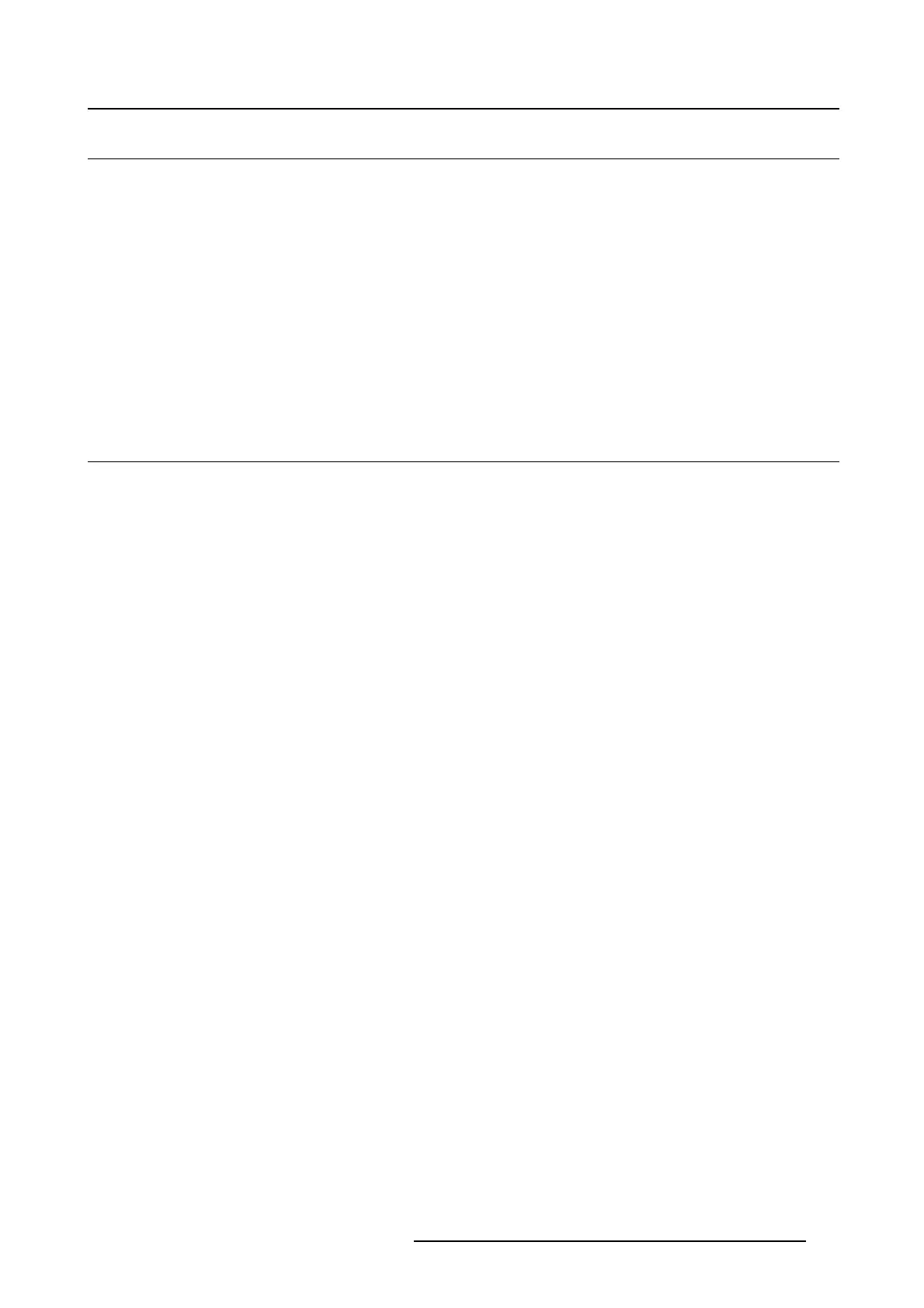3. Operation
3.11 OSD menu langu age
About the OSD menu language
By default, the OSD menu comes up in English. However, there’s a wide range of other languages avail-
able for the OSD menu of your Nio Color 2MP 23".
To select the language of the OSD menu
1. Bring up the OSD main menu.
2. Navigate to the Adjustments > Settings menu.
3. Enter the OSD Language submenu.
4. Select one of the available languages.
3.12 Factory reset
About factory reset
A factory reset allows you to fully restore the dis play to its original factory setting.
To perform a factory reset
1. Bring up the OSD main menu.
2. Navigate to the Adjustments > Settings menu.
3. Enter the Factory Reset submenu.
4. Select Press enter to confirm.
K5902134 NIO COLOR 2MP 23" 05/07/2017
17
