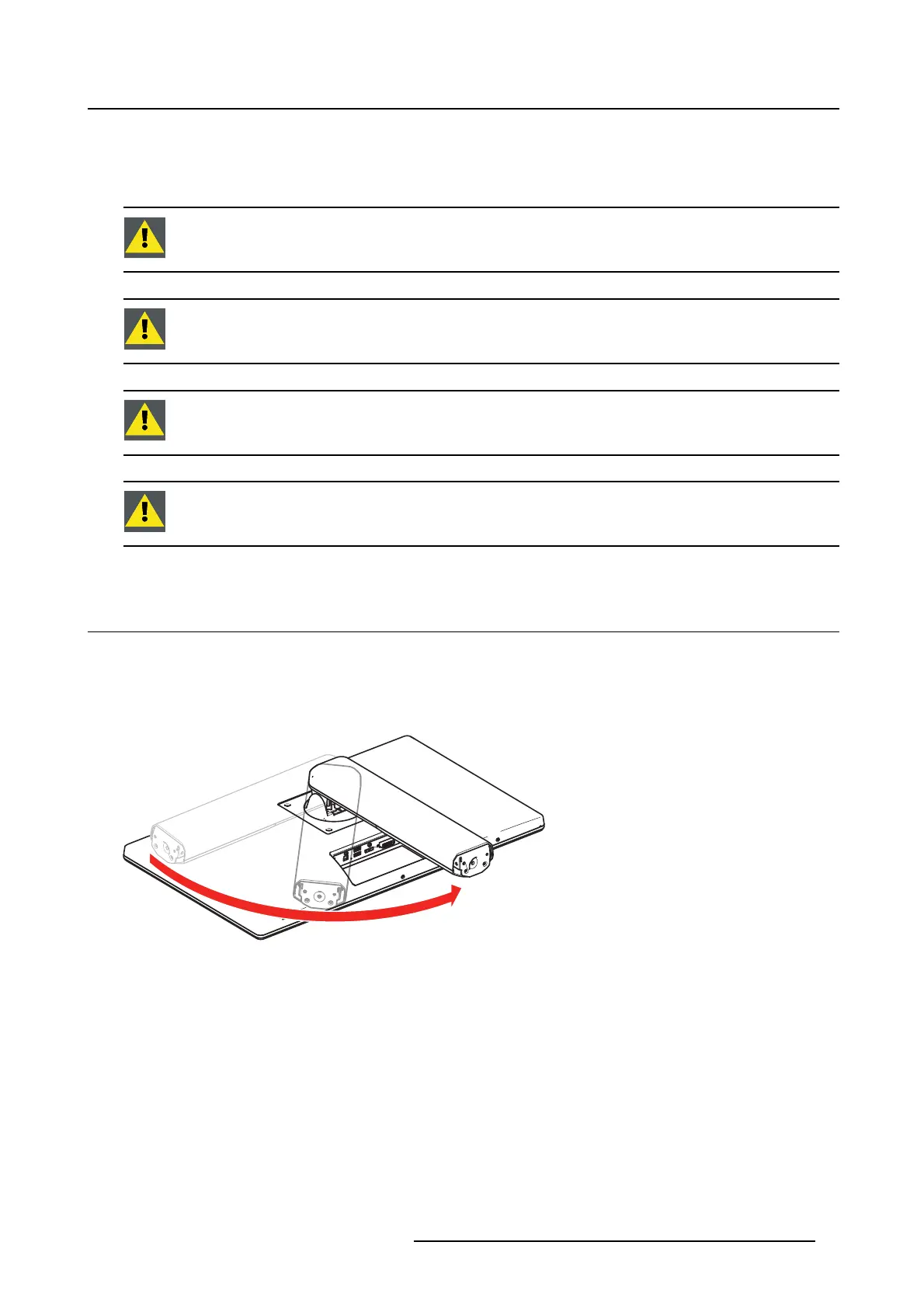2. Installation
2. INSTALLATION
WARNING: Read all the important safety information before installing and operating
your monitor. Please refer to the dedic ated chapter in this user guide.
WARNING: Sufficient expertise is required to install this equipment. All devices and
complete setup must be tested before taking into operation.
CAUTION: When the display is assembled in the medical system, take care of the fixa-
tion of all cables, to avoid unwanted detachment.
CAUTION: The monitor is not intended to be sterilized.
2.1 Stand base plate mounting
To mount the stand base plate
1. Put the display face down on a clean and soft surface. Be careful not to damage the panel.
2. Rotate the stand pillar 90° counterclockwise.
Image 2-1
3. Attach the stand base plate to the pillar by fixing the dedicated screw as shown below.
K5902134 NIO COLOR 2MP 23" 05/07/2017
7