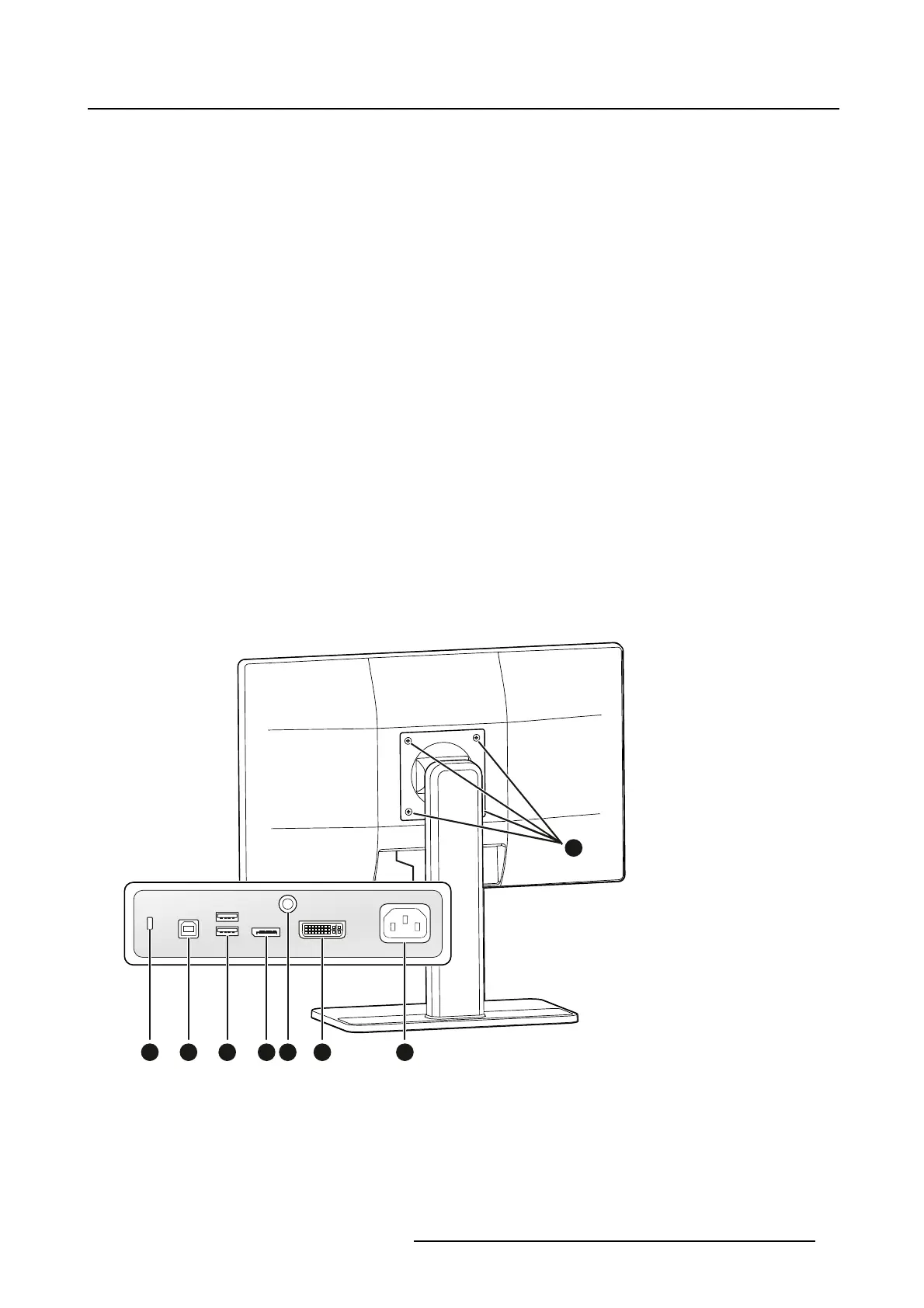1. Welcome!
1. Stand base plate
2. Stand pillar
3. Jog dial
- Pushlong(5sec):
o
to put display in standby mode
- Push short:
o
to exit standby mode
o
to active the OSD menu
o
to confirm selections in the OSD menu
- Turn right
o
toscrollupintheOSDmenu
o
to increase values in the OSD menu
- Turn left
o
to scroll down in the OSD menu
o
to decrease values in the OSD menu
4. Front sensor
5. Ambient light sensor
6. Power status LED
- Off: Display is in normal operation mode, or display is not powered
- Blinking orange: Display is entering standby mode
- Steady orange: Display is in standby mode
Back
8
1 2 3 4 6 75
Image 1-2
K5902134 NIO COLOR 2MP 23" 05/07/2017 5