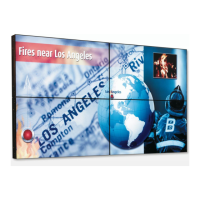Safety Instructions
14 Nio display systems
1. Switch on DPMS on display and PC:
• The display DPMS setting can be switched on in the display’s
Settings menu or in QAWeb Agent’s Configuration window
(Display > Extended).
• The PC DPMS setting can be switched on in the Windows XP
Display control panel (Screen Saver tab > Monitor power. In the
‘Turn off monitor’ drop-down box, select After 20 mins.).
2. Activate a good screen saver
• The screen saver can be selected in the Windows XP Display
control panel (Screen Saver tab). Select a screen saver without
static elements and select a Wait Time of 10 minutes.
3. In case you are working with the same image or an application
with static image elements for several hours continuously, change
the image content regularly to avoid image sticking of the static
elements.
This apparatus conforms to:
CE0120 (MDD 93/42/EEC class IIb product), IEC 60601-1, UL 60601-1,
CAN/CSA C22.2 No. 601.01-M90 (c-UL),
CCC GB4943-1995 (IEC 60950-1).
National Scandinavian Deviations for Cl. 1.7.2 :
Finland: "Laite on liitettävä suojamaadoituskoskettimilla varustettuun
pistorasiaan"
Norway: "Apparatet må tilkoples jordet stikkontakt"
Sweden: "Apparaten skall anslutas till jordat uttag"
