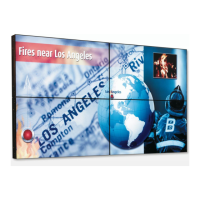Connecting the signal cables
38 Nio display systems
Connecting the signal cables
To connect the signal cables to the display:
To get access to the connectors, remove the connector compartment
cover by pulling down the 2 clips at the top of the cover.
The location of the connectors depends on the display type:
Figure 18: Inputs E-2621, E-3620, MDNG-5121
Figure 19: Inputs MDNC-3120
• Connect one end of the DVI cable to the DVI input of the display
(1). Connect the other end of the DVI cable to the DVI connector
of the display controller board.
• Connect a PC USB downstream connector to the display’s USB
upstream connector by means of a USB cable (2).
• Connect any USB device to one of the display’s USB downstream
connectors (3)
• Connect the DC power input (4) of the display to the external DC
power supply. Connect the other end of the external DC power
supply to a grounded power outlet by means of the proper
power cord delivered in the packaging.
cdef
cdef
