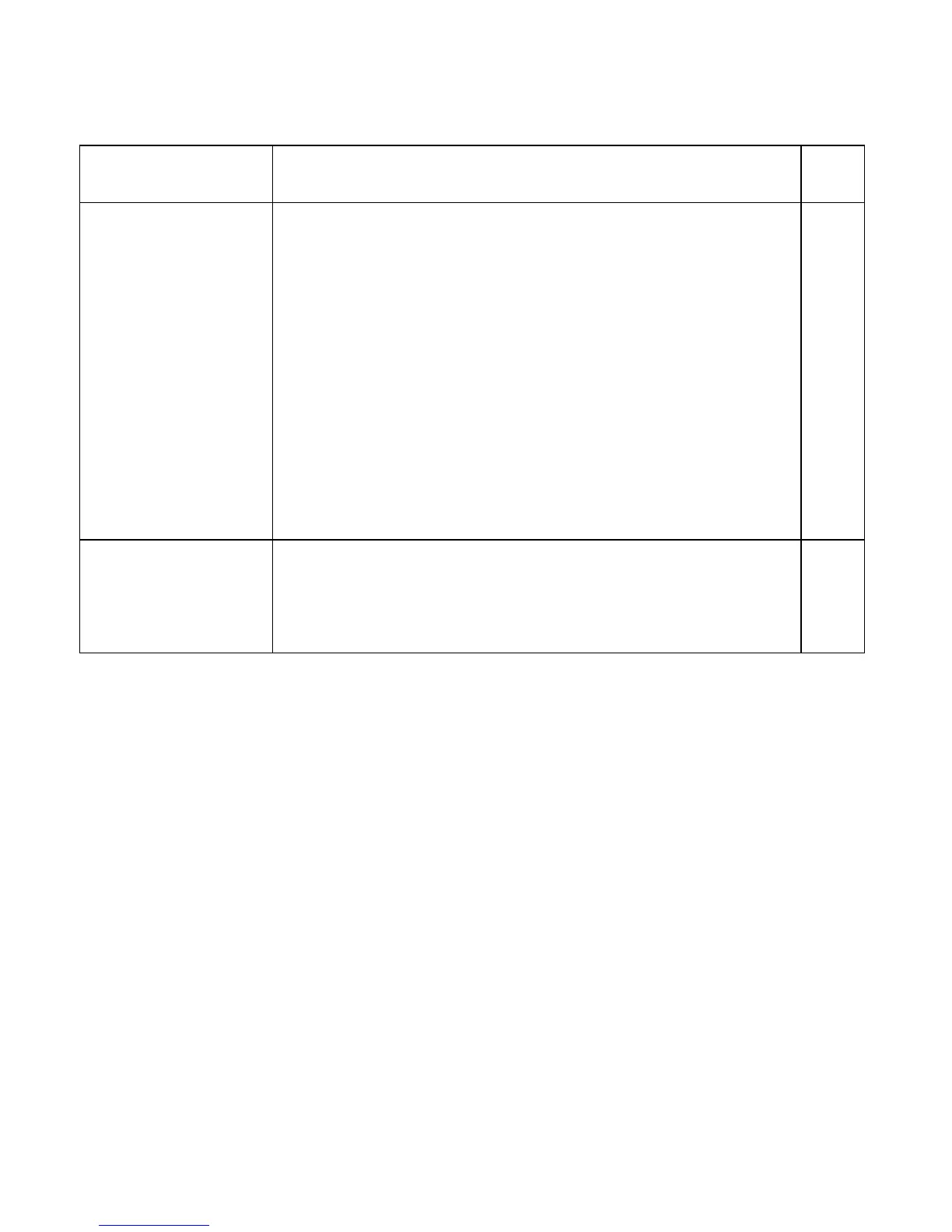2100-444-003A
Page 20
3.4.2 TCS22 STARTUP CHECKLIST
Apply power to
WallMount air-
Conditioners
Apply power to WallMount air-Conditioners. Wait two minutes for
wallmount time delays to expire.
Apply power to TCS22 Apply power to TCS22 and monitor LEDs on the front of the
controller. The controller performs a self test on startup. Upon
application of power, 9 LEDs will light.
System Power led will light and stay lit
Unit #1 is Lead Unit, Unit #2 is Lead Unit, Free Cooling, Power
Failure LEDs will light for 5 seconds and then resume normal
operation
System Rx and Tx and Local Rx and Tx will all flash on, flash off,
flash on and then flash off during this five seconds and will then
resume normal operation .
This completes the self test and controller will now start controlling
per the sequence of operation.
Connect to Controller Use the DAK or Laptop PC to connect to controller to change
setpoints.
See Section 5.0 for DAK operation procedures.
See Section 6.0 for direct connect PC operation.