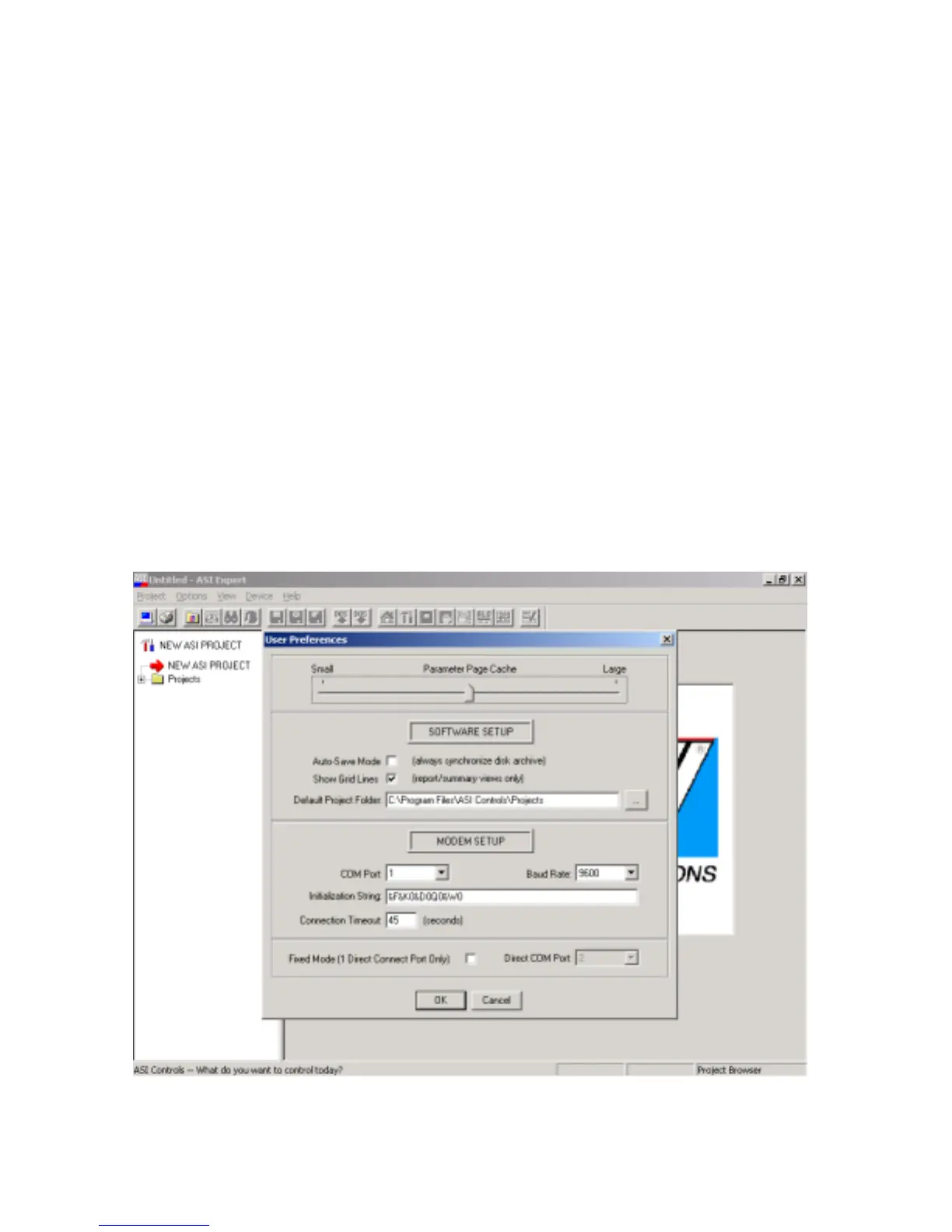2100-444-003A
Page 51
also be stored in this folder for future evaluation. Once a project folder has been created for a site,
setpoints, options, phone numbers, etc. can be updated and saved. This creates a backup configuration in
case of hardware failure.
6.3.2 TCS COMMUNICATIONS
Communications with the TCS panel can be established either remotely through a phone connection or
directly through a computer cable connection.
6.3.2.1 Software Setup
The communication ports and baud rates must be configured to allow communications with the
controller. Settings must be set for both remote and direct communication modes if they are to be used.
To configure settings for the modem start the ASI Expert program and View | Preferences on the
menu bar. Under the modem setup portion of the screen, set the baud rate to 9600 Baud. The modem
initialization string should be “&F&K0&D0Q0&W0” without the quotes. Set the COM Port to match
the COM Port number used by your computer’s modem. The COM port used by the modem can be
found by going to Windows Start / Settings / Control Panel / Modems. The COM port used by your
modem will be documented here.