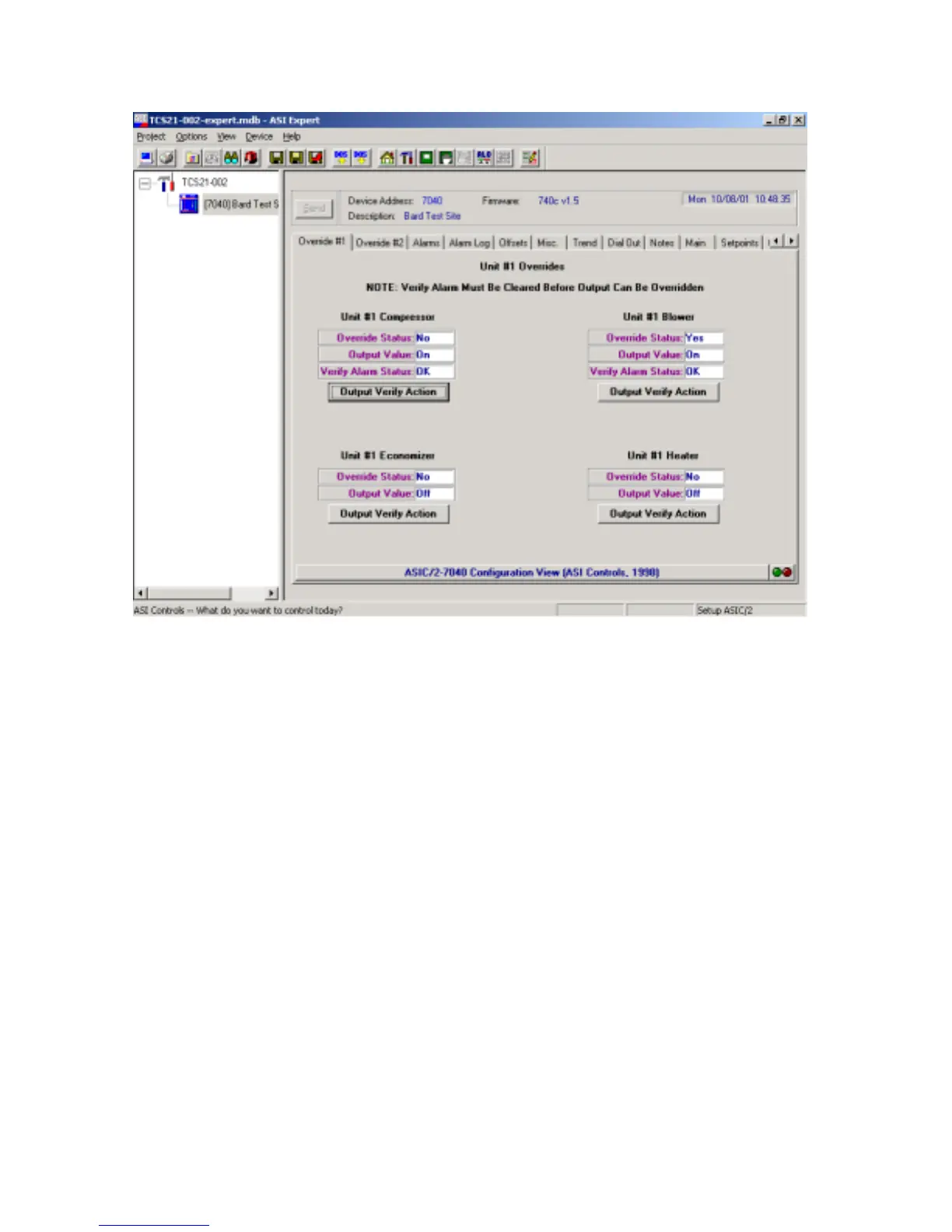2100-444-003A
Page 67
The Override #1 Tab will switch to the screen containing the override information for the
Controller. The Override screen will allow the User to override Blower, Economizer, Compressor, and
Heater operation of Unit #1.
There are three (3) possible override modes. The first mode would be Automatic (Auto). This
mode allows the operations to be controlled automatically by the controller and is the normal mode of
operation.
The second mode would be the Override Off mode. This means that when operation is called for
by the controller, the operation has been suspended manually in the Off mode, and cannot operate.
The third mode is the Override On mode. When this mode is selected, the operation is manually
set to the On mode. The controller cannot turn the operation Off automatically when in this mode.
All overrides status boxes should read “NO” for normal operation of the controller. Any outputs
that have been overridden on or off will remain that way until the output is manually returned to normal
operation or until the controller loses power. Any overridden output will have “OVR” displayed next to
the output status on the Main Tab screen.