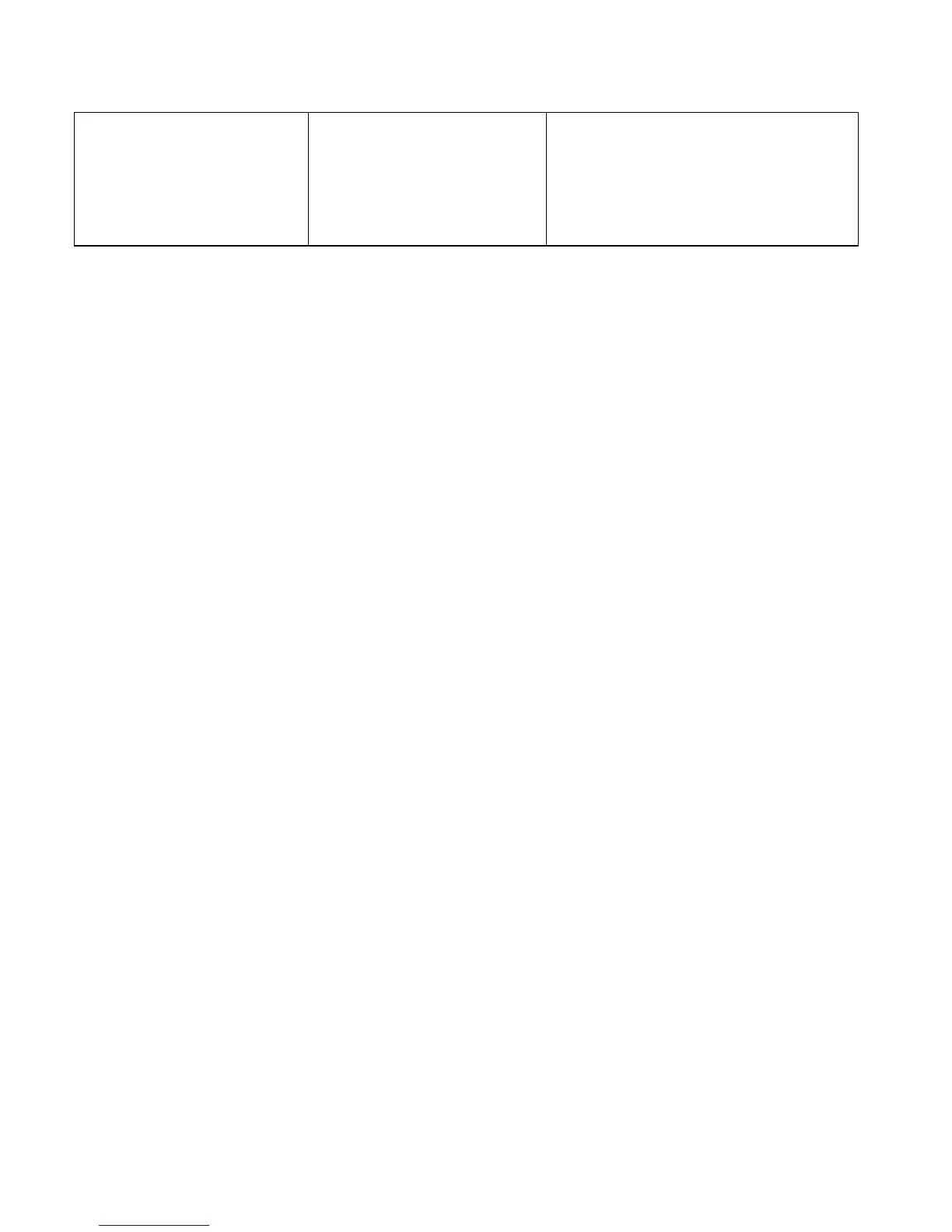2100-444-003A
Page 86
wire between R and G of the A/C unit
low voltage terminal block to operate the
blower. Check continuity between
terminal #8 and #9 of the A/C unit low
voltage terminal block. This should be a
Closed circuit with the Blower running.