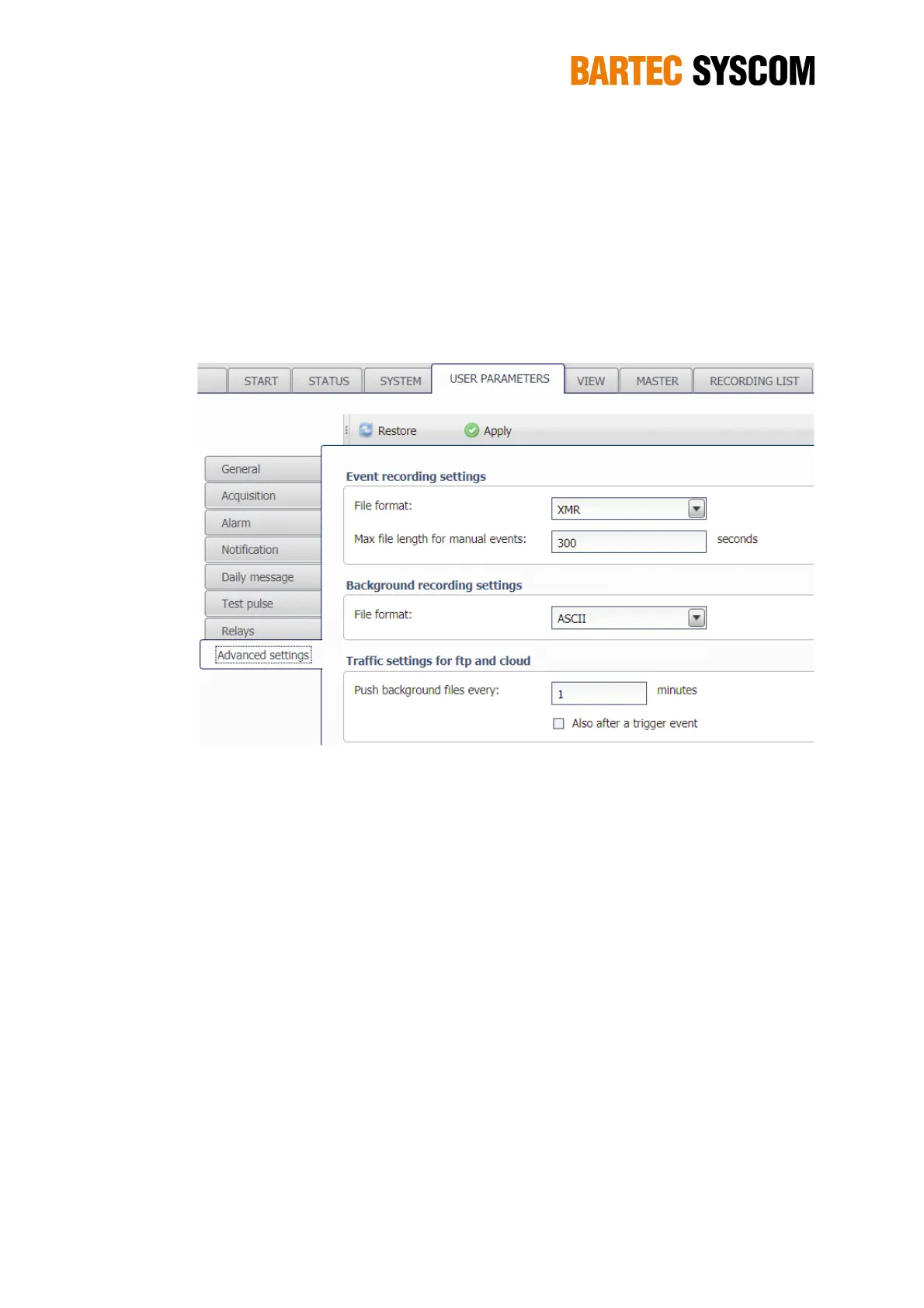69
In Background recording settings you can choose between two file formats:
BMR, the proprietary format prepared by Bartec Syscom for background files.
ASCII format
In Traffic settings you can set-up how often the background files are pushed to the server,
choosing a value included from 1 to 60 minutes. Moreover, you can choose to push the files after a
trigger event.
Figure 5.4.14. Subsection dedicated to advanced settings.
5.5 VIEW
5.5.1. Acquisition
This service provides a real-time display of the waveform data, as they are recorded if the trigger
criteria (see Section 5.1.2) are fulfilled. The data are filtered and the sampling rate is as set in
Acquisition (see Section 5.4.2).
Each axis can be unselected, so that you can display only one axis if you want.
The Query refresh period is the period between two requests from your computer to the SB. If you
set it to a small value (like 100ms), the display is smooth, but also requires more CPU time on your
computer If you see that the display is slow, you should increase the query refresh period to e.g. 10
seconds.
The Sample grouping tells how many samples represent 1 pixel. If you set it to 1, the line
displayed represents exactly the signal at the same rate of that used for the acquisition. If you want
to have time to see what it is happening, you must increase this value. As a result, the display is
slower, and the line becomes an approximation of the signal – one pixel represents the mean value
of a group of samples – this has the same effect as applying a low-pass filter to the signal. Behind
