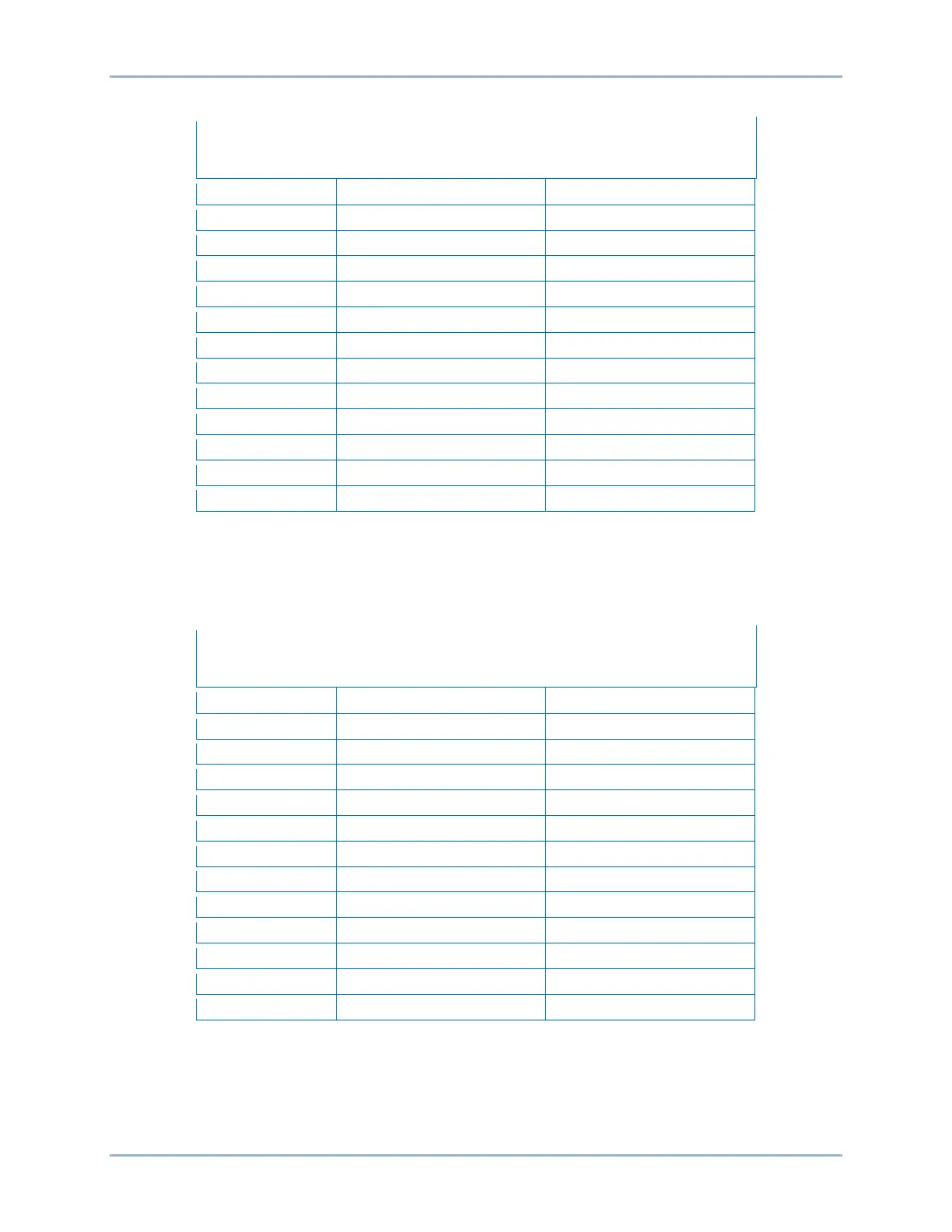9287500995 Rev B 9
Table 10. Power Factor Control Adjustment Ranges
Power Factor Control Adjust – LED #6 Blinking Slowly
Maximum Adjustment Range: +0.6 (lag) to –0.6 (lead)
† Minimum and maximum values may differ from the Table 10 values if
the value has been changed in BESTCOMS-BE2000E software.
BESTCOMS-BE2000E has 0.001 resolution compared to the 0.01
resolution of the HMI.
Table 11. Underfrequency Adjustment Ranges
Underfrequency Adjust – LED #7 Blinking Slowly
Maximum Adjustment Range: 40 to 65 Hz
BE2000E Human-Machine Interface
