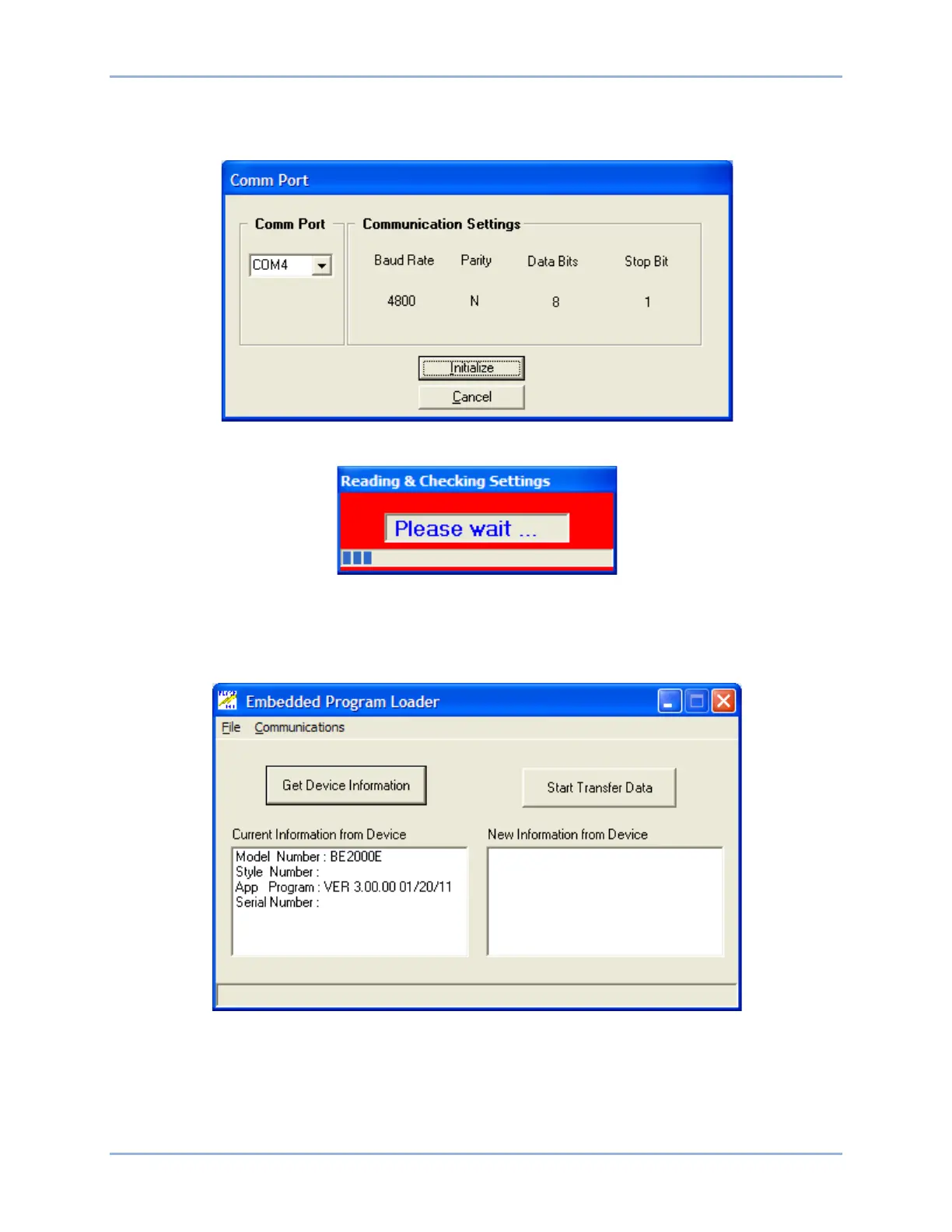9287500995 Rev B 57
Click Yes to proceed with software uploading. When Yes is clicked, the following screen (Figure 41) is
shown to select the communication port. When Initialize is selected, PC Software reads, checks within
ranges and saves all settings. The following progress bar (Figure 42) is shown while in process.
Figure 41. Communication Settings
Figure 42. Reading & Checking Settings Progress Bar
The BE2000E Embedded Program Loader (Figure 43) will be displayed.
Clicking the Get Device Information button displays the current device’s model number, style number,
application program version, and serial number in the lower left hand corner of Figure 43.
Figure 43. BE2000E Embedded Program Loader
BE2000E BESTCOMS™ Software
