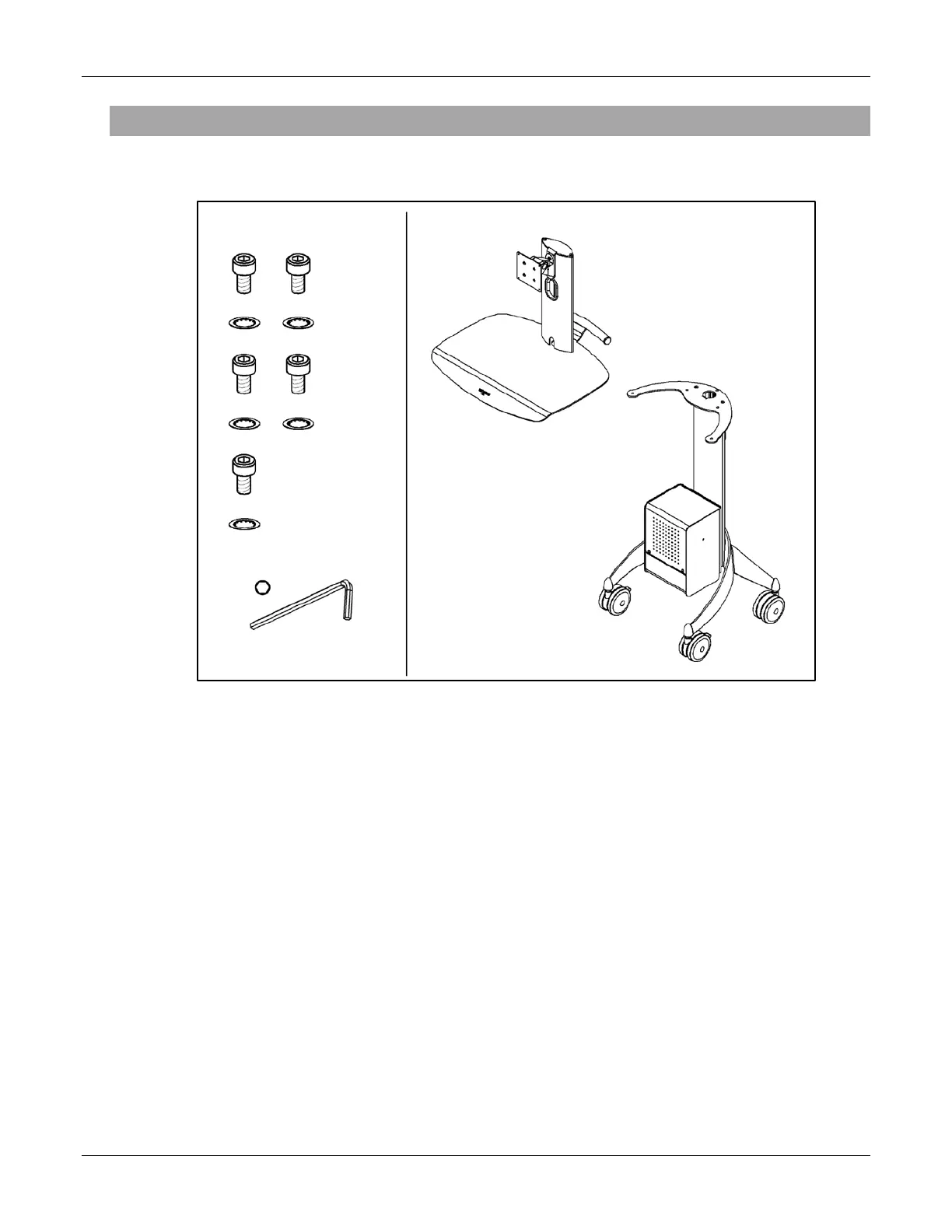Unpacking the PrepStation Cart and Components
SETTING UP THE PREPSTATION CART
M00205 v1.1 Page 1
UNPACKING THE PREPSTATION CART AND COMPONENTS
1. Remove all parts from the carton.
NOTE: The cable guide is not shown.
2. Unpack all components, power cables and connecting cables:
• Uninterruptible power supply (UPS)
• Touchscreen monitor and cables
• Label printer and cables
• Barcode scanner
• Foot pedal (optional)
• Scale (optional)
