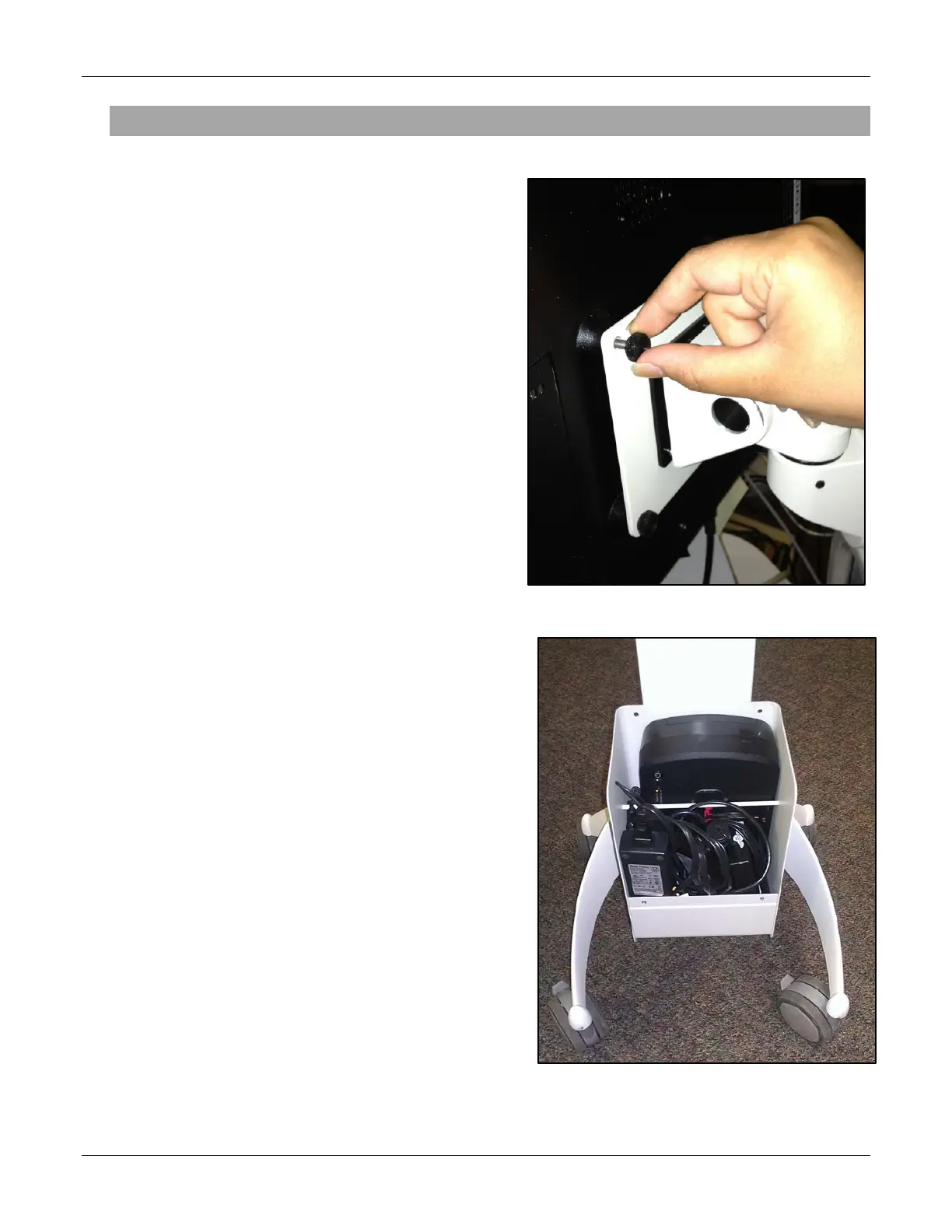Setting Up the Touchscreen and Cables
SETTING UP THE PREPSTATION CART
M00205 v1.1 Page 3
SETTING UP THE TOUCHSCREEN AND CABLES
1. Align the touchscreen supports
with its brace on the cart.
Insert and tighten 4 screws.
Tip! Install the top screws first.
2. Place the power supply units
for all components in the front
compartment of the power
box.
3. Plug each power cord into the
UPS.
4. Thread the cords through the
whole in the bottom of the
power box.
Tip! Make sure the cables are
untangled and unimpeded.
