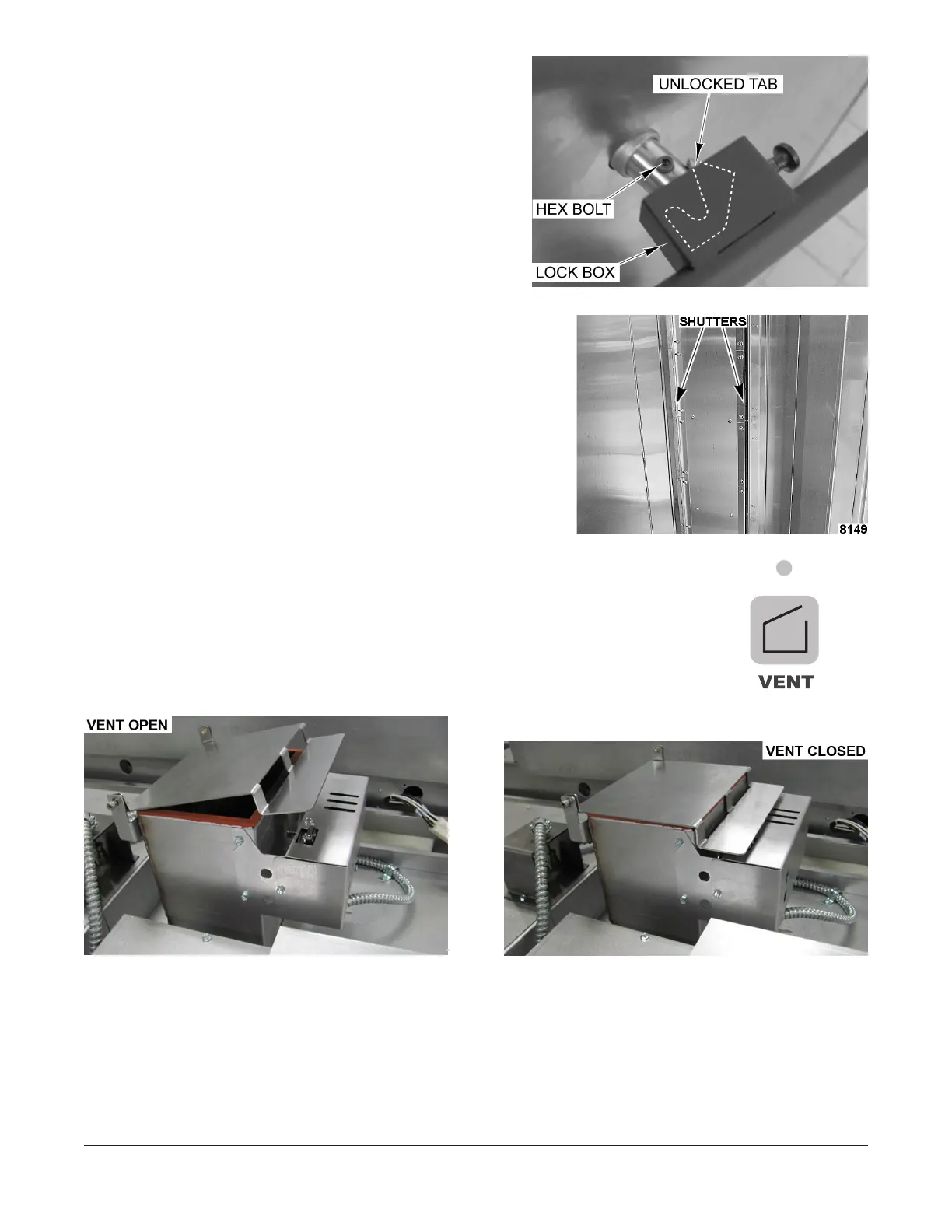– 29 –
F. To close the glass door simply push shut.
G. To close handle, the lock mechanism needs to
be in the unlock orientation (Fig. 15).
NOTE: If lock is not in the unlock orientation, pull lock
pin out and rotate lock to the unlock orientation.
H. Place lock box over hex bolt and slowly push
handle in to door (Fig. 15). Check to see if
the handle latch engaged by opening door
(Fig. 10). Repeat if necessary.
Inspect Air Louvers
1. Check air louvers (shutters) (Fig. 16) inside oven and
tighten any loose screws.
2. Check oven interior, tighten or replace loose or missing
panel screws. Also check oor anchors.
Inspect Cavity Vent
1. Check cavity vent for proper operation.
A. Push VENT (Fig. 17) button on control panel to
open vent and then push again to close vent.
B. Visually check that vent opens (Fig. 18) and
closes (Fig. 19) when button is pressed.
C. Check that vent gasket is intact.
Visually Inspect Electrical Connections
1. Inspect all wiring connections for discoloration. If discoloration is visible, contact your local Baxter
authorized service oce.
Fig. 15
Fig. 16
Fig. 17
Fig. 18 Fig. 19
