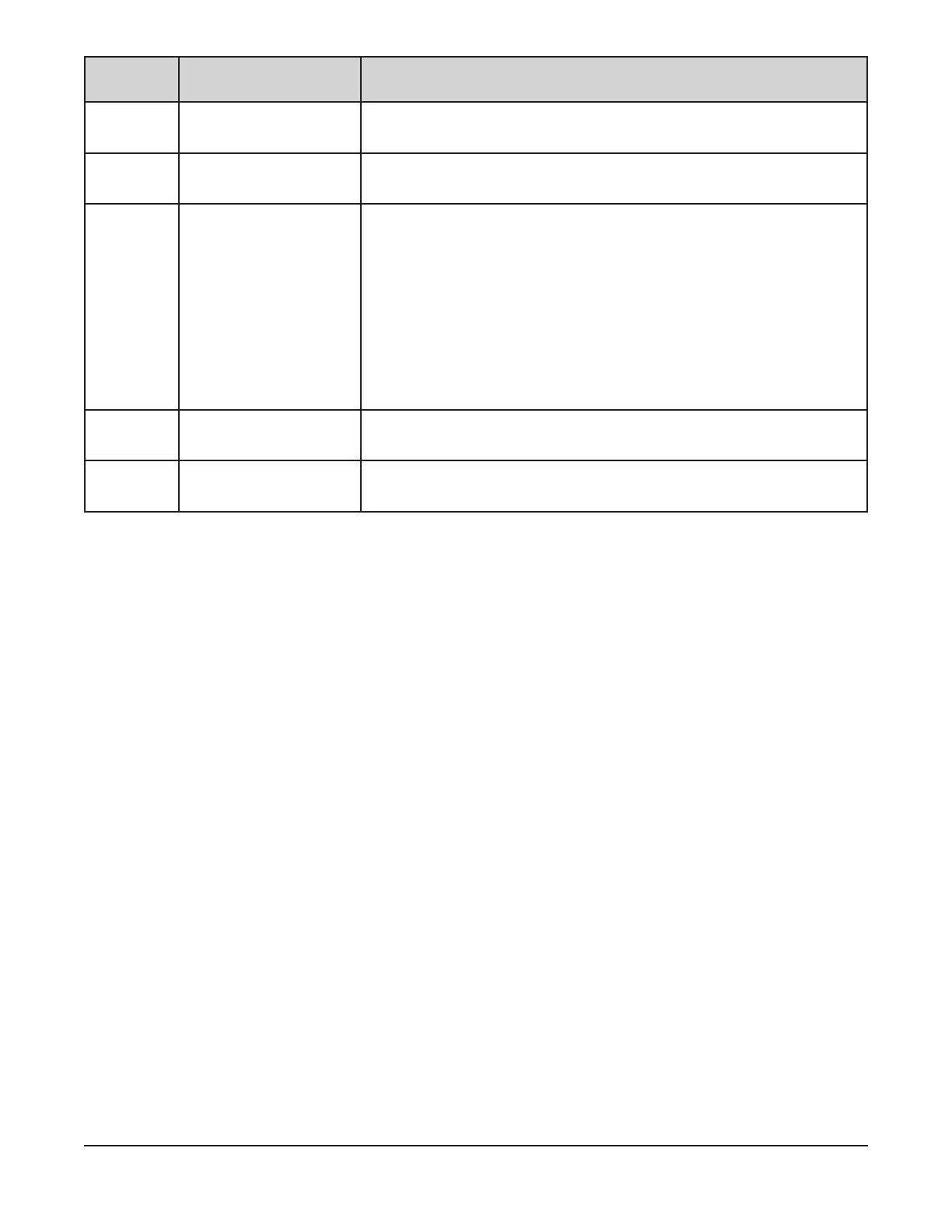– 20 –
SETUP
NUMBER
SETUP ITEM DISPLAY
P27 Recipe Quick Time Mode 0 = Disabled. Recipes 20 to 39 shall use minutes. [default]
1 = Enabled. Recipes 20-39 shall use minutes and seconds.
P28 Show Total Time Mode 0 = Disabled. Show individual step times. [default]
1 = Enabled. Show total recipe time, the sum of all the steps.
P29 Bake Steam Pulse Mode 0 = Disabled. [default]
1 = Enabled. Steam is pulsed. 5 seconds on, 5 seconds o.
Only Applicable when steam timer mode is set to baking (P14 = 0) (not food
service steam mode), the maximum solenoid on time range that can be set
in P7 increases to 60 seconds.
If set for steam, steam is produced in 5 seconds on, 5 seconds o intervals
for up to the time set in P7.
When bake steam pulse mode is disabled, P7 shall automatically be
lowered to 30 seconds.
P30 Reserved 0 = Disabled. [default]
1 = Enabled.
P31 Reserved 0 = Disabled. [default]
1 = Enabled.
ENERGY SAVING MODE
Set back
Set back mode provides the ability to dial down the set temperature of the oven automatically when it is
not being used, but needs to be in a standby mode for baking. When the oven is switched to set back
temperature, the heating system remains in standby mode until it reaches that temperature. This leads to
a reduction in the amount of energy used.
Parameter 17 (Temperature Setback Time) allows the user to set the desired time for the oven to sit idle
before dropping the temperature to the value entered in Parameter 18 (Setback Temperature). Adjust
P18 to the desired setback temperature. A setting of 250°F is recommended to keep the steam system
above the water ash point.
Advanced
Advanced energy savings (Parameter 21) mode allows the user to use the features of “Setback” as well
as locking the time that the oven can be turned on or o. This will prevent the oven from being turned on
to early or left on overnight. Follow the instructions for P21 (Advance energy savings mode) to set the
oven for advanced energy savings mode.
The oven will automatically shut down at the pre-determined time, unless there is a bake in process.
If you need to operate the oven after the pre-determined shuto time, turn the oven back on by pressing
the ON/OFF button and immediately set the Bake Timer to at least 30 minutes and press start. If the bake
timer has not been set to at least 30 minutes the oven will shut down.
NOTE: If you do not use the oven within 30 minutes, after timer counts down to 00:00, the oven will shut
down.
