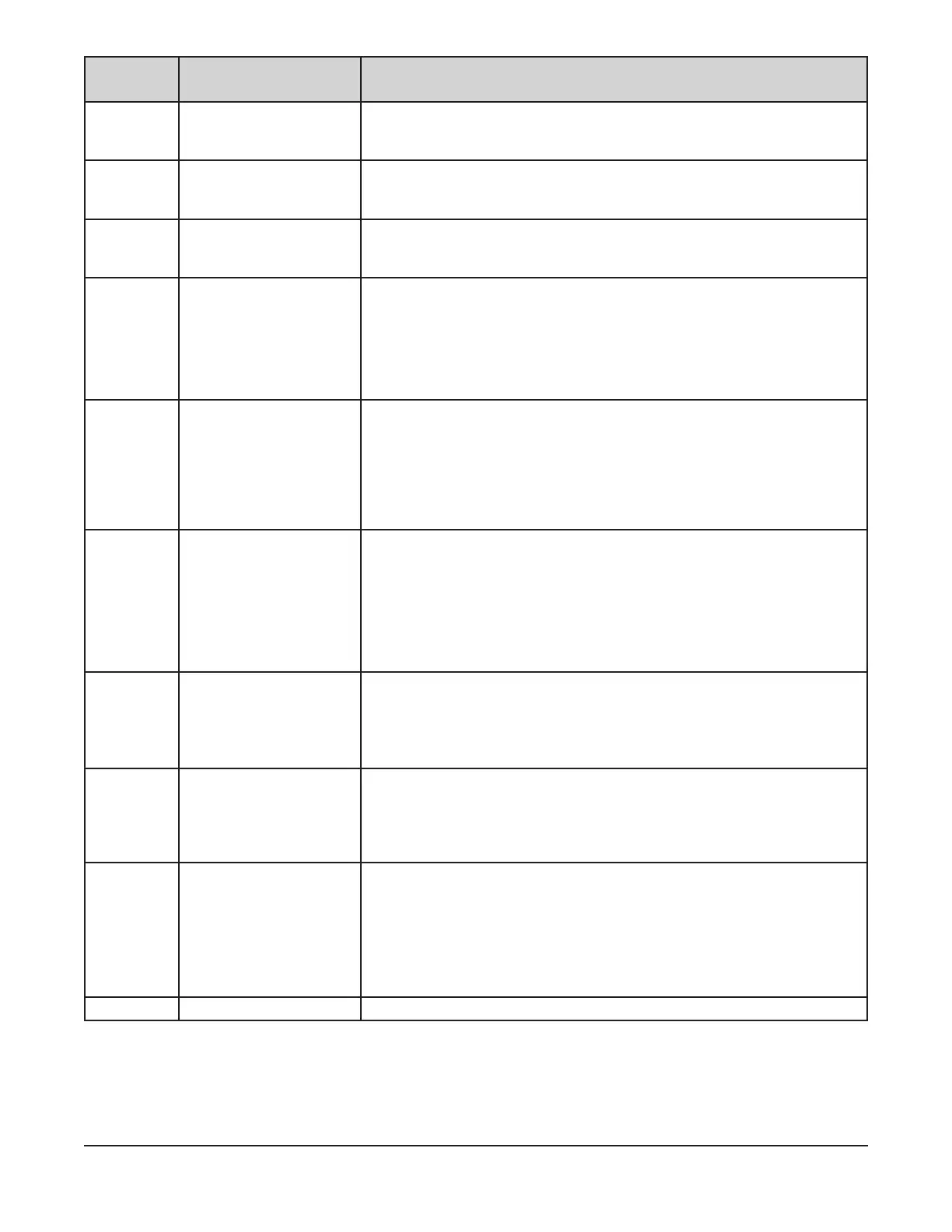– 19 –
SETUP
NUMBER
SETUP ITEM DISPLAY
P17 Temperature Setback
Time
This selects the elapsed time from the last timed bake to when the oven will
lower the oven set temperature to the value set in P18. Range is 10 to 180
minutes. Default is 180.
P18 Setback Temperature This selects the oven set temperature that the oven will change to when
the temperature setback time has been exceeded in P17. Range is 50°F to
300°F (10°C to 149°C). Default is 300°F.
P19 Lights Mode Select 1 for lights on continuously (when oven is on) or select 0 for
automatic operation. Lights will turn o automatically after 30 minutes of no
user activity (door opened or closed, no buttons pushed). Default is 0.
P20 Restricted Operator
Mode
0 = Standard
1 = Restricted Operator Mode
When restricted operator mode is selected, a recipe is selected and when
the start button is pressed the operator cannot make changes to the bake
time remaining, oven set temp, fan delay time or steam time. Default is 0,
Restricted Operator Mode disabled.
P21 Advanced Energy
Savings Mode
Select 1 for Advanced Energy Saving. Forcing the oven into an advanced
Auto On - Auto O mode to conserve energy. Several steps are necessary
to enable this mode. Set the Auto On time to allow the oven to preheat
before the rst bake time. Set the Auto O time. Press the Auto On/Auto O
button to illuminate the Timer On/O indicator. Set P17 & P18 to customer
settings. Auto ON/OFF time is restricted when this feature is set to 1. Auto
ON/OFF times can only be changed while in P21. Default is 0.
P22 Oven Operation Mode 500 = OV500/HBA [default]
210 = OV210
310 = OV310
Select [1] for installation of an OV500/HBA control panel and control door
on an OV210. When enabled, the OV210 will emulate all the functions of
an HBA. Default is 0, OV500.
P23 External Alarm Mode Used to decide if the external alarm relay will ash on/o or be a steady on.
This is the alarm that is activated when a recipe’s time has elapsed.
FLSH = ashing [default]
STDY = steady
P24 Test Mode Password Test mode password, range 0x0000 to 0xFFFF. This is used by the Baxter
Oven Manager application and is required to put the oven into test mode.
The default password value is a ‘0000’. While editing the parameter,
pressing the time down key sets the password to the default, pressing the
time up key sets the password to a random value.
P25 Communication Mode
(RS485 serial port)
Requires a power cycle when this is changed.
0 = 1200 baud ASCII, [default]
1 = 9600 baud NAFEM MODBUS RTU,
2 = 9600 baud ASCII
3 = 19200 baud ASCII
P26 Reserved The default value is 0.
