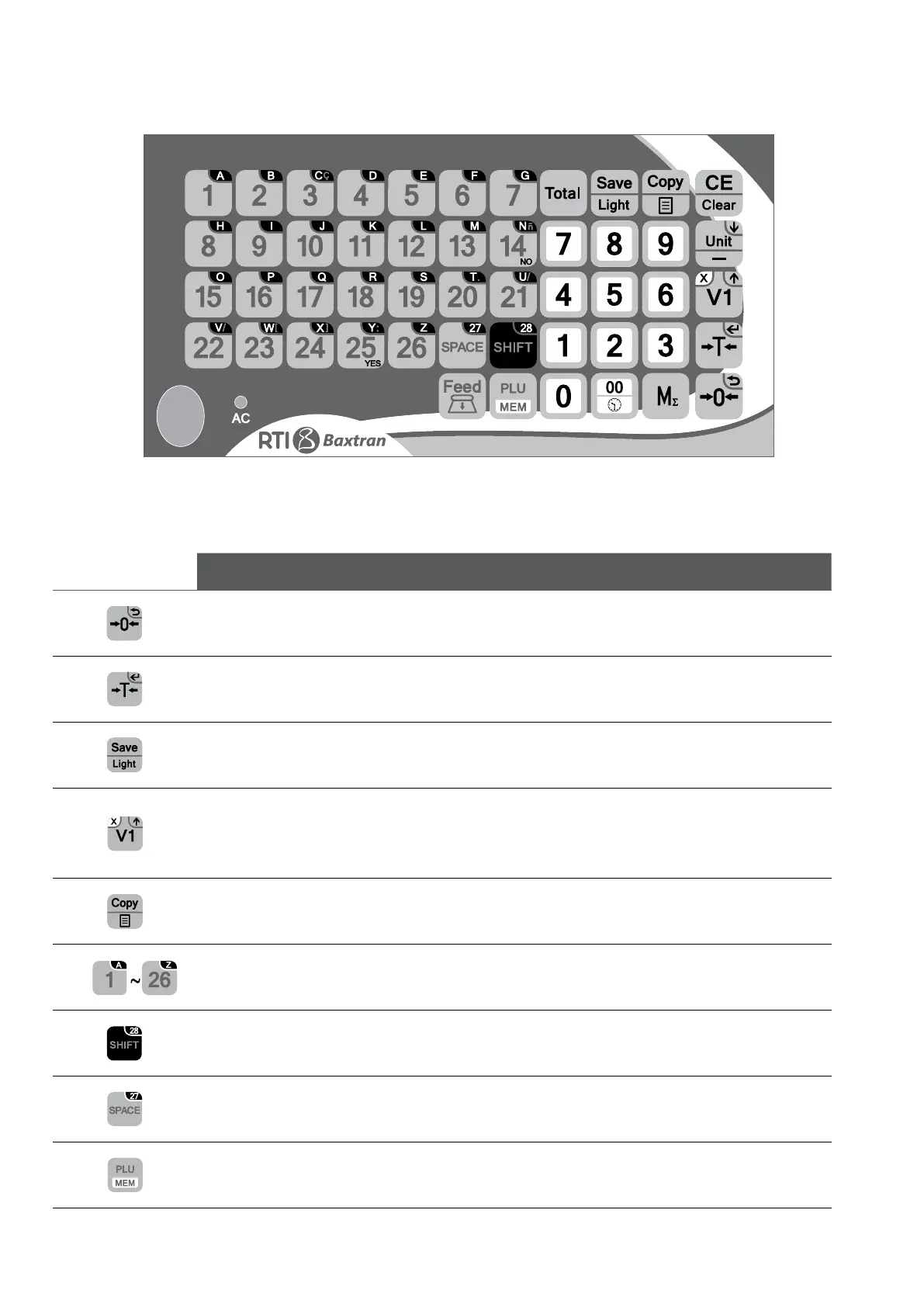ENUSER’S MANUAL RTI
38
5. DESCRIPTION OF THE KEYBOARD
FIRST FUNCTION SECOND FUNCTION
It places the balance to zero. It goes back to the previous menu (BACK / ESC ).
Substracts the values of tare and change the balance from
the gross mode (without tare)to net mode.
Confirms the selection in the menus (ENTER).
It is used to activate or deactivate auto clear of the price
and the tare.
With long press access backlit settings.
- Adds information to the accumulator.
- In weightless operations multiplies the price with the
quantity.
- Pressing the button for a long time and with the
screens to zero shows the subtotal.
- It moves to the superior menu.
It takes out a copy of the last printed ticket.
Pressing the button for a long time, it goes to the
reports menu.
Direct plu keyboards.
Direct 28 plu keyboard.
In the menus of text edition it allows to write the se-
condary character of some letters.
Direct 27 plu keyboard. In the menus of text edition it allow to do a space.
It loads the previously stored price in plu.
Pressing the button for a long time, it stores the
unit price in the desired plu.